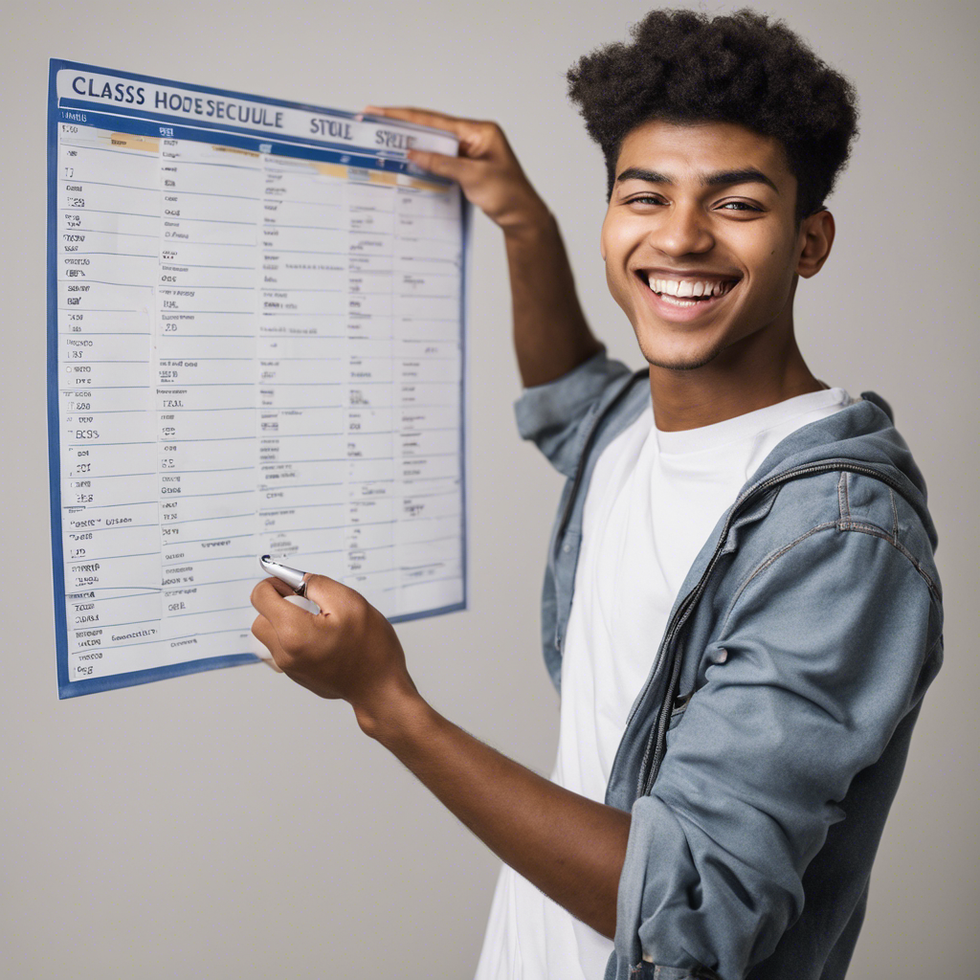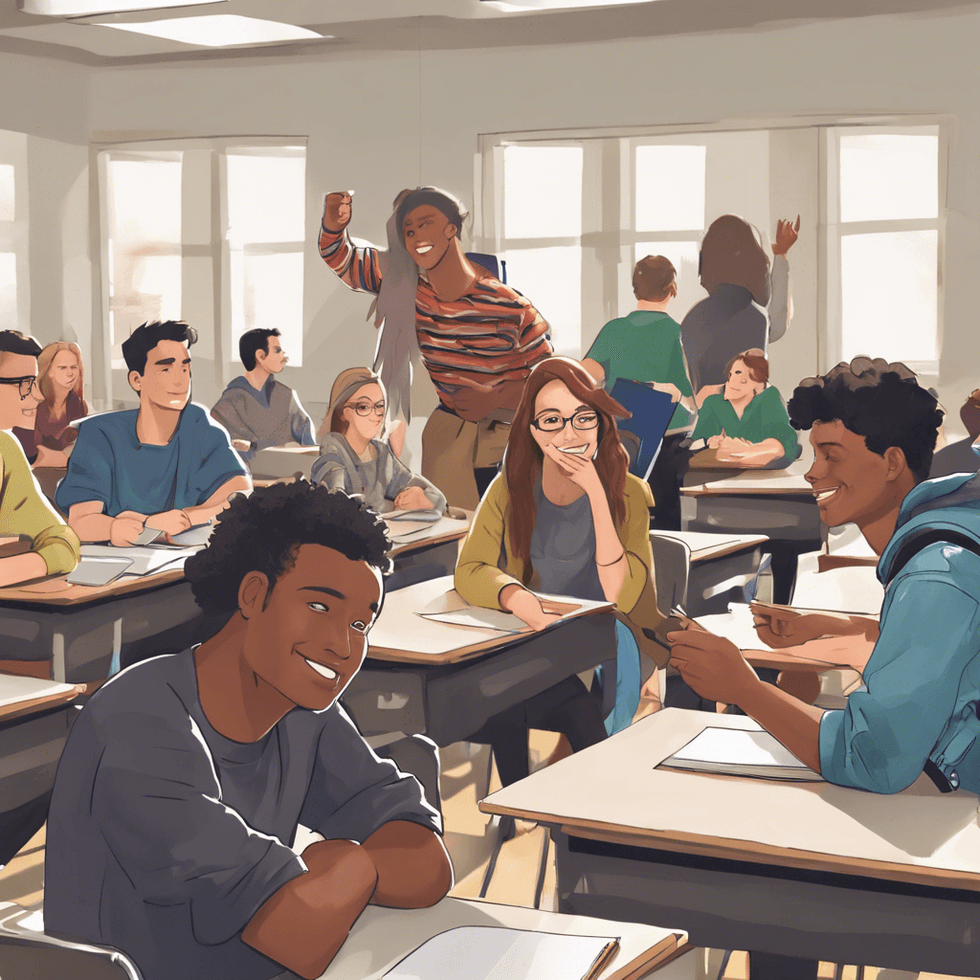According to Nasdaq, the small business economy is set to skyrocket in 2022. Following the uncertainty of the last two years, a huge number of people are going out on their own and establishing businesses that offer them complete control over their finances. However, there’s a lot to starting, running, and growing a business, and one of the most fundamental issues is invoicing. Fortunately, blank PDF invoice templates can simplify money matters and make staying on top of finances easier. There’s now an abundance of invoicing templates available online, and these can play a major role in your success.
Why Invoicing Contributes To Success
A proper invoicing system ensures that you always know how much you’re owed, that you can easily account for any outstanding payments, and that you can keep track of your current and projected cash flow. Cash flow is crucial to keeping a business afloat, and proper management of it starts with a reliable invoicing process. Without proper invoices clients may neglect to pay you, you may not realize that you’re owed money, or you may simply forget that there’s an outstanding amount.
How To Create A Blank Invoice PDF Template
There are a few ways that you can create a blank PDF invoice. You can opt to draw an invoice up from scratch in Google Docs, Excel, Word, Libre, or any other similar program and then save it as an editable PDF. This will mean that you need to add every element in yourself, from your company details to a complete breakdown of the line items, the tax required, and banking details or payment options. Or you can download one of the many templates available in these programs and save it as an editable PDF.
Alternatively, you can download one of the free ready-made PDF editable invoice templates available online and customize it accordingly. Smartsheets and FreshBooks are just two options that offer ready-made downloadable PDF templates, and there are plenty of other sites that do the same.
Personalizing Your PDF Invoice Template
Once you’ve created or downloaded your blank invoice PDF template you can start personalizing it. You can begin by branding it with your logo and company colors to ensure that it matches your brand identity. Branding plays a huge role in building a professional reputation, and an invoice is not something that should get neglected. All your company documentation should be consistent, and a branded invoice creates a good impression.
Once you’ve personalized the invoice you can add your company information and payment details. If you’re using accounting software like Xero or Zoho, you can even edit the invoice to include a link to a payment system that facilitates the transaction. This makes payment even easier for clients and speeds up the rate of settlement.
Create Client Ready PDF Invoice Copies
Once you have your template customized and personalized you can start adding customer information. If you have customers that you invoice on a regular basis you can add their information to the invoice and number each invoice in sequence. If they pay a set amount for each billing run you can add this too, or you can edit the billing information and line items every time.
If you’re going to be invoicing a number of once-off clients, it’s a good idea to create several blank templates that you can number in sequence to reflect this. In essence, you’ll create a digital invoice book that you save in numbered order. If you do this, you can simply edit the relevant fields when needed, and send out your invoice without any delay.
Easy Editing And Secure Saving
According to Adobe, editing a PDF invoice template is easy. You simply need to open the document and select the Edit icon. From here, you can fill in the fields that are required and ensure that all the information is correct. You can even change the font and other details as you go. Once this is done you simply hit Save and name the file whatever you desire.
One of the major benefits of a PDF invoice is that once you’ve finished filling it in, you can save it so that the recipient cannot edit it. You do this by changing it from an editable PDF to one that’s uneditable. This means that it’s a read only document and there’s no chance that anyone can tamper with it. For an extra layer of security, you can also add a password to a PDF that the recipient will need to enter to open it. This is often done if there’s confidential information contained in the document, but it’s also a nice-to-have for businesses concerned about security.
Make PDF Invoices Part Of Your Business
There’s no need to spend a fortune on accounting software or having custom invoices designed, you can DIY with PDF invoice templates. For a small business these templates offer major benefits that yield great results.

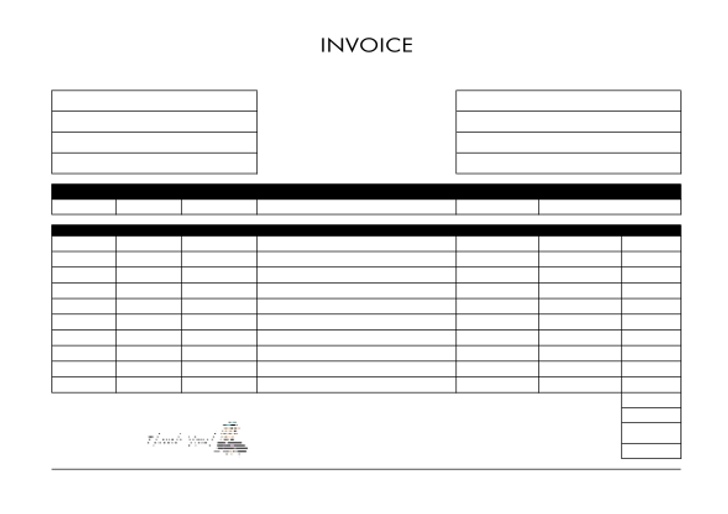

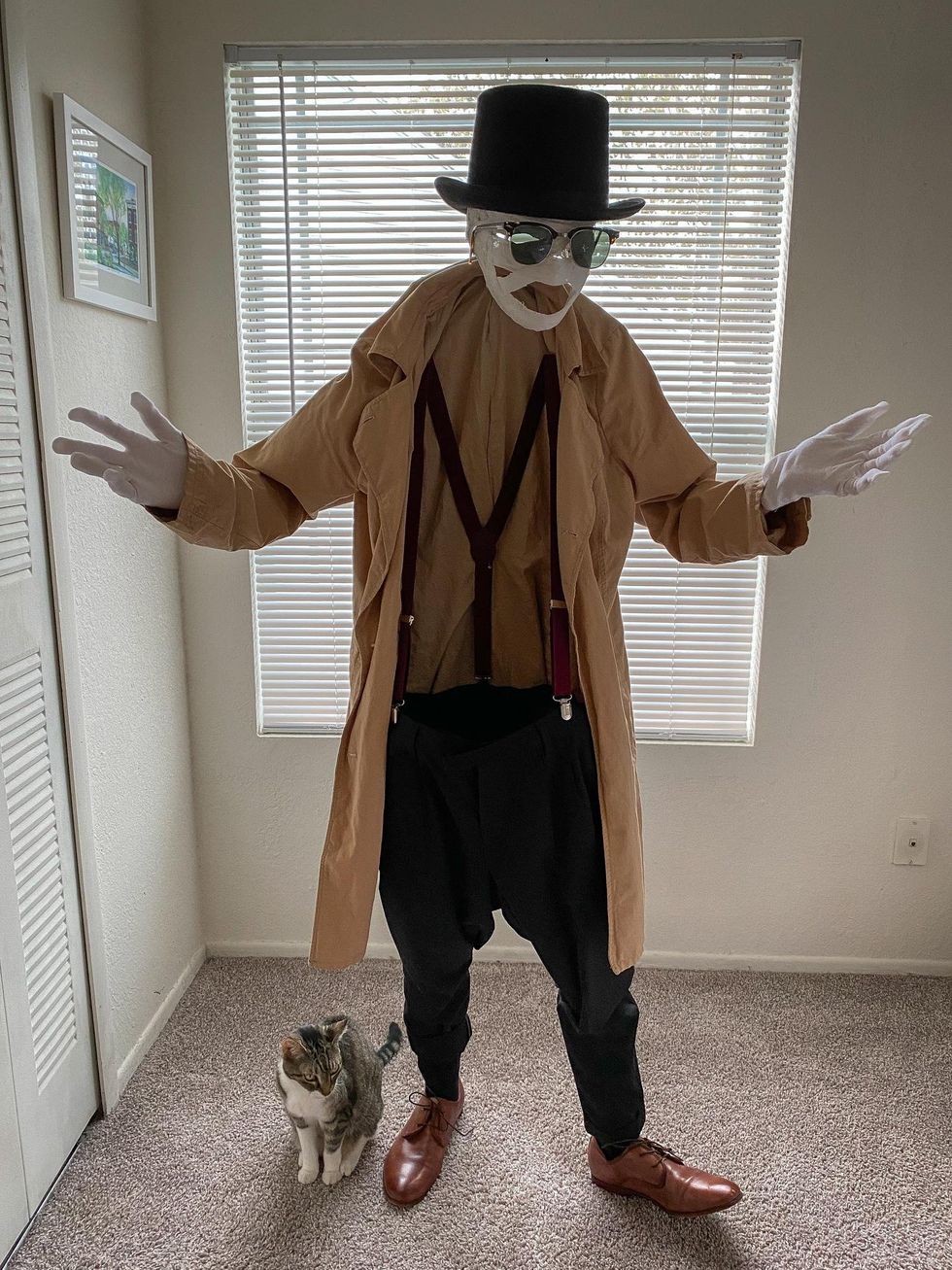

 Going to the cinema alone is good for your mental health, says science
Going to the cinema alone is good for your mental health, says science
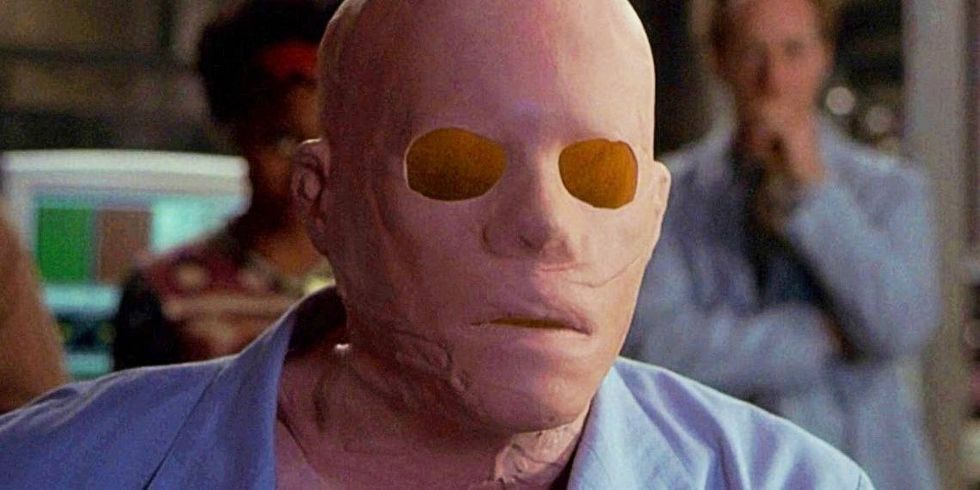






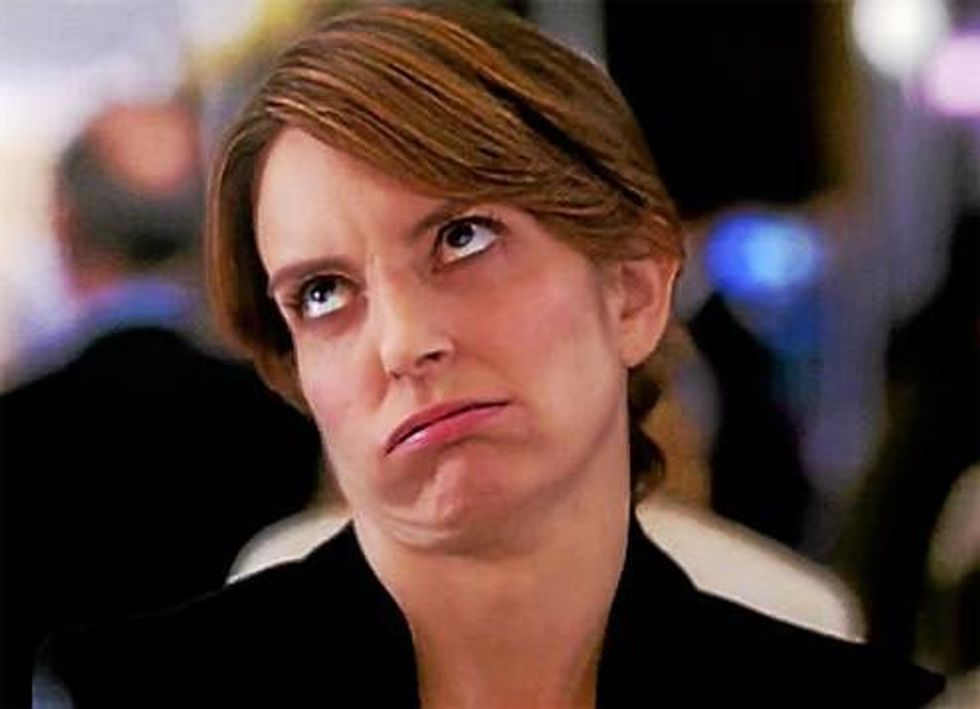




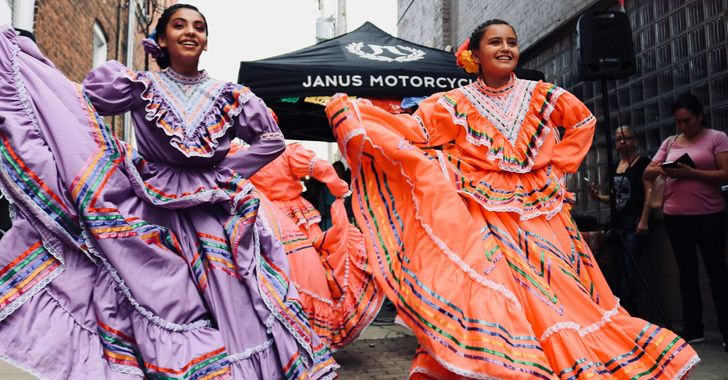 women in street dancing
Photo by
women in street dancing
Photo by  man and woman standing in front of louver door
Photo by
man and woman standing in front of louver door
Photo by  man in black t-shirt holding coca cola bottle
Photo by
man in black t-shirt holding coca cola bottle
Photo by  red and white coca cola signage
Photo by
red and white coca cola signage
Photo by  man holding luggage photo
Photo by
man holding luggage photo
Photo by  topless boy in blue denim jeans riding red bicycle during daytime
Photo by
topless boy in blue denim jeans riding red bicycle during daytime
Photo by  trust spelled with wooden letter blocks on a table
Photo by
trust spelled with wooden letter blocks on a table
Photo by  Everyone is Welcome signage
Photo by
Everyone is Welcome signage
Photo by  man with cap and background with red and pink wall l
Photo by
man with cap and background with red and pink wall l
Photo by 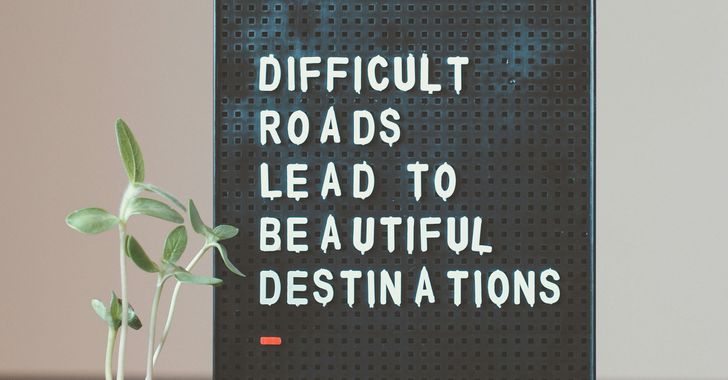 difficult roads lead to beautiful destinations desk decor
Photo by
difficult roads lead to beautiful destinations desk decor
Photo by  photography of woman pointing her finger near an man
Photo by
photography of woman pointing her finger near an man
Photo by  closeup photography of woman smiling
Photo by
closeup photography of woman smiling
Photo by  a man doing a trick on a skateboard
Photo by
a man doing a trick on a skateboard
Photo by  two men
two men  running man on bridge
Photo by
running man on bridge
Photo by  orange white and black bag
Photo by
orange white and black bag
Photo by  girl sitting on gray rocks
Photo by
girl sitting on gray rocks
Photo by  assorted-color painted wall with painting materials
Photo by
assorted-color painted wall with painting materials
Photo by  three women sitting on brown wooden bench
Photo by
three women sitting on brown wooden bench
Photo by 
 Photo by
Photo by  Photo by
Photo by  Photo by
Photo by  Photo by
Photo by 
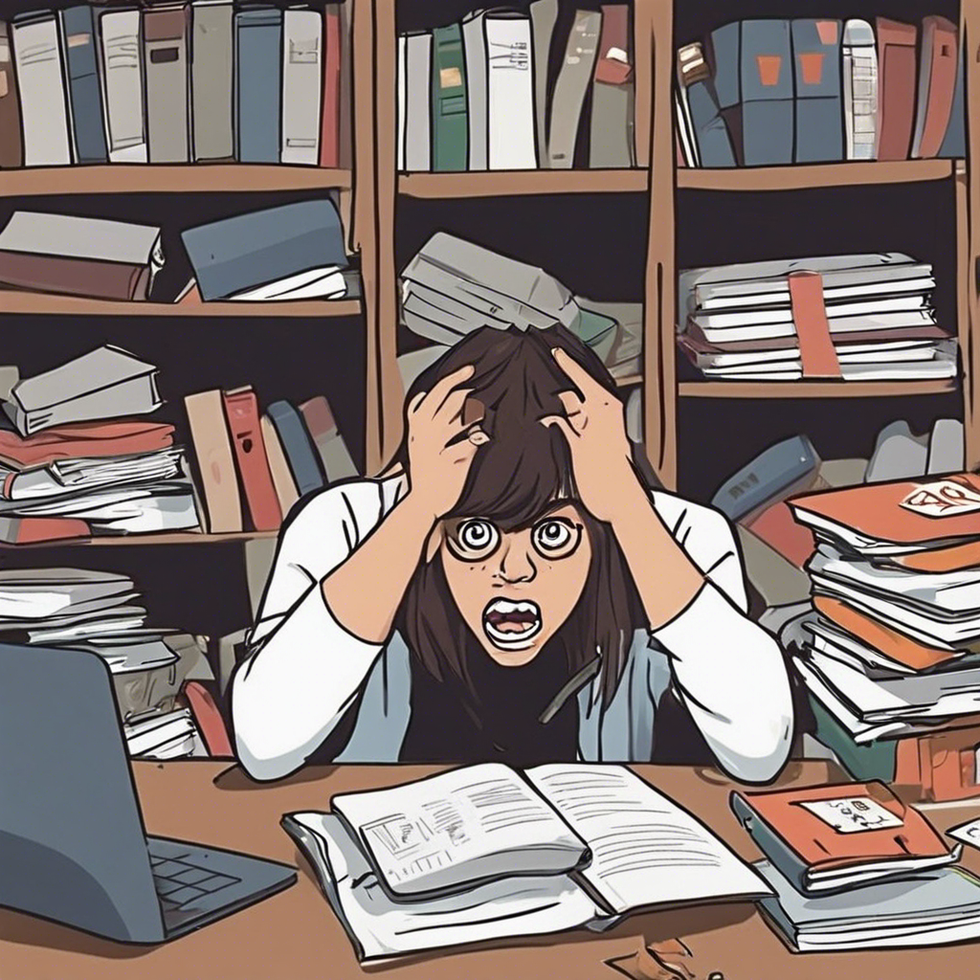
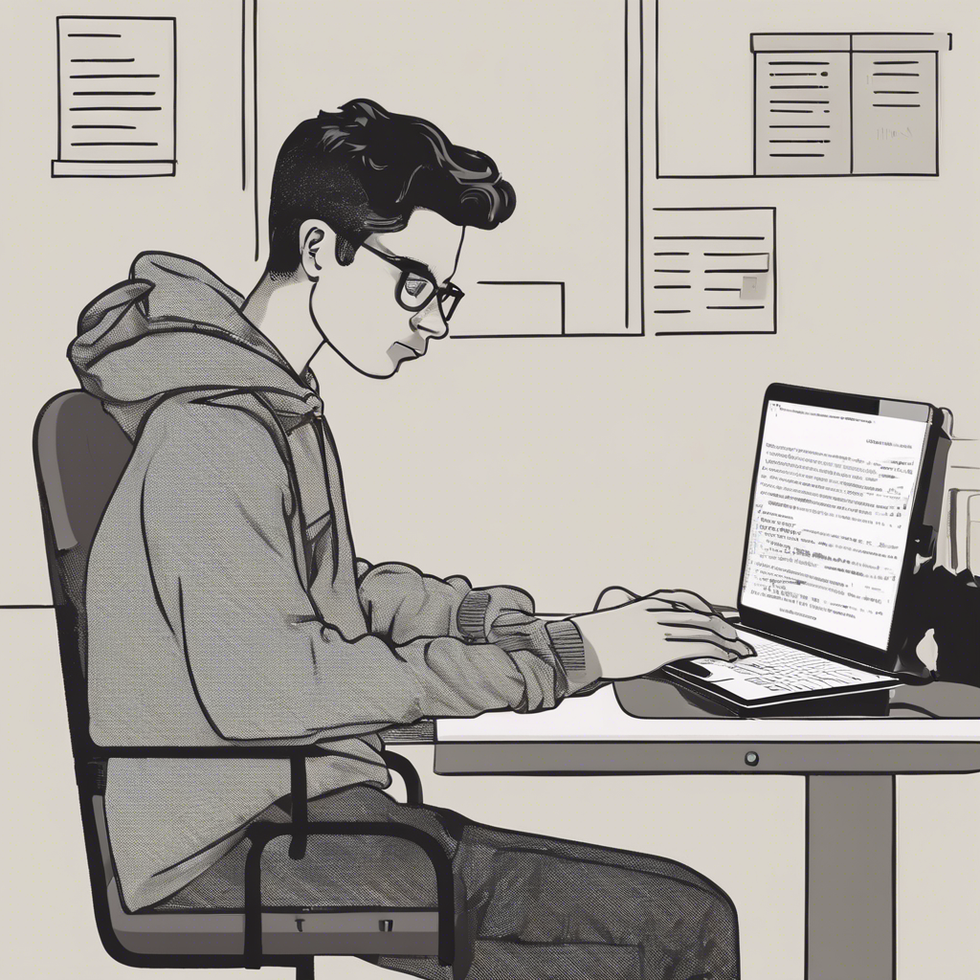
 people sitting on chair in front of computer
people sitting on chair in front of computer