Venmo
How To Put Venmo Link In Bio

Perhaps you are not really familiar with venmo application and you intend to know how to put venmo links in bio, all the necessary information you need to know will be highlighted in the article below.
First and foremost, Venmo is a really popular financial services application that has a transfer and payment system in addition to having features as you may have seen in a lot of pop culture like on Twitter or Instagram.
Instead of splitting the bill or exchanging cash whenever you are out with some friends while ordering a dinner, you can just simply send the money directly for a very precise amount through venmo rather than digging around for change or trying to split a $20 bill.
There are however, still some other numerous importance of making use of the venmo application, an in-depth analysis on this probably won't be discussed in this content as it will be focused on how to put venmo link in your bio. Stay Tuned!
What Are Venmo Links?
These are some certain URLs that can be used to suggest payments from people, all you are required to do is generate the venmo payment links and share to respect places. With your venmo link, you can literally get paid and send money with ease.
I believe this can be very crucial to you if you are business owner or entrepreneur, most folks regard the venmo link as s QR code which can be found in the official venmo app or website.
Regardless of this, this venmo link can be used for in-store payments, inviting your friends by sending the link to them via text messages or emails, and most importantly for sending and receiving cash.
How Can I Generate My Venmo Link For Payments?
A quick overview of the ways to generate your venmo link is that, you can simply initiate the process via different ways which will be shared below.
1.Method One
Proceed to open your venmo app instantly, I will assume you already have an active venmo account and perhaps you don't you can easily download the application on your device. Via apple store if you use an iOS device or play store if your device is an android device.
●In the application, navigate through the home screen where some recent transactions will be displayed. But I won't really pay attention to this in particular.
●The following step to find your venmo link is to click on the three little lines at the top left corner of your screen.
●You will be directed to another page where several menu options will be displayed including your venmo card, recent purchases, and many more.
●Next procedure is to click on the small icon attached to your profile photo at the top of the menu options.
●This is where a QR code will be displayed to you, you can go ahead and click on your QR code and share the link to your friends and colleagues. In case someone wants to send you money via venmo, they would have to just scan this QR code via the link you sent to them.
In other words, if you happen to run a small business and you like to accept payments through venmo you can actually print out this QR code also, email it, text it or print it out and put it at your business location.
Nevertheless, you will get to know how to actually put these venmo links in your social media bio.
2.Method Two
This is the other method which you can simply apply in order to generate your venmo link. Carefully go through the steps below to get your venmo link.
●Navigate to your venmo account settings. You can easily find this in the venmo app.
●The next procedure is to tap on the "transactions'' tab, and this will direct you to a payment page after you must have clicked on the payments button.
●Following the procedures, you will be requested to generate a payment button which you would definitely do by finally clicking on the "venmo link button".
Nonetheless, the venmo link will be generated and you can simply add it to your bio. The step-by-step guidelines for this approach will be discussed in the following segment of the article below.
How Do I Put Venmo Link In My Bio
Have it at the back of your mind that whenever you are adding a venmo link to your bio, it is simply for payment purposes or for some other reasons best known to you.
In this section of the content, I'll be highlighting the steps to take in order to put your Venmo Link on your bio across many social media platforms.
1.How You Can Add Venmo Link To Your Tiktok Bio
To do this, the first step you need to take is to open your Tik Tok app and proceed to your account or your profile by clicking on me which is in the bottom right corner in the application.
●This tab will obviously take you to your profile and once you're there, the next step is to click on the three dots on the top right hand corner.
●The following step is to edit your profile by clicking on bio and pasting your copied venmo link that was generated from the venmo earlier from the venmo application.
As simple as that, you don't need to go through complex procedures to get this done. The above steps have been simplified for you.
2.How You Can Add Venmo Link To Your Link tree Bio
Just like the aforementioned procedures for adding a venmo link to your Tik-tok bio above, this should not be any complex but different steps.
●Proceed to your linktree account and look for the settings tab.
●Click on the "settings tab" and proceed to find the button that requires you to add a particular payment method.
●After you must have found this tab, connect your account by adding venmo as a payment method.
●Provide the venmo link and proceed to finalize the process.
3.How You Can Add Venmo Link To Your Instagram Bio
I think this should probably be the final method of adding your venmo link to your bio. Follow the simple steps below.
●Click on the Instagram app on your mobile device in order to login.
●After logging in, proceed to your profile by clicking on your account settings followed by the payment options.
●At this point, you will be required to add your venmo link and save the information.
With this, you can easily buy products and make purchases from instagram in-app stores.
Conclusion
Lastly, you should be able to conveniently add your venmo link to some other bios after going through the above information on how to put venmo link in bio. Without doubt, it comes with numerous benefits if done appropriately.


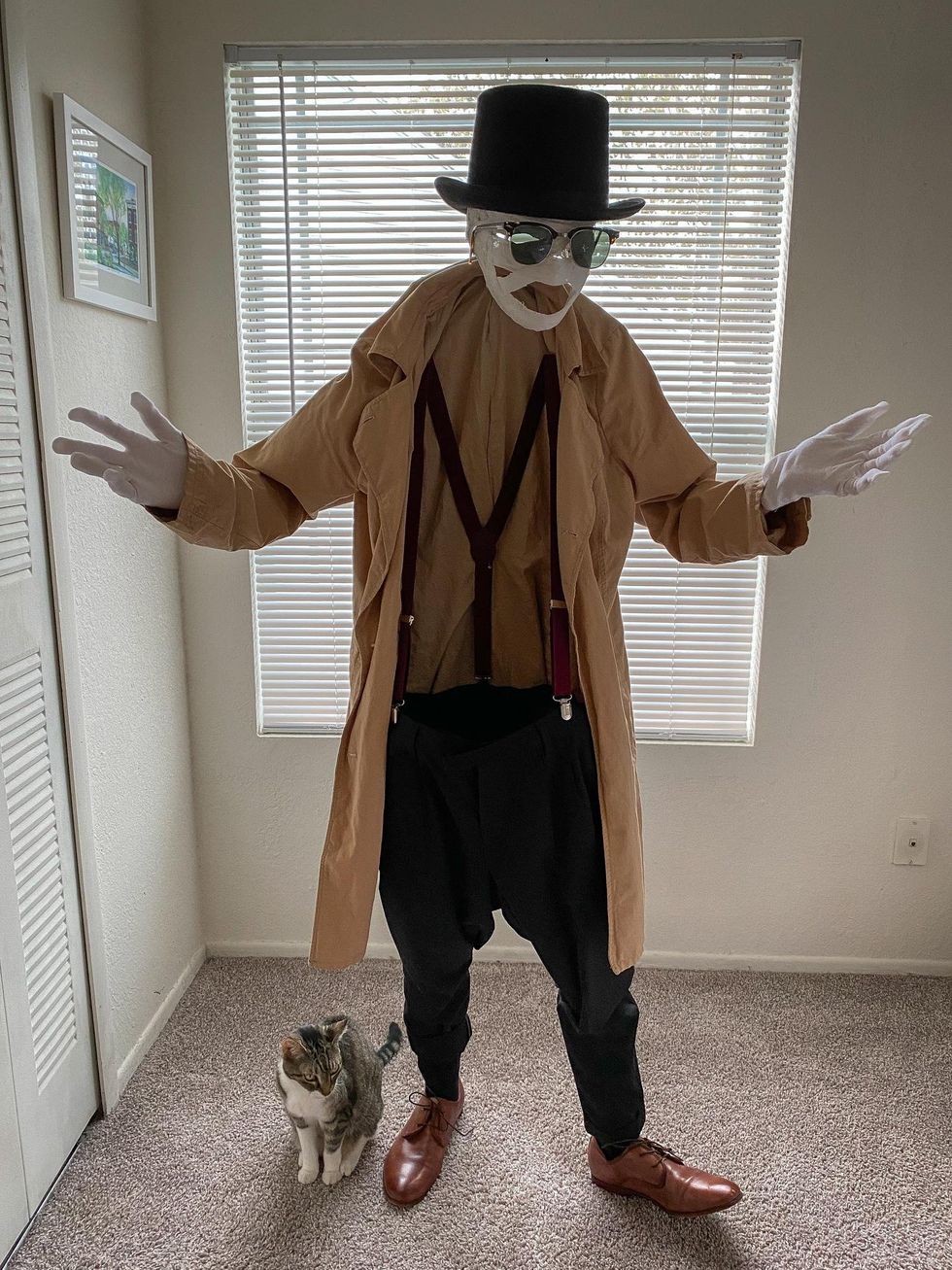

 Going to the cinema alone is good for your mental health, says science
Going to the cinema alone is good for your mental health, says science
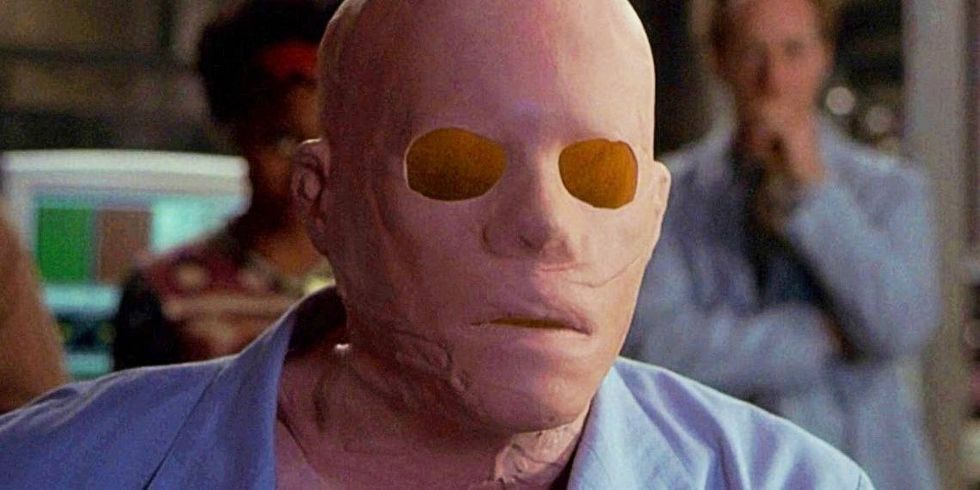






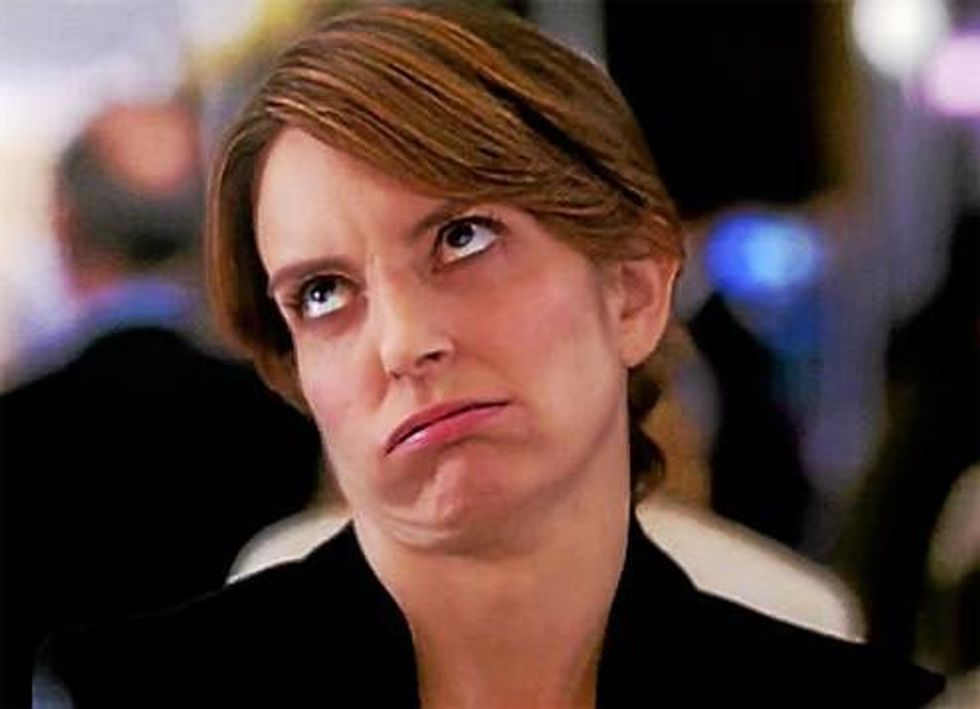




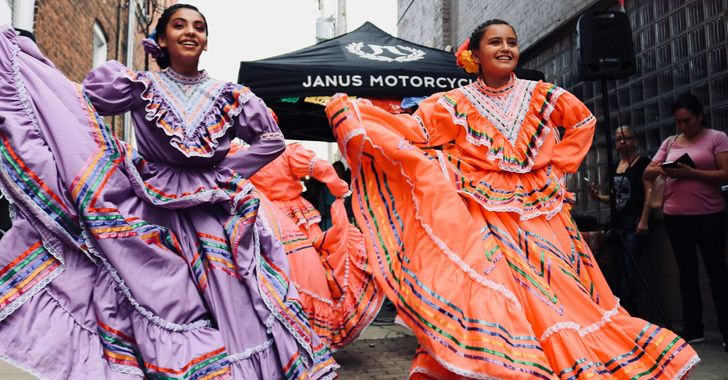 women in street dancing
Photo by
women in street dancing
Photo by  man and woman standing in front of louver door
Photo by
man and woman standing in front of louver door
Photo by  man in black t-shirt holding coca cola bottle
Photo by
man in black t-shirt holding coca cola bottle
Photo by  red and white coca cola signage
Photo by
red and white coca cola signage
Photo by  man holding luggage photo
Photo by
man holding luggage photo
Photo by  topless boy in blue denim jeans riding red bicycle during daytime
Photo by
topless boy in blue denim jeans riding red bicycle during daytime
Photo by  trust spelled with wooden letter blocks on a table
Photo by
trust spelled with wooden letter blocks on a table
Photo by  Everyone is Welcome signage
Photo by
Everyone is Welcome signage
Photo by  man with cap and background with red and pink wall l
Photo by
man with cap and background with red and pink wall l
Photo by 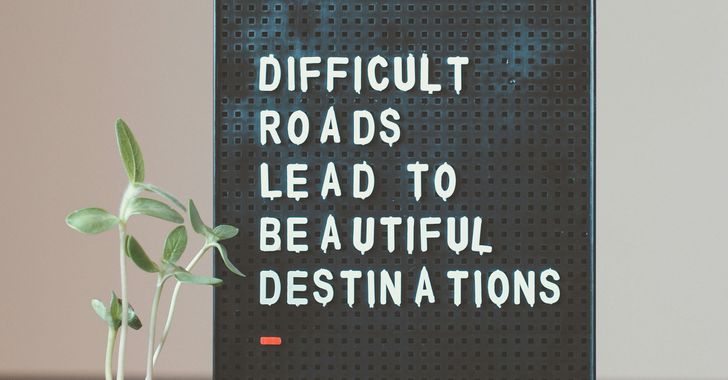 difficult roads lead to beautiful destinations desk decor
Photo by
difficult roads lead to beautiful destinations desk decor
Photo by  photography of woman pointing her finger near an man
Photo by
photography of woman pointing her finger near an man
Photo by  closeup photography of woman smiling
Photo by
closeup photography of woman smiling
Photo by  a man doing a trick on a skateboard
Photo by
a man doing a trick on a skateboard
Photo by  two men
two men  running man on bridge
Photo by
running man on bridge
Photo by  orange white and black bag
Photo by
orange white and black bag
Photo by  girl sitting on gray rocks
Photo by
girl sitting on gray rocks
Photo by  assorted-color painted wall with painting materials
Photo by
assorted-color painted wall with painting materials
Photo by  three women sitting on brown wooden bench
Photo by
three women sitting on brown wooden bench
Photo by 
 Photo by
Photo by  Photo by
Photo by  Photo by
Photo by  Photo by
Photo by 
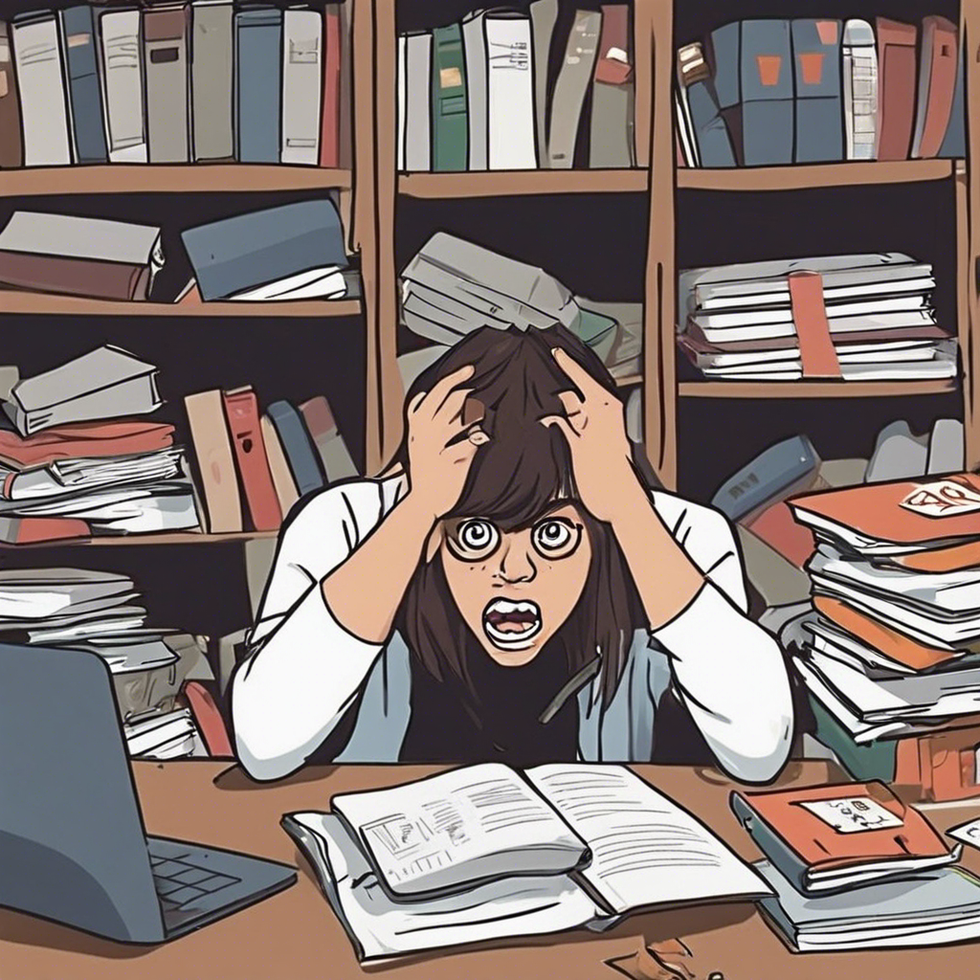
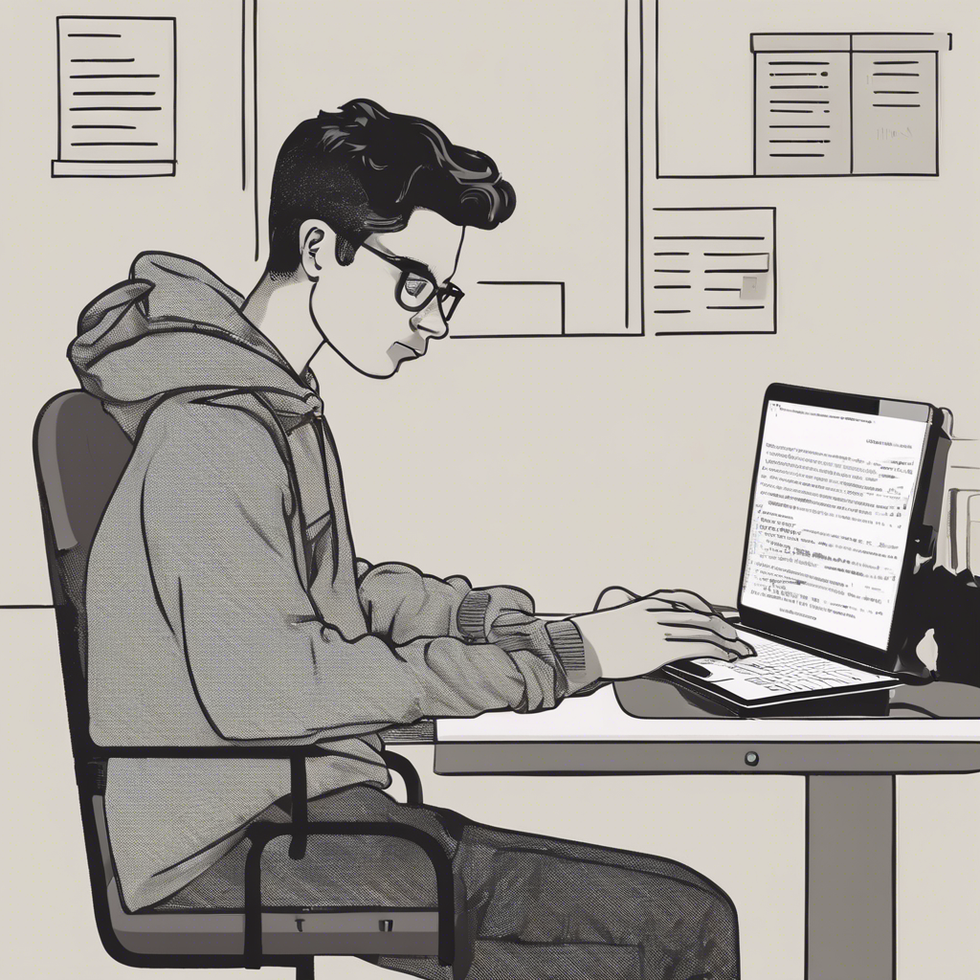
 people sitting on chair in front of computer
people sitting on chair in front of computer
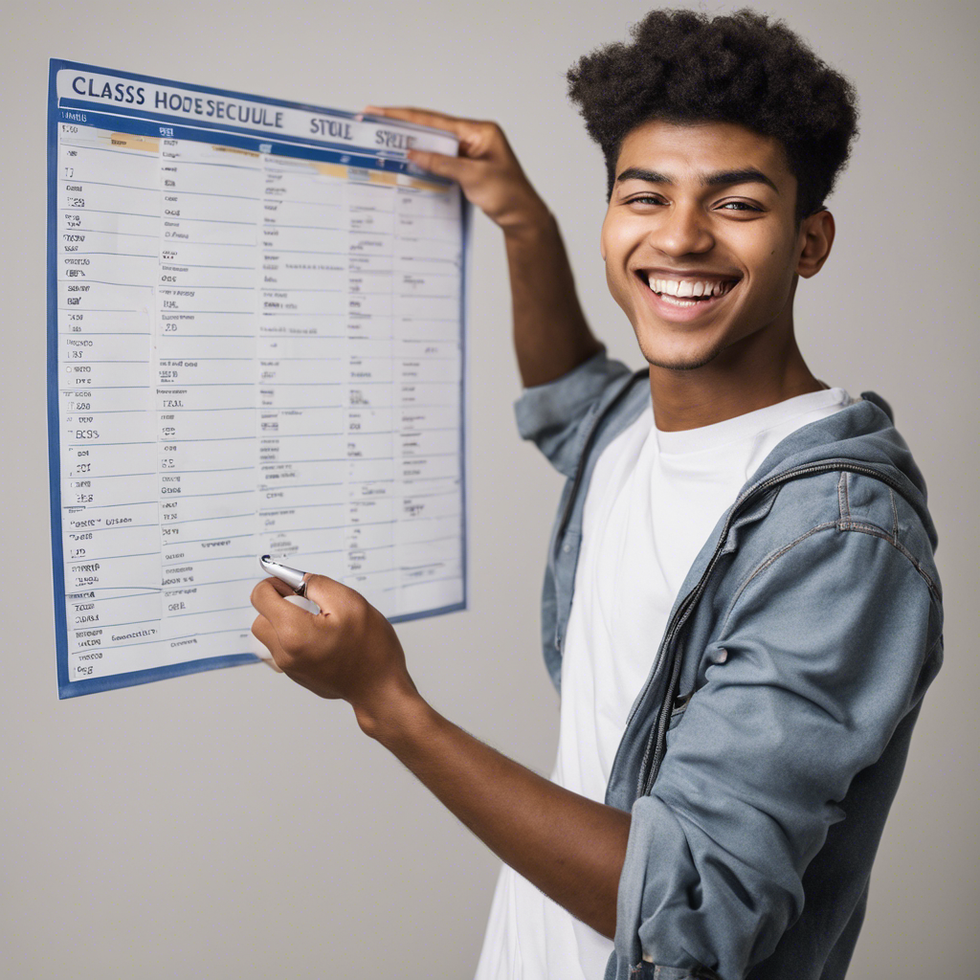
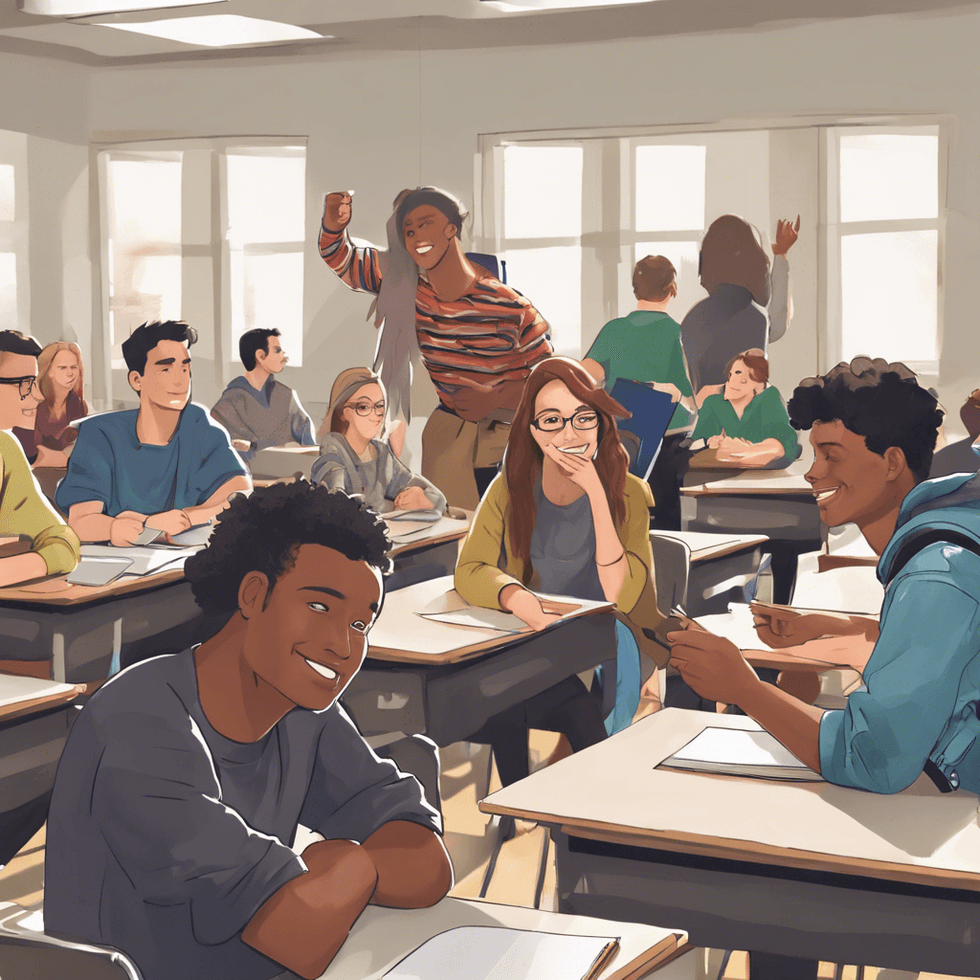

 all stars lol GIF by Lifetime
all stars lol GIF by Lifetime two women talking while looking at laptop computerPhoto by
two women talking while looking at laptop computerPhoto by  shallow focus photography of two boys doing wacky facesPhoto by
shallow focus photography of two boys doing wacky facesPhoto by  happy birthday balloons with happy birthday textPhoto by
happy birthday balloons with happy birthday textPhoto by  itty-bitty living space." | The Genie shows Aladdin how… | Flickr
itty-bitty living space." | The Genie shows Aladdin how… | Flickr shallow focus photography of dog and catPhoto by
shallow focus photography of dog and catPhoto by  yellow Volkswagen van on roadPhoto by
yellow Volkswagen van on roadPhoto by 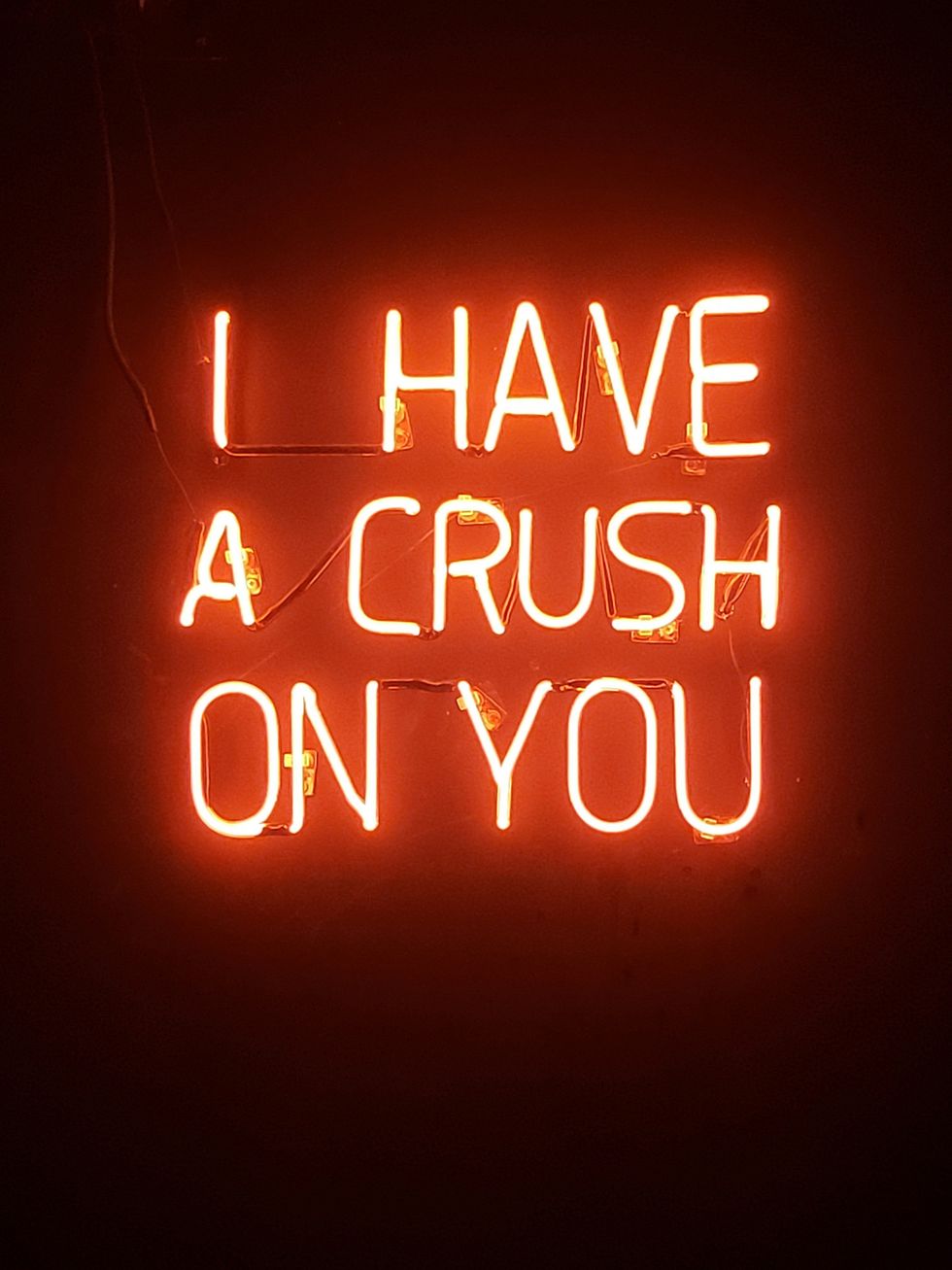 orange i have a crush on you neon light signagePhoto by
orange i have a crush on you neon light signagePhoto by  5 Tattoos Artist That Will Make You Want A Tattoo
5 Tattoos Artist That Will Make You Want A Tattoo woman biting pencil while sitting on chair in front of computer during daytimePhoto by
woman biting pencil while sitting on chair in front of computer during daytimePhoto by  a scrabbled wooden block spelling the word prizePhoto by
a scrabbled wooden block spelling the word prizePhoto by 




