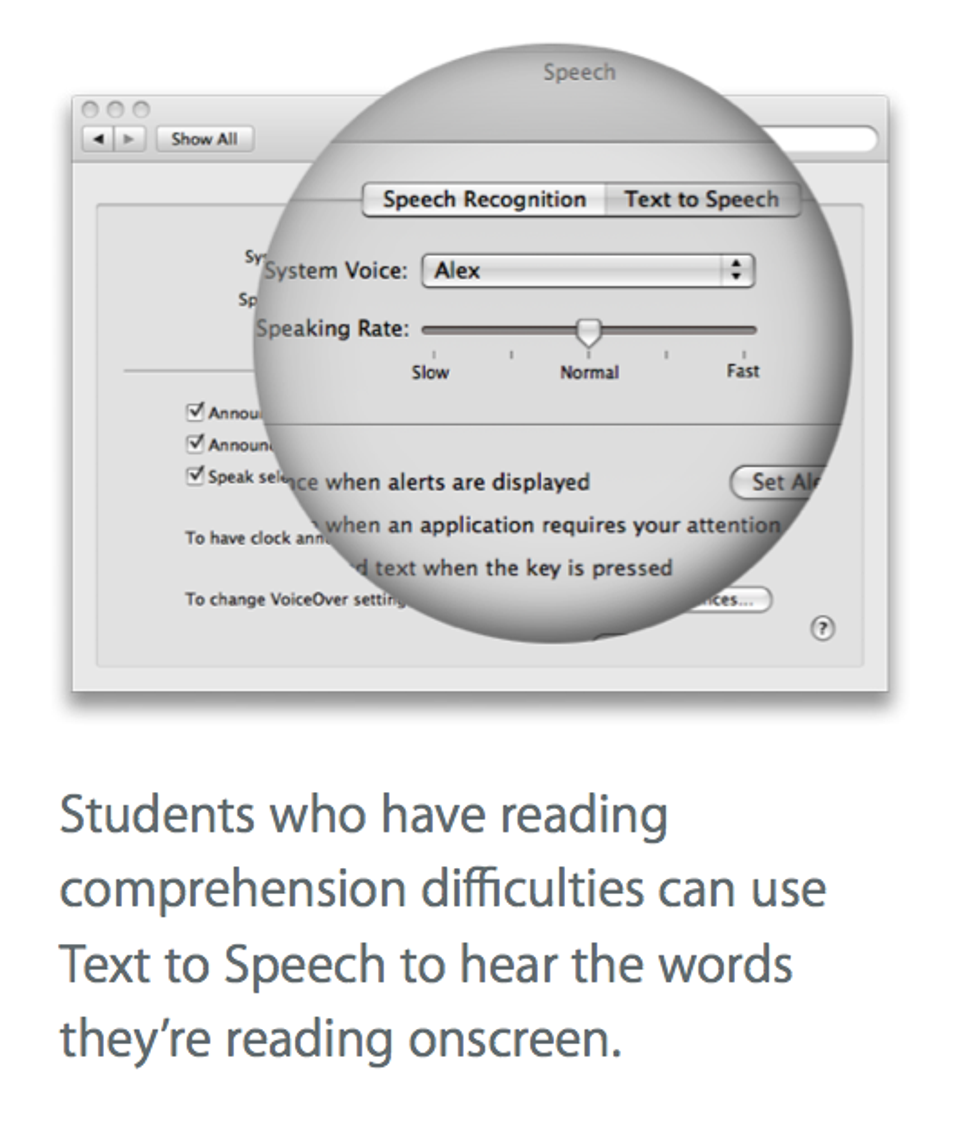Apple technology is constantly updating. With each update comes new and improved features. Aside from the negative aspects of operating system updates (the redundant popups asking for the user to update the device) the OS X software offers dozens of features that help students succeed in the classrooms.
The well-known, historical tradition of students bringing apples to their teachers has been revamped. The tradition has died off for the most part. As it turns out, it is the teachers who should be giving the "Apple" to the student. Specifically, students with learning disabilities. Apple's OS X and iOS Software have not only been designed for the ease and efficiency of the users, but have advanced software that caters to students who require Special Education. The software comes with many features and applications that are proving to be extremely beneficial to Special Education Students and students with disabilities.
Every Apple product comes equipped with technology that has the ability to improve literacy, vision, hearing and motor skills. The power of OS X go way beyond bug improvements and fast performances. Assistive Technologies and features such as FaceTime, advanced screen reader and Dictation assist disabled learners in coping with impairments. The Mac, for example, has many features that were designed to “help students with cognitive and learning disabilities get organized, stay focused, and learn in ways that fit their unique capabilities” (Apple 2016) and that is something they do very efficiently.
The Apple Software offers a new approach to learning through the Mac, iPhone, iPad and iPod. Students who struggle with ADD or ADHD can benefit tremendously through some of the features that Apple products have to offer.Students who have difficulty expressing themselves in the classrooms can create anything from music tracks to short films using the iLife software.
A student whose public speaking abilities might be hindered by their learning disability, for example, has the option to pre-record presentations with an incorporation of images, videos and other graphics (just like a standard classroom presentation might have). Reading can be difficult for students with learning disabilities, but with features such as Summarize, pages of material can be condensed into shorter paragraphs to help maintain the attention span and focus of the reader. Additionally, the Safari Reader feature hides advertisements and other distractions for readers who get easily distracted or overwhelmed by the mass amount of information on the page.
In addition to the many features that help enhance literacy and learning, Apple's Operating Systems support applications such as BeeLine Reader, which helps students who battle with reading difficulties such as Dyslexia.
Although the aforementioned features have proven to be very helpful, the Text to Speech mode is one of the most convenient ways for students to enhance poor reading comprehension skills. As the student reads the words off the screen, they are able to listen to the words as they are being read out loud. The OS X feature of The Alex Voice goes hand in hand with Text to Speech. Alex is a computer voice designed to speak in a human-like, natural tone. With pauses between breaths and the ability to analyze text by paragraphs, Alex resembles real, live voices, making passages easier to understand. Students have the option to choose a male/female voice and the speed (slow, medium, fast) at which the voice speaks in one of its 20 languages (Apple).
The Apple software even provides features for students who have vision and hearing disabilities. The Hadley Institute for the Blind and Visually Impaired even has an entire Youtube Channel dedicated to instructional videos through iFocus (tips for using the vision accessibility features in iOS) and how to take advantage of the incredible features that Apple products have to offer.
Apps such as VoiceOver assist students who struggle with vision impairments by allowing them to hear a verbal description of what appears on the screen. VoiceOver tells the user what's on the screen and talks users through actions, scrolls through menu options and activates buttons via the keyboard or trackpad. This way, users have total control of the mac without having to see the screen. According to the Apple Website, VoiceOver has 20 languages on a Mac and 30 languages on iPhone, iPad, and iPod touch (Apple 2016).
Mac OS X can even flash the screen to let the user know that there is a notification, and to grab their attention. Additionally, the iPhone's flashlight option can be set to flash multiple times when there is a notification. If a user has trouble hearing in one ear, the iPhone feature Mono audio combines the audio from both the left and right headphones by channeling into both ears, allowing for access to total audio.
As a feature of VoiceOver, OS X also has the technology to support Braille Displays.
"To help sighted users like teachers, parents, and coworkers who work alongside braille users, VoiceOver includes an onscreen braille panel. It displays both braille and a plain-text version of the descriptions spoken by VoiceOver, so sighted users can follow along."
-Apple
Apple has come up with many ways to make their products easier to use for students with motor skill disabilities. For example, Mouse Keys allows students to use a numeric keypad as a control center for the pointer of the mouse, switching windows, scrolling through menus,etc. Slow Keys, designed for students who have trouble typing, avoids some user error by slowing down the time it takes for each key press to be processed.
These features, along with many others were extremely well designed and thought out to help give students with disabilities opportunities to succeed and learn at a faster rate. These features have the potential to work for people of all ages and educational backgrounds but are especially great tools for Special Education students. The well-designed features are great resources and should be utilized in classrooms across the United States.
Sources:
http://eida.org/definition-of-dyslexia/
http://www.apple.com/accessibility/osx/voiceover/
http://www.hadley.edu/InstructionalVideos.asp
http://www.apple.com/education/special-education/