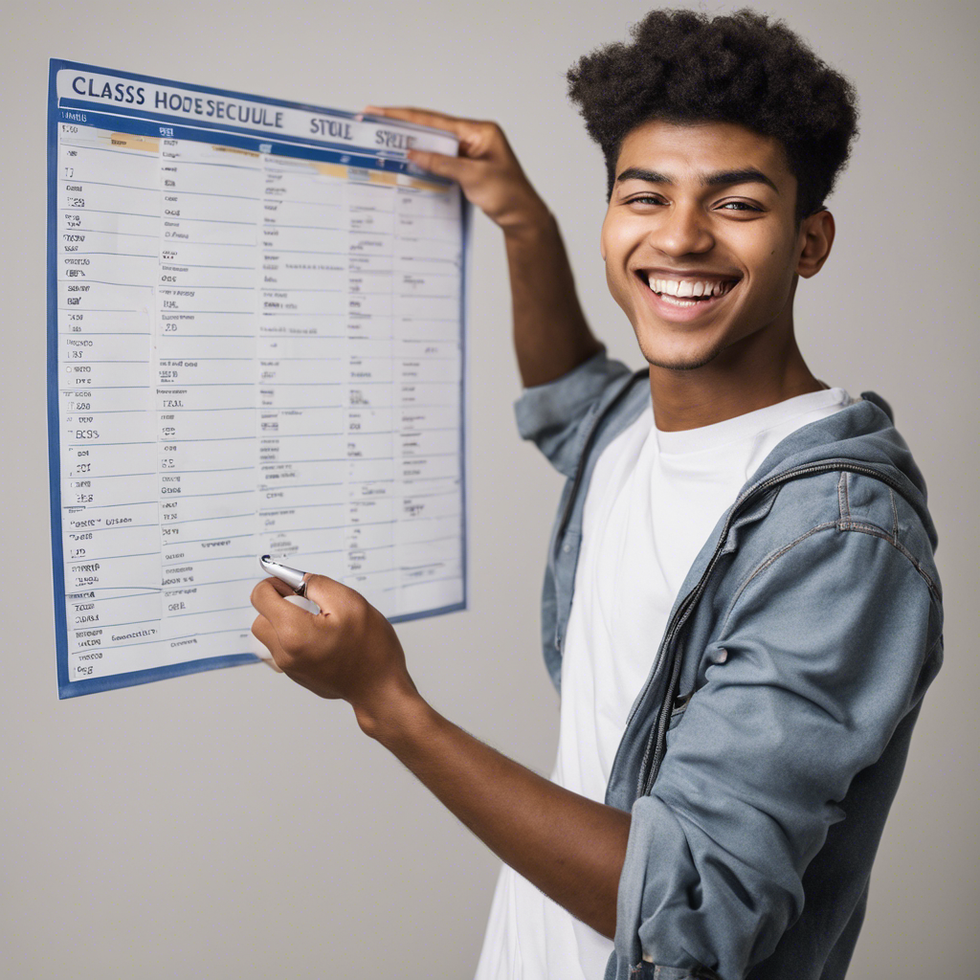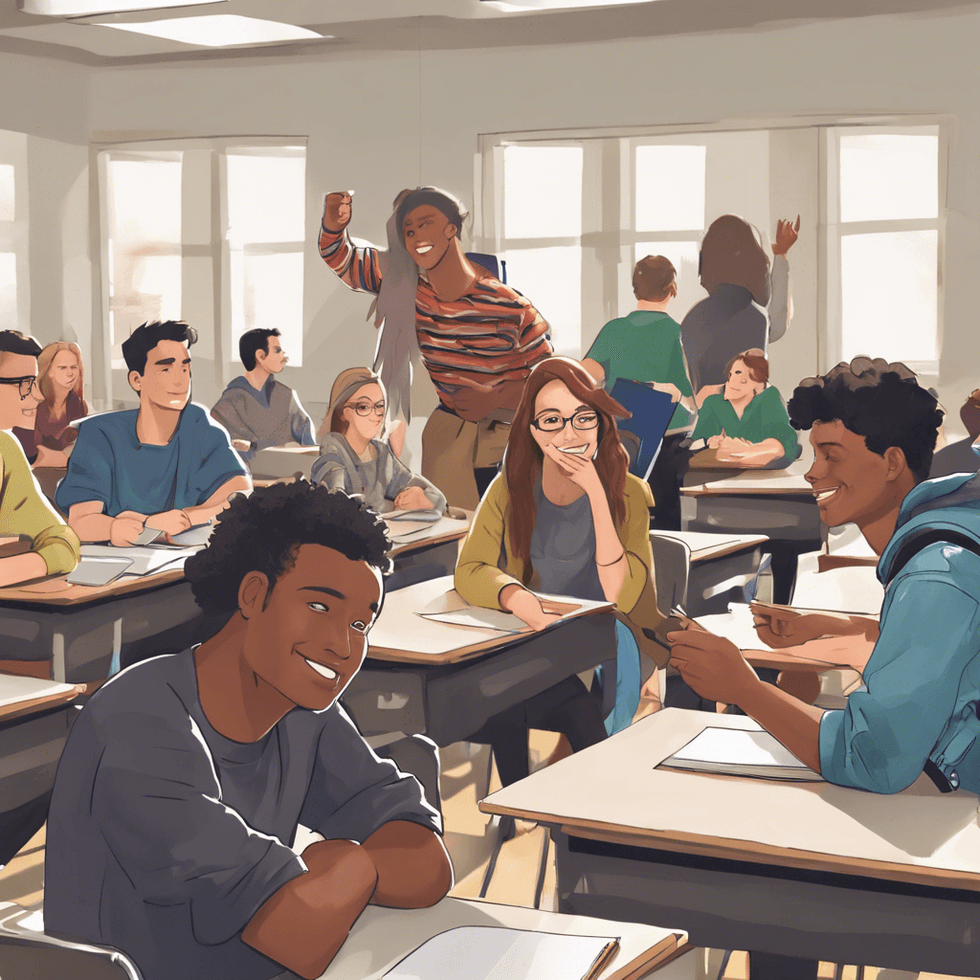Purchasing the PC components online has become easier because you've to visit any store online, click on "ORDER," and it gets delivered after a couple of hours. But purchasing things without knowing their worth isn't recommended. The same condition is with Motherboard.
People blindly purchase Motherboards, and later they regret their purchase because that Motherboard cannot act upon their expectations. To avoid this, we will list down the 6 crucial things to consider before purchasing any motherboard for yourself. You can either be a video editor, machine learner, graphics designer, hardcore gamer, or programmer, but you cannot complete these heavy tasks on an average motherboard. So if you are investing your money in motherboards, don't forget to consider these 6 points.
VRM Panel
VRM stands for Voltage Regulator Module, and its work is to supply voltages to your Motherboard. To give power to your Motherboard, PSU sends power to the VRM Panel. This panel then demonstrates the required voltage and provides power accordingly. So if your VRM Panel cannot identify the requirement, your entire machine is useless because it can't deliver maximum performance.
It's necessary to have a powerful VRM that supplies the required voltages so that your Motherboard's lifespan isn't reduced. So that's the first thing to consider before purchasing a Motherboard.
Socket
When your Motherboard's VRM Panel delivers exact voltages, the second thing that matters is Socket. Your Socket needs to be the latest one because you've to install your CPU (Processor) on it.
If you want to equip your Motherboard with Ryzen CPU, AM4 is the best choice. AM4 Sockets can easily hold a Ryzen Threadripper CPU whose 64 cores and 128 threads surprise the users. You must look for a Motherboard having an AM4 Socket to install any Ryzen CPU.
For Intel, LGA 1200 and LGA 1700 is the best option. LGA 1700 is the latest release by the developers. You can easily install an Intel Core i9-12900K in this LGA 1700 Socket. So basically, it's the best Socket for 12th Gen Intel CPUs.
But if you don't have a 12th Gen CPU and want to stick with 10th and 11th Gen, then LGA 1200 is the best option. Installing an Intel Core i9-11900K isn't a problem for LGA 1200 Socket. And that's what you need to consider before booking any Motherboard for yourself.
Chipset
Chipset is the most underrated thing, but its value is immeasurable. All your storage components and peripheral devices are connected with the help of Chipset. So it's necessary to have a Motherboard whose Chipset is the latest and offers the latest PCI Express Revision. I'll highlight the PCI Express Revision later, but it's necessary to have a Motherboard with a powerful Chipset. So don't underestimate the power of Chipset because you'll regret it if your Motherboard's Chipset is older. Always look for a Motherboard with the latest Chipsets.
Heatsinks
So when your Motherboard's VRM Panel delivers the best voltages, your Socket holds the latest CPU, and your Chipset offers the latest connections, then Heatsinks cannot stay behind. Performing heavy tasks without having heatsinks aren't recommended.
Your Motherboard's heatsinks should be available on Chipsets and M.2 Slots. Every Motherboard's Chipset part is covered with heatsinks, but M.2 Slots are empty in some cases. It is necessary to have heatsinks on M.2 Slots because your data storage is primarily dependent on these components. So if they aren't covered with heatsinks, their lifespan can reduce which causes data loss.
On WhatinTop, you'll find some powerful Motherboards having the latest VRM Panels, Chipsets, and Heatsinks. So don't forget to visit that website because a treasure of Motherboards is available.
PCI Express Revision
Now you got Heatsinks on your Motherboards, but gamers and video editors install Graphics Cards into their Motherboards because graphical work isn't possible without GPUs. Your Graphics Card's running speed is dependent on the PCI Express Revision your Motherboard offers.
You are a hardcore gamer, and playing games on your RTX 3090 Graphics Card is your addiction. Then your Motherboard's PCI Express Revision offering should be PCIe 4.0 because this RTX 3090 is a 24 GB Graphics Card with high memory bandwidth.
The PCIe 4.0 Revision offers 48 GT/s of maximum power, whereas the PCIe 3.0 Revision offers 16 GT/s. I hope you've understood what I am saying. Now Motherboards with PCIe 5.0 have arrived, but to handle the load of previous Graphics Cards, PCIe 4.0 is enough. Your Graphics Card's performance is dependent on the latest PCIe Revisions, so be careful with that before purchasing any Motherboard. If the expansion slots offer PCIe 4.0 Revisions, you must go with that.
So that was the Graphics Card part, but there is one more thing where the latest PCIe Revision is necessary, and it's in the M.2 Slots. M.2 NVMe based SSDs are installed in the expansion slots offering different PCI Express Revisions.
If you want to install a powerful SSD with a read and write speed of 6000-7000 MB/s, then your M.2 Slots should offer the PCIe 4.0 Revisions because it isn't possible on PCIe 3.0 Revision. Some M.2 NVMe SSD's read and write speed is 3000-3500 MB/s. For that, the PCIe 3.0 Revision is good, but if your SSDs exceed this range, you must look for another option that I've mentioned.
Connectivity Ports
The last thing worth considering is the Connectivity Ports. In this section, everything comes into play. Not just USB Ports, but several other things come into play, and I'll mention them one by one. I'll address the Display Ports or Video Outputs first, then LAN Connections and USB Ports.
In Video Outputs, Motherboards come with DP (DisplayPort) and HDMI Ports. If you want to play games or watch videos in 4K quality, your Motherboard's Video Outputs should support that refresh rate. HDMI 2.1 supports 120Hz Refresh Rate on 4K Quality. Then your Motherboard must offer that Video Output to entertain you with 4K Quality.
In LAN Connections, two things matter: LAN Port and WiFi. WiFi 6 is the latest internet provider with a maximum speed of 2.4 Gbps, whereas LAN Ports go above 5 Gbps. Playing games online or video conferencing isn't possible on low-quality internet, so you must look for a Motherboard with the latest WiFi and LAN Port offering high speeds.
The last thing is the USB Ports and having USB 3.0, USB 3.1, and USB 3.2 Gen 1 and Gen 2 Ports is necessary for fast data transfer. Also, your Motherboard's Back Panel must have one C-Type port because the maximum data transfer speed reaches 40 Gbps with C-Type USB Ports. So that's what you should look for. Don't buy Motherboards having USB 2.0 Ports because they are much older now. Always look for the latest USB Ports because connecting peripheral devices becomes easier.
Conclusion
So these are the 6 things you must consider before purchasing a Motherboard for yourself. Thanks for reading my article completely, and I'll see you in the next one.

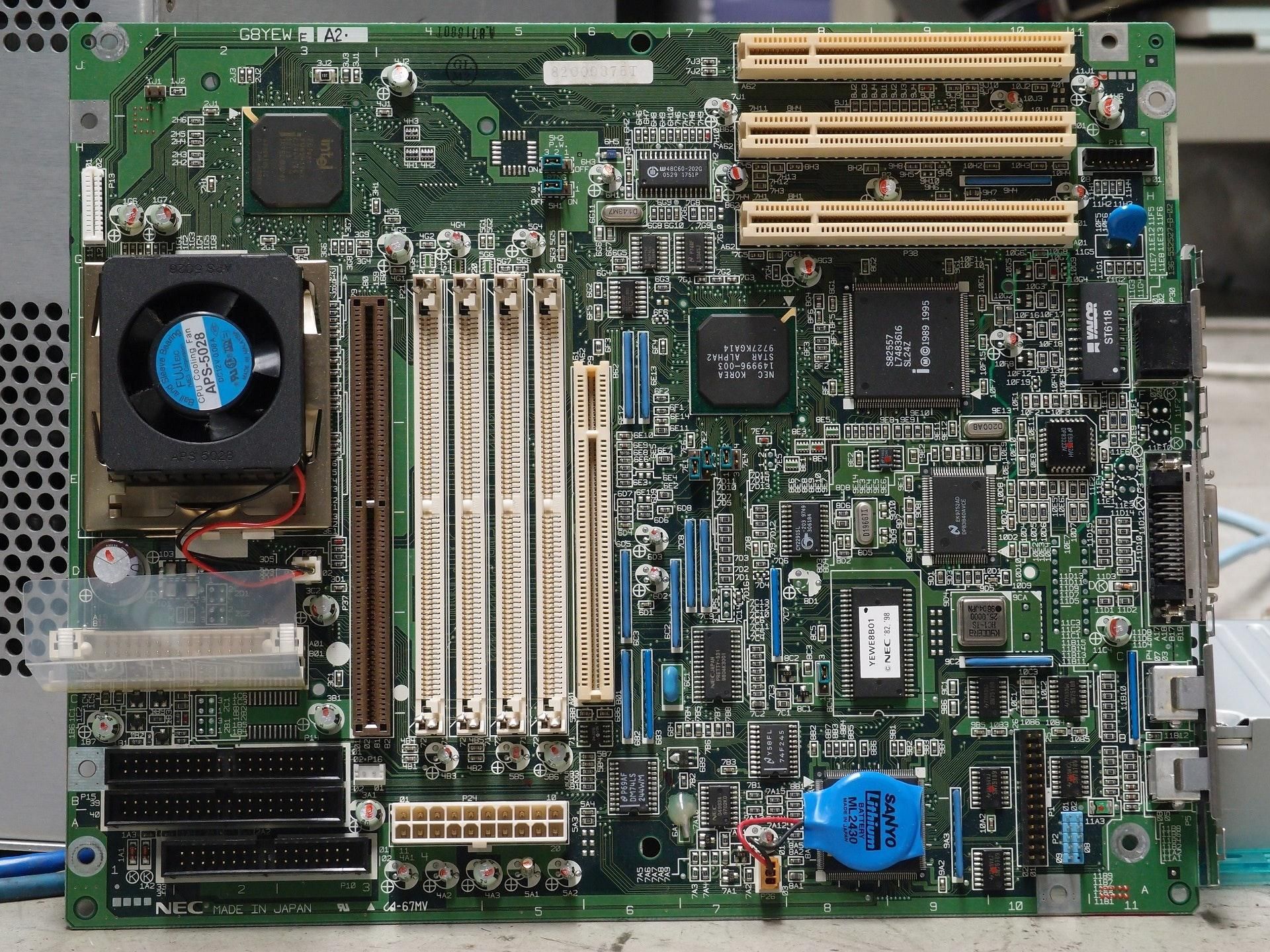

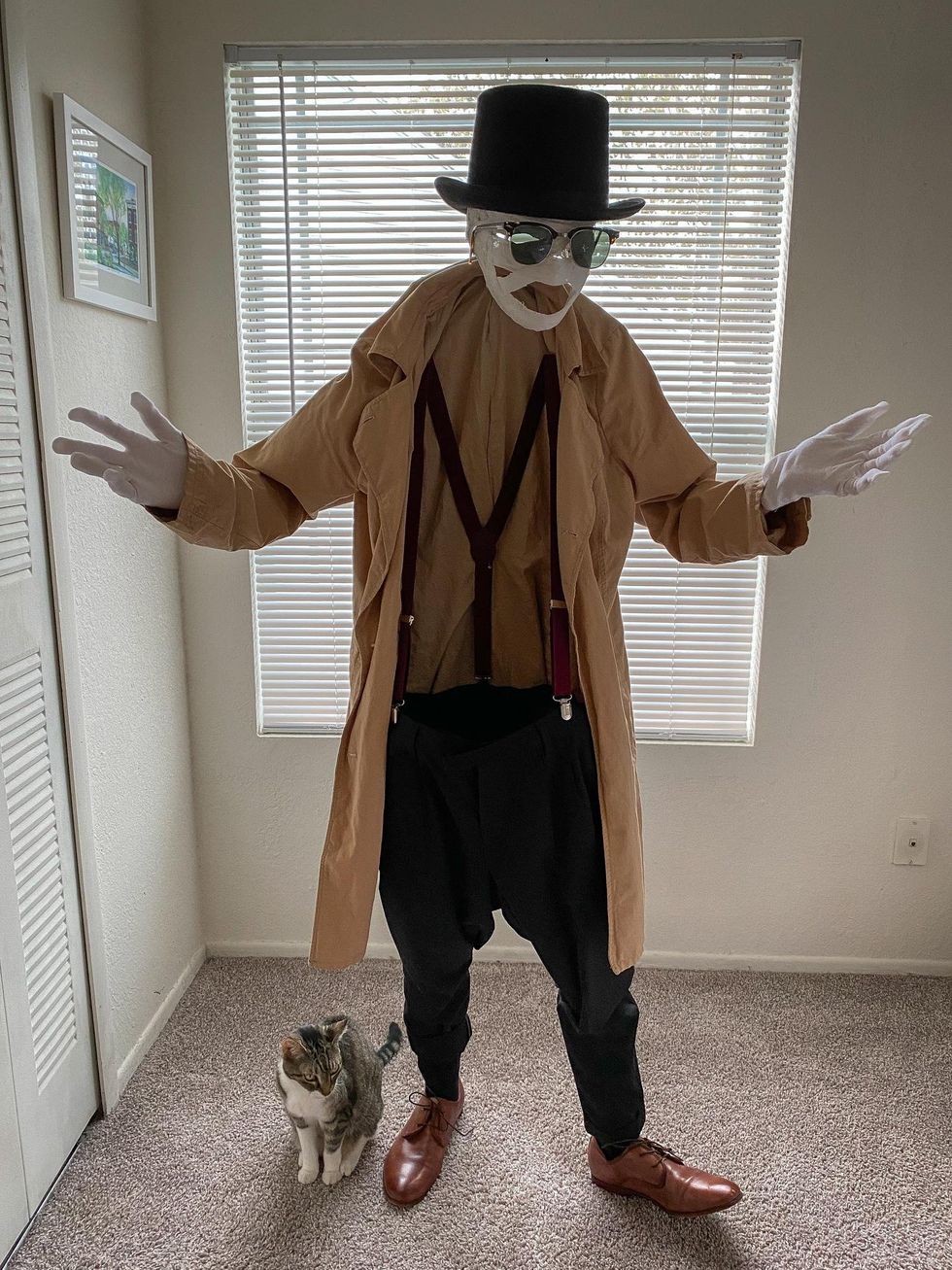

 Going to the cinema alone is good for your mental health, says science
Going to the cinema alone is good for your mental health, says science
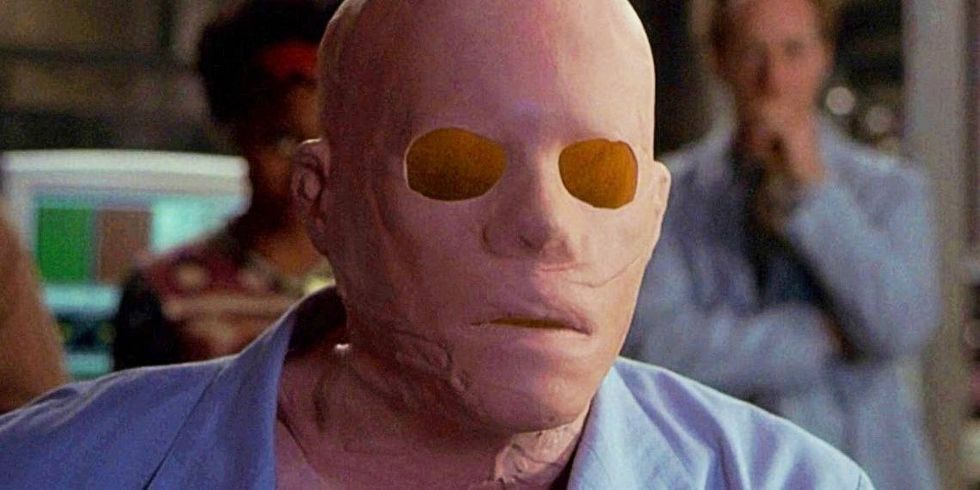






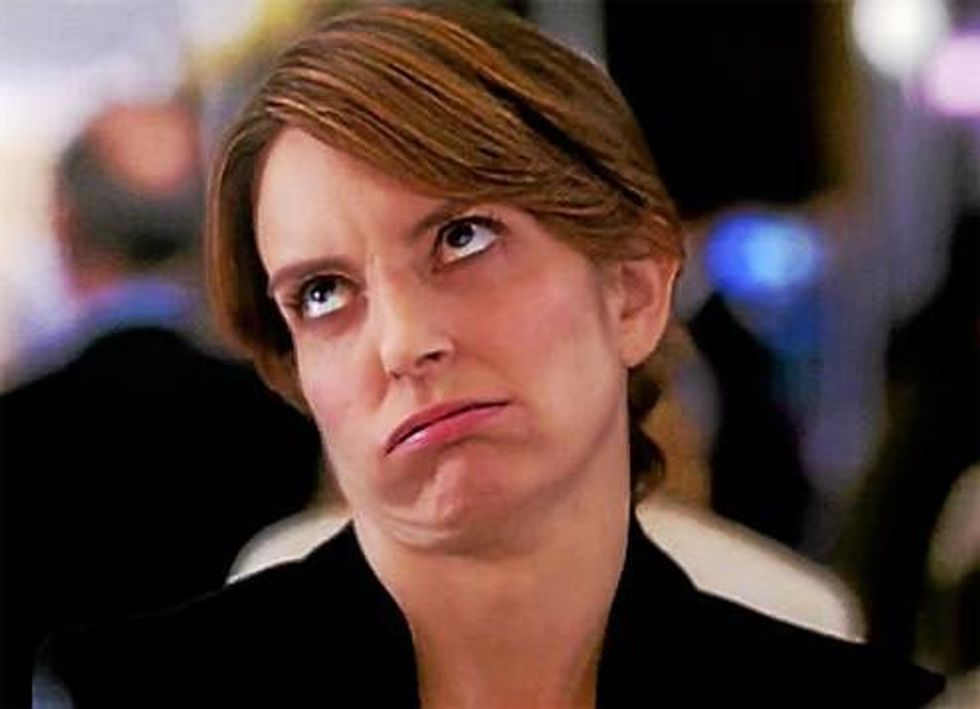




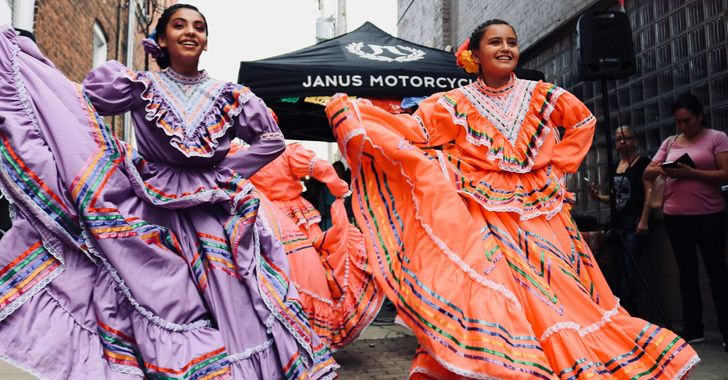 women in street dancing
Photo by
women in street dancing
Photo by  man and woman standing in front of louver door
Photo by
man and woman standing in front of louver door
Photo by  man in black t-shirt holding coca cola bottle
Photo by
man in black t-shirt holding coca cola bottle
Photo by  red and white coca cola signage
Photo by
red and white coca cola signage
Photo by  man holding luggage photo
Photo by
man holding luggage photo
Photo by  topless boy in blue denim jeans riding red bicycle during daytime
Photo by
topless boy in blue denim jeans riding red bicycle during daytime
Photo by  trust spelled with wooden letter blocks on a table
Photo by
trust spelled with wooden letter blocks on a table
Photo by  Everyone is Welcome signage
Photo by
Everyone is Welcome signage
Photo by  man with cap and background with red and pink wall l
Photo by
man with cap and background with red and pink wall l
Photo by 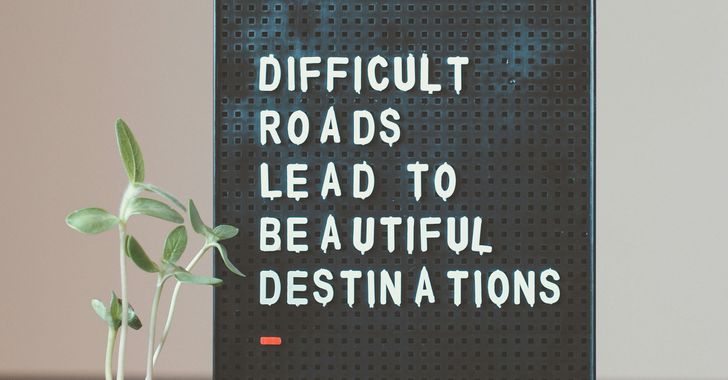 difficult roads lead to beautiful destinations desk decor
Photo by
difficult roads lead to beautiful destinations desk decor
Photo by  photography of woman pointing her finger near an man
Photo by
photography of woman pointing her finger near an man
Photo by  closeup photography of woman smiling
Photo by
closeup photography of woman smiling
Photo by  a man doing a trick on a skateboard
Photo by
a man doing a trick on a skateboard
Photo by  two men
two men  running man on bridge
Photo by
running man on bridge
Photo by  orange white and black bag
Photo by
orange white and black bag
Photo by  girl sitting on gray rocks
Photo by
girl sitting on gray rocks
Photo by  assorted-color painted wall with painting materials
Photo by
assorted-color painted wall with painting materials
Photo by  three women sitting on brown wooden bench
Photo by
three women sitting on brown wooden bench
Photo by 
 Photo by
Photo by  Photo by
Photo by  Photo by
Photo by  Photo by
Photo by 
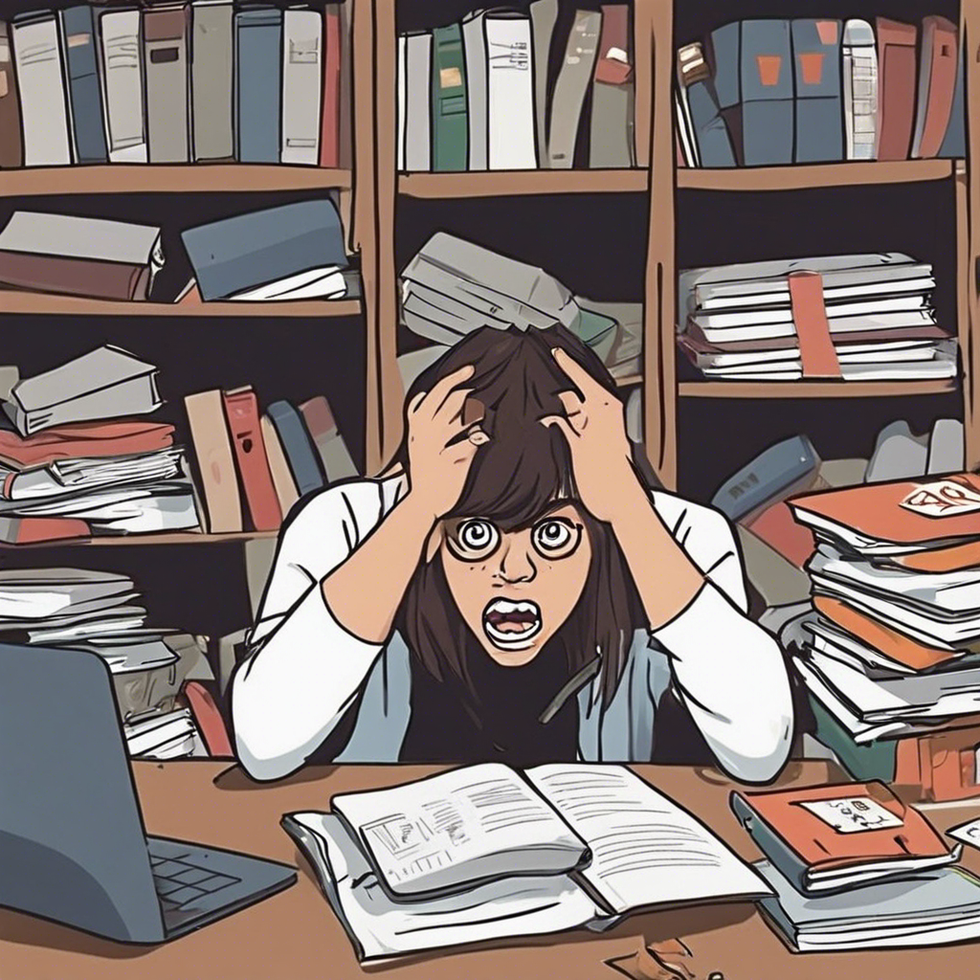
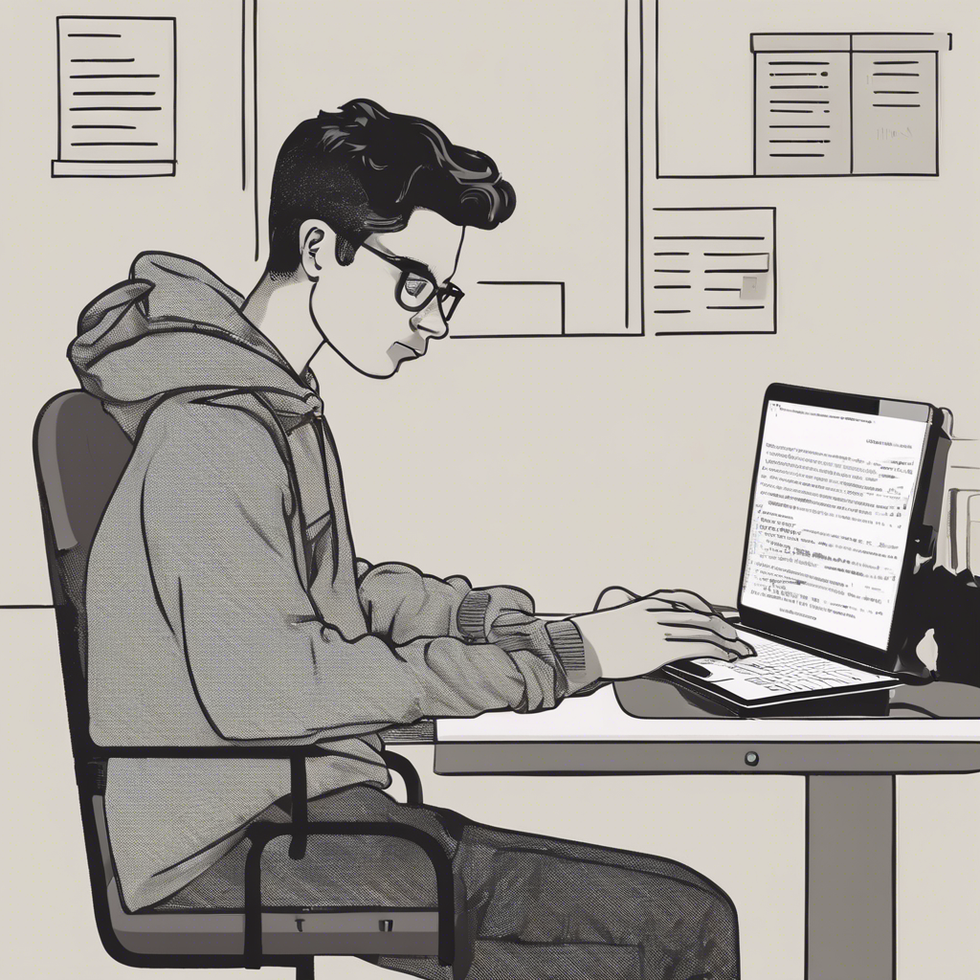
 people sitting on chair in front of computer
people sitting on chair in front of computer