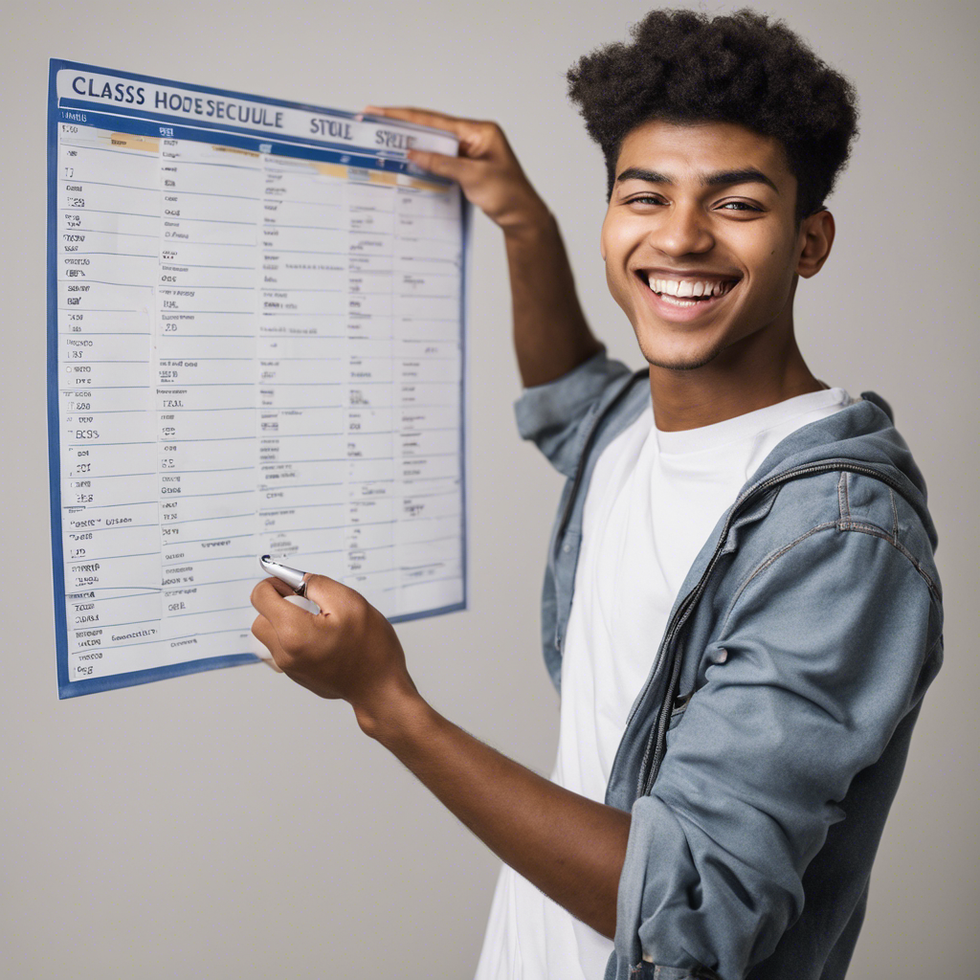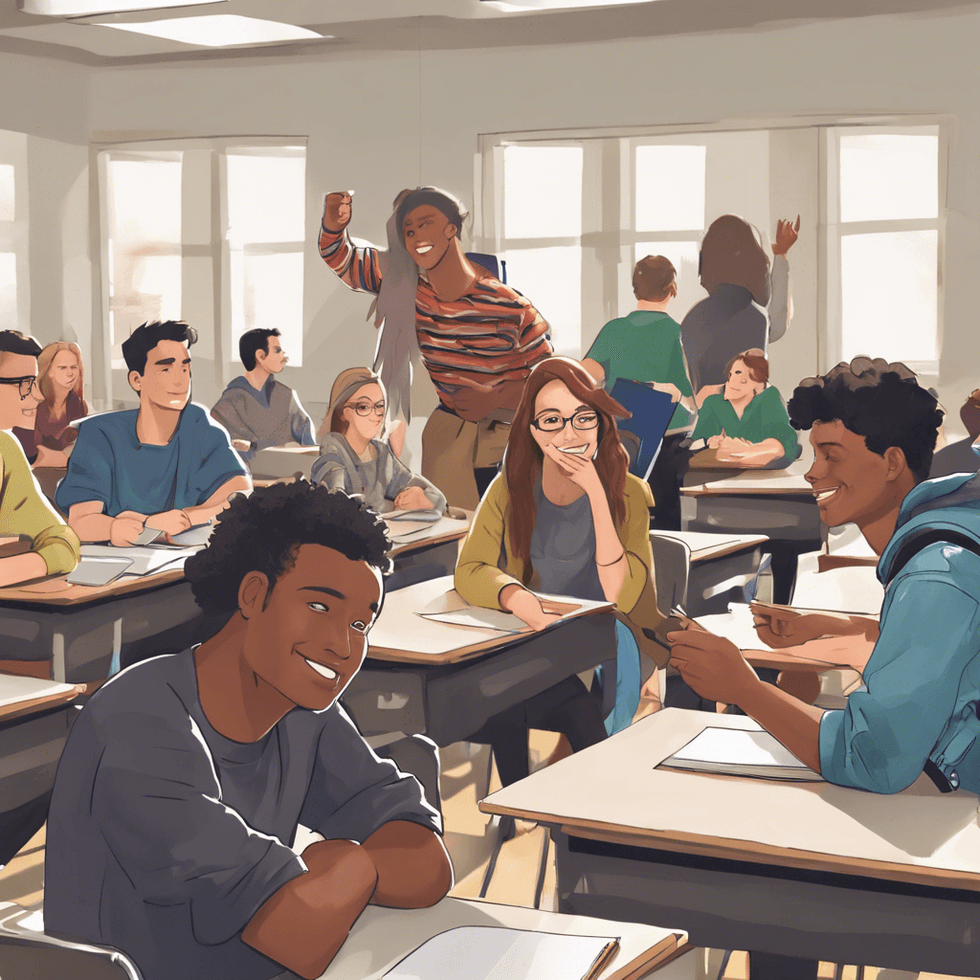Flowchart maker is one of the most effective ways to organise and visualise data. They help you to see patterns and find solutions for complex problems you might have otherwise overlooked,which can save time and money in the long run. Here’s a quick guide on how to create and use flowcharts in your own life and business!
What is the reason flowchart makers are important?
Are you curious about business process mapping and wondering why Flowchart maker is such an important jobl? If so, then here are the details. The creation of a flowchart or business process map can be extremely helpful in a number of ways. First, by creating a flowchart, you’re essentially taking a snapshot of your business at that moment in time.
Why Are Flowcharts So Popular?
Flowcharts are intuitive and easy to understand, which is why they’re so popular. Flowcharts can be simple or complex, depending on your needs. If you’re looking for a starting point in better organisation of your data flow charting may be a great solution.
Different Types of Flowcharts
There are different types of Flowchart and they’re used in many different ways. The term flow chart describes any diagram that shows how tasks are organised, processed, or structured. The most common types of flow charts include: process flow charts, information flow charts, decision flow charts, mind maps and Gantt charts.
When Should You Use Flowcharts?
The best way to learn how to use flowcharts is by using them. If you aren’t sure where you might find a use for flowcharts, think about starting with data that can be simplified into steps or systems i.e Things like processes and activities that can be broken down into stages or stations.
Some Important Points to Create Best Flowcharts
All flow charts need a starting point. Before you begin creating your flow chart, determine where you want it to end up. Typically, people create flow charts as a way of identifying opportunities and problems, or outlining steps toward accomplishing an objective. Once you’ve decided what outcome you want your flow chart to have, use these steps below on how to create one
Some Examples of how flow charts can be implemented
The idea of flow charts is to illustrate your thinking on paper or screen. Depending on what you’re working on, flow charts can be a great way to get your ideas down and save yourself time later. For example, say you’re planning a trip to Chicago with some friends. You could use a flow chart (or an app like Osmo that uses smart visual cues) to lay out your travel details and help keep everything organised.
Final Remarks
Start by defining your topic clearly. Then decide whether you want to start at point A and end at point B, or vice versa. Create a diagram with boxes, arrows, and descriptive labels that help visualise your flowchart. Make sure you have enough boxes in your flowchart so that there are no unnecessary steps: try cutting out extraneous information as you’re developing it. Remember that a Flowchart maker is meant to streamline data, there's nothing wrong with getting straight to a point! Still if you're confused about Flow chart creation then go ahead and use this Flowchart maker tool.

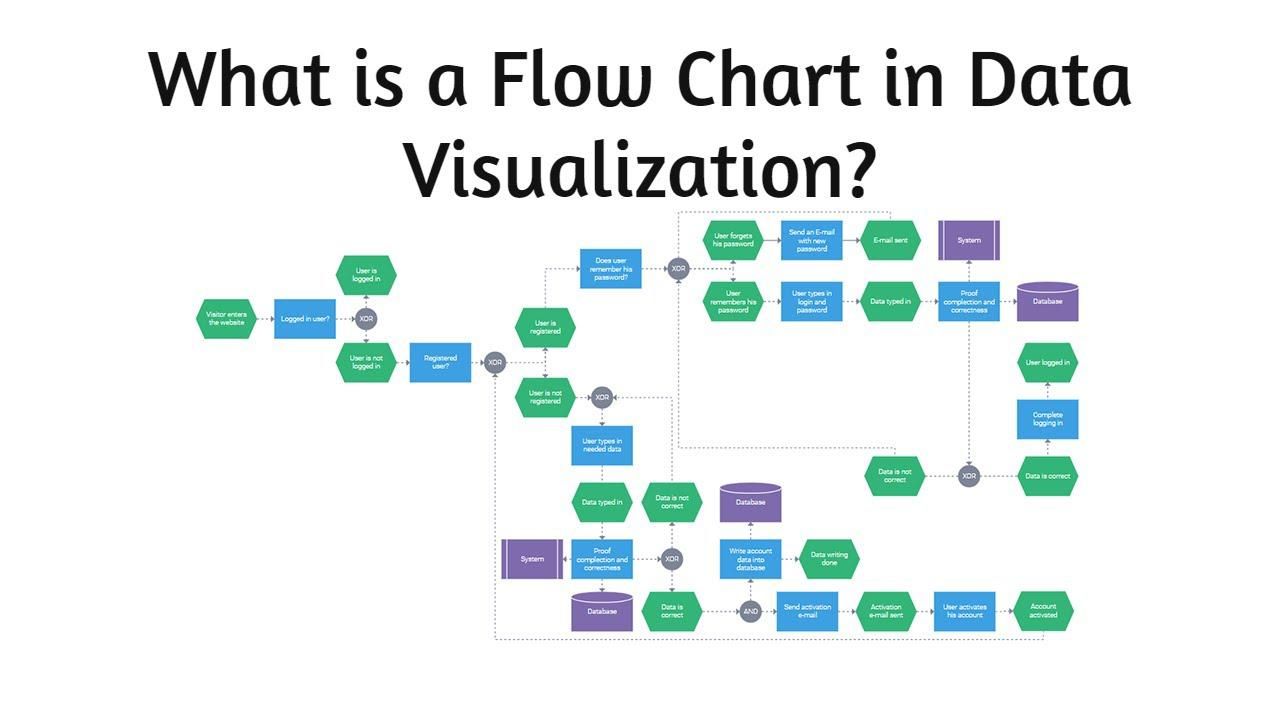

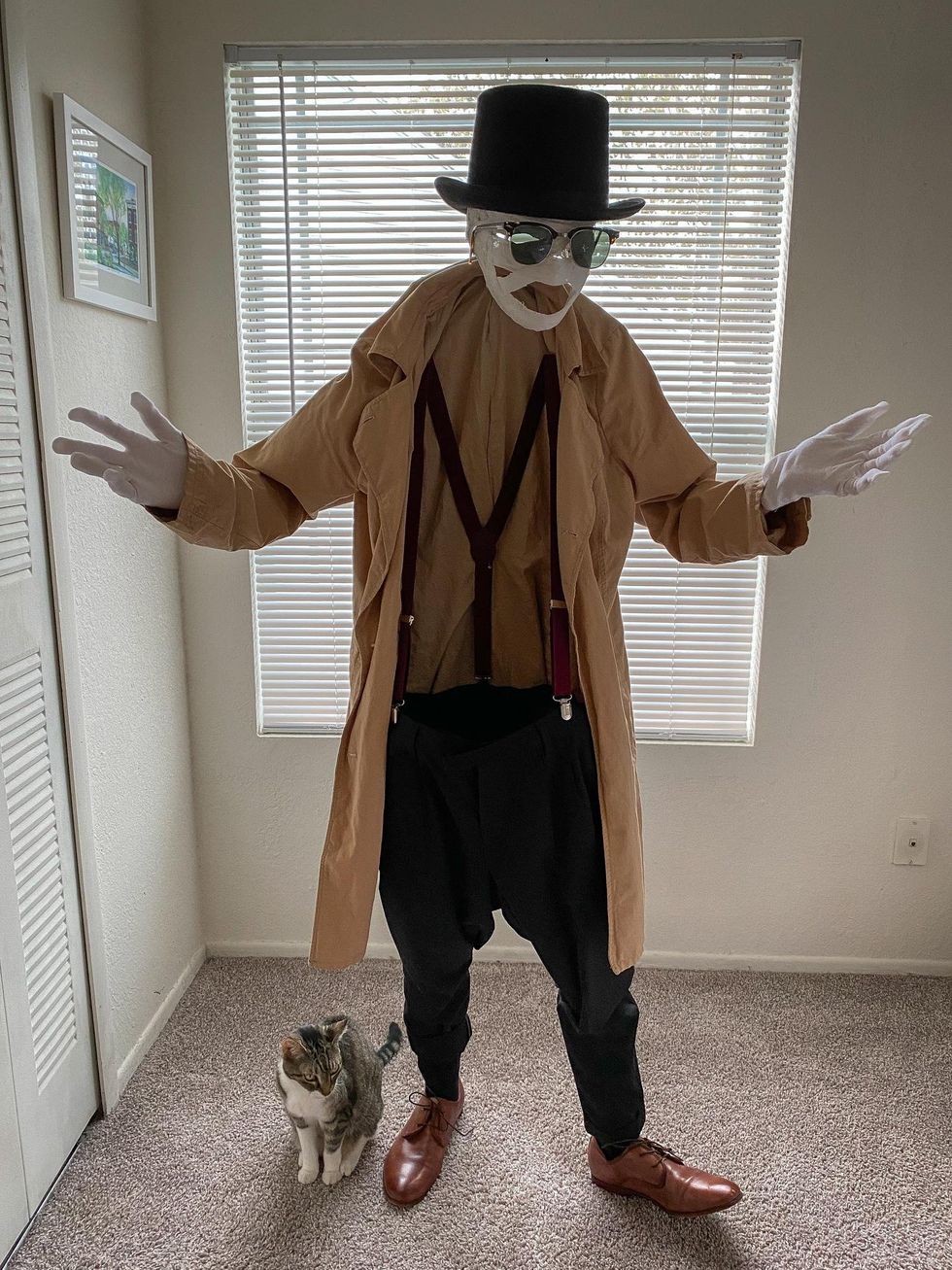

 Going to the cinema alone is good for your mental health, says science
Going to the cinema alone is good for your mental health, says science
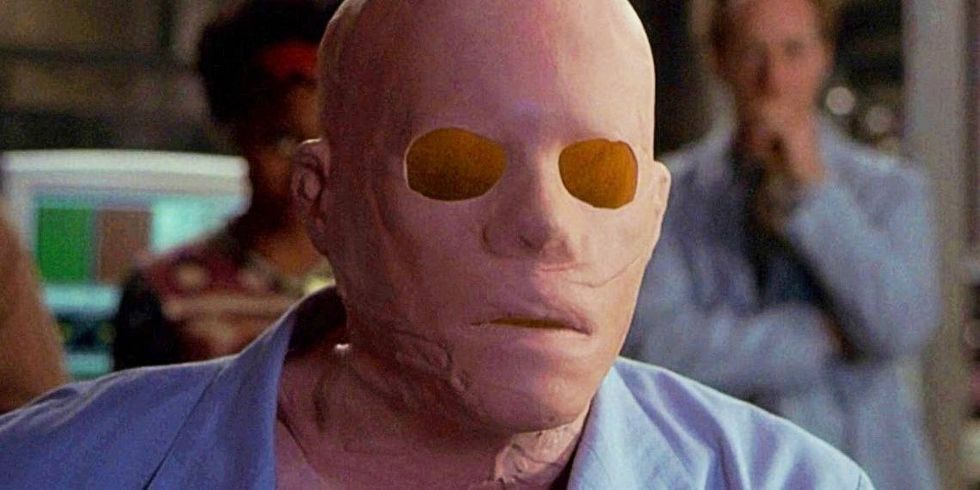






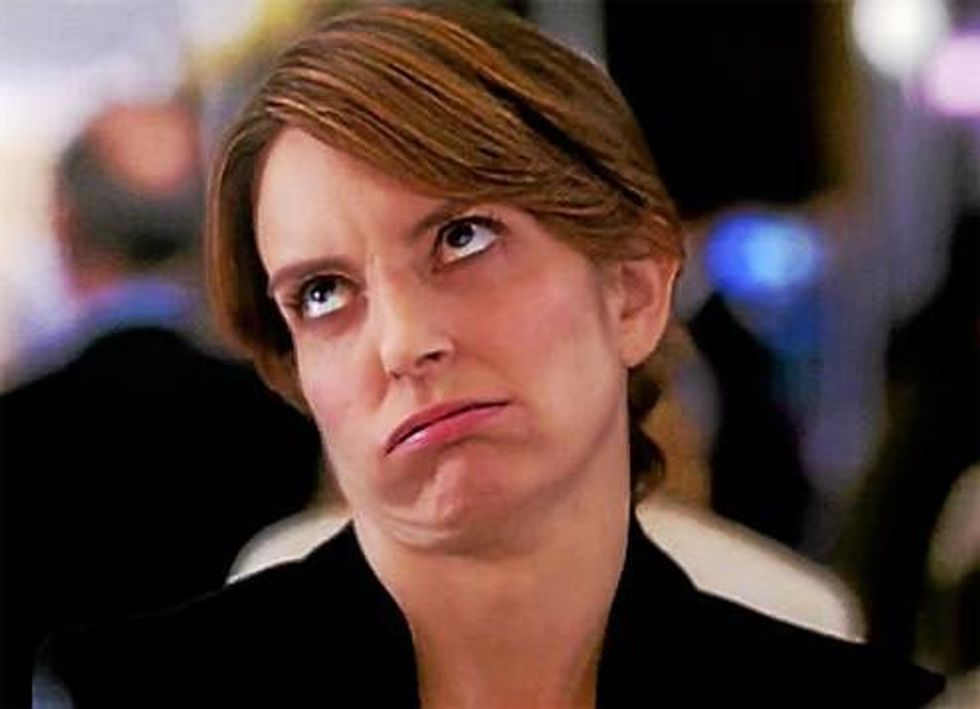




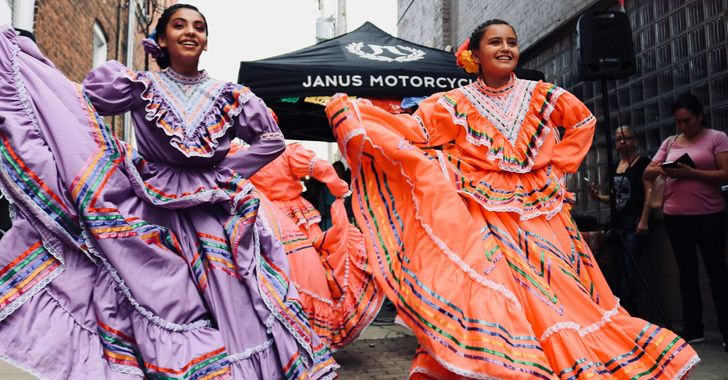 women in street dancing
Photo by
women in street dancing
Photo by  man and woman standing in front of louver door
Photo by
man and woman standing in front of louver door
Photo by  man in black t-shirt holding coca cola bottle
Photo by
man in black t-shirt holding coca cola bottle
Photo by  red and white coca cola signage
Photo by
red and white coca cola signage
Photo by  man holding luggage photo
Photo by
man holding luggage photo
Photo by  topless boy in blue denim jeans riding red bicycle during daytime
Photo by
topless boy in blue denim jeans riding red bicycle during daytime
Photo by  trust spelled with wooden letter blocks on a table
Photo by
trust spelled with wooden letter blocks on a table
Photo by  Everyone is Welcome signage
Photo by
Everyone is Welcome signage
Photo by  man with cap and background with red and pink wall l
Photo by
man with cap and background with red and pink wall l
Photo by 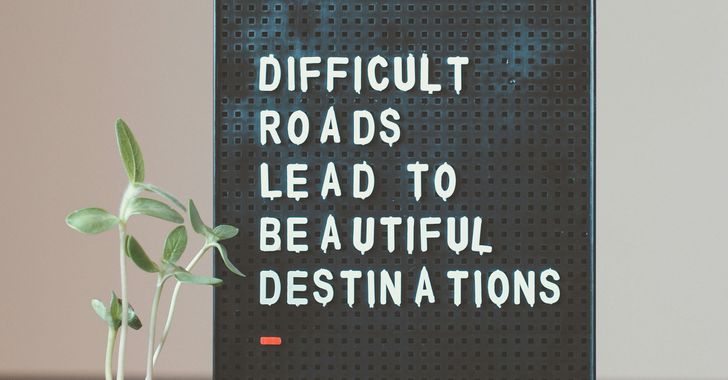 difficult roads lead to beautiful destinations desk decor
Photo by
difficult roads lead to beautiful destinations desk decor
Photo by  photography of woman pointing her finger near an man
Photo by
photography of woman pointing her finger near an man
Photo by  closeup photography of woman smiling
Photo by
closeup photography of woman smiling
Photo by  a man doing a trick on a skateboard
Photo by
a man doing a trick on a skateboard
Photo by  two men
two men  running man on bridge
Photo by
running man on bridge
Photo by  orange white and black bag
Photo by
orange white and black bag
Photo by  girl sitting on gray rocks
Photo by
girl sitting on gray rocks
Photo by  assorted-color painted wall with painting materials
Photo by
assorted-color painted wall with painting materials
Photo by  three women sitting on brown wooden bench
Photo by
three women sitting on brown wooden bench
Photo by 
 Photo by
Photo by  Photo by
Photo by  Photo by
Photo by  Photo by
Photo by 
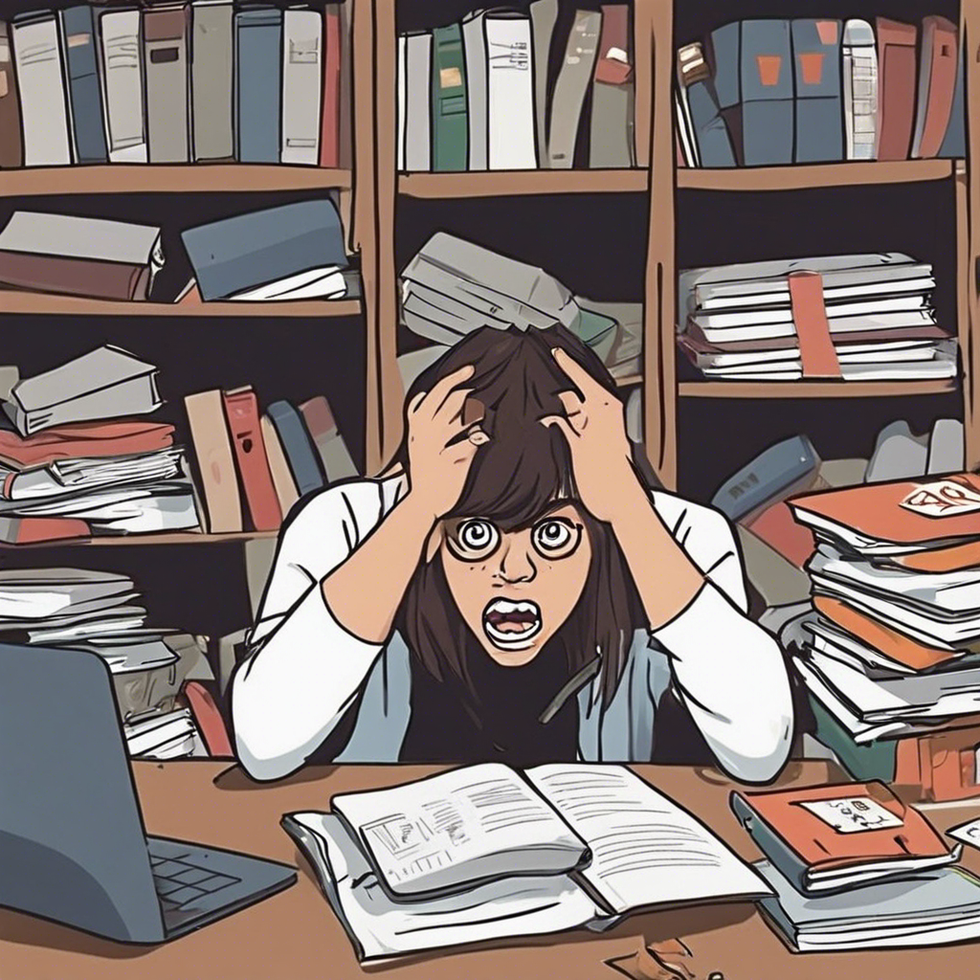
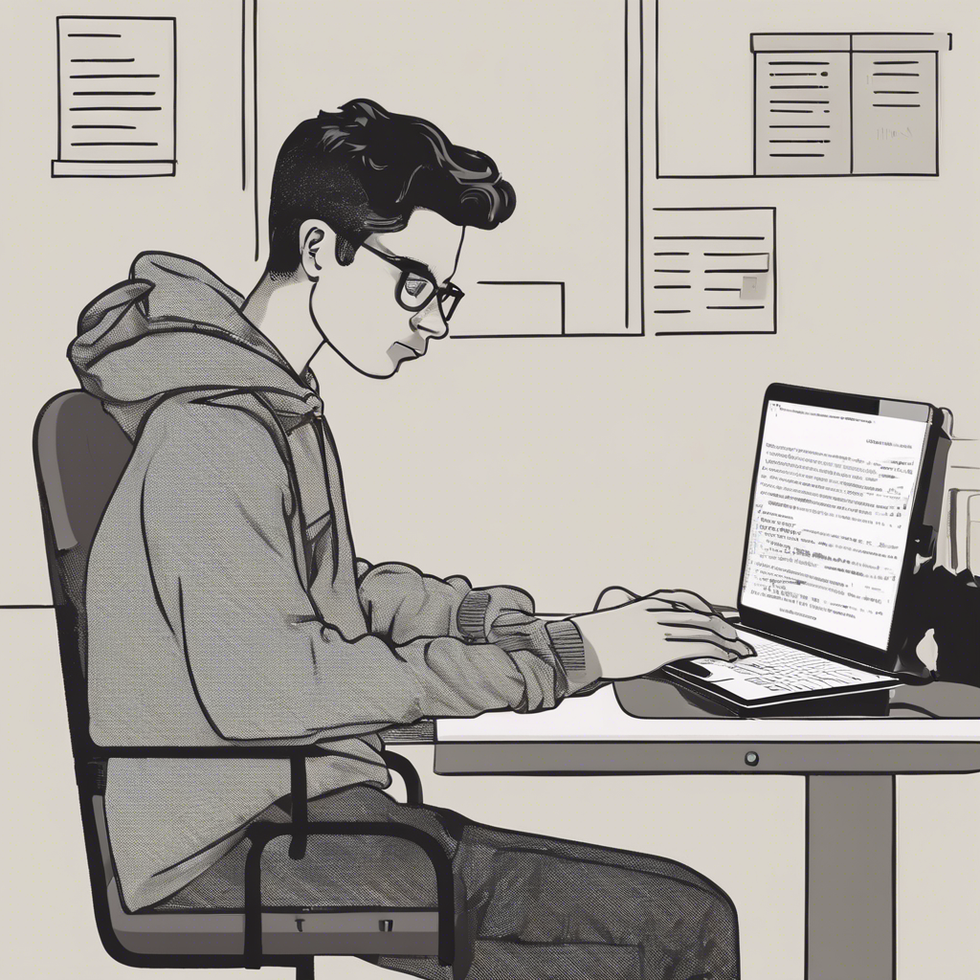
 people sitting on chair in front of computer
people sitting on chair in front of computer