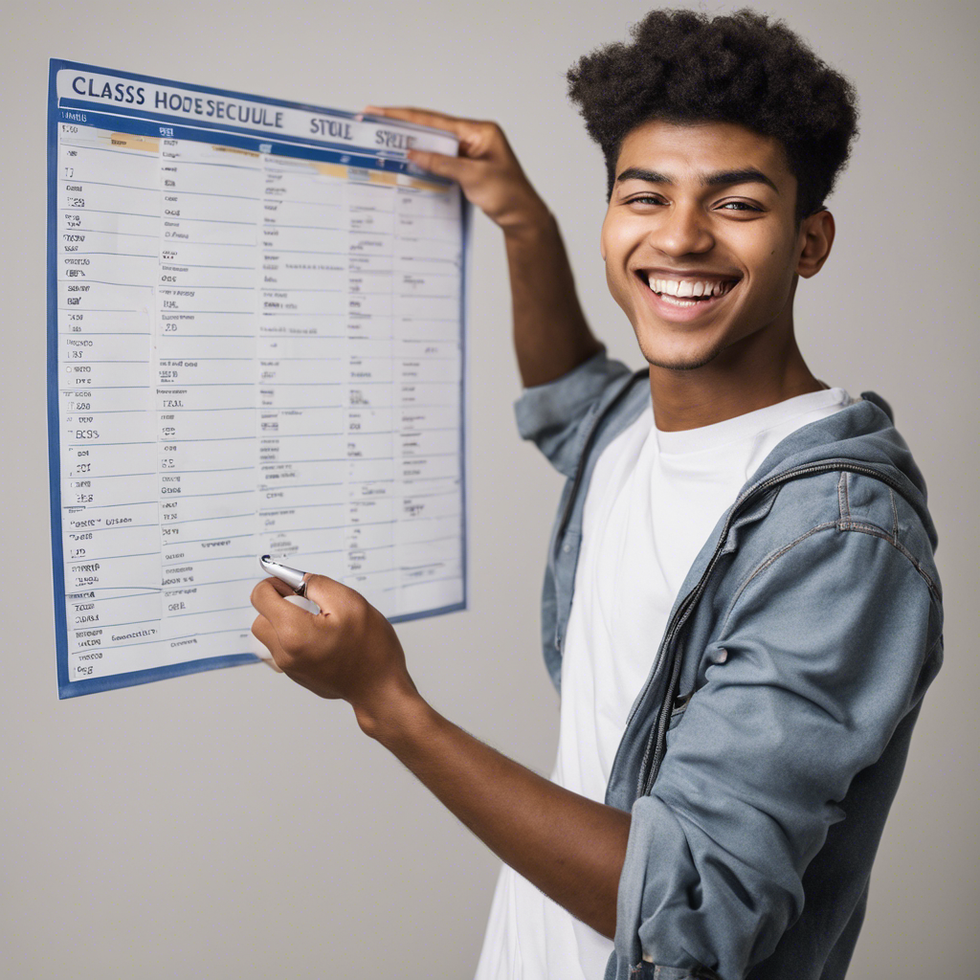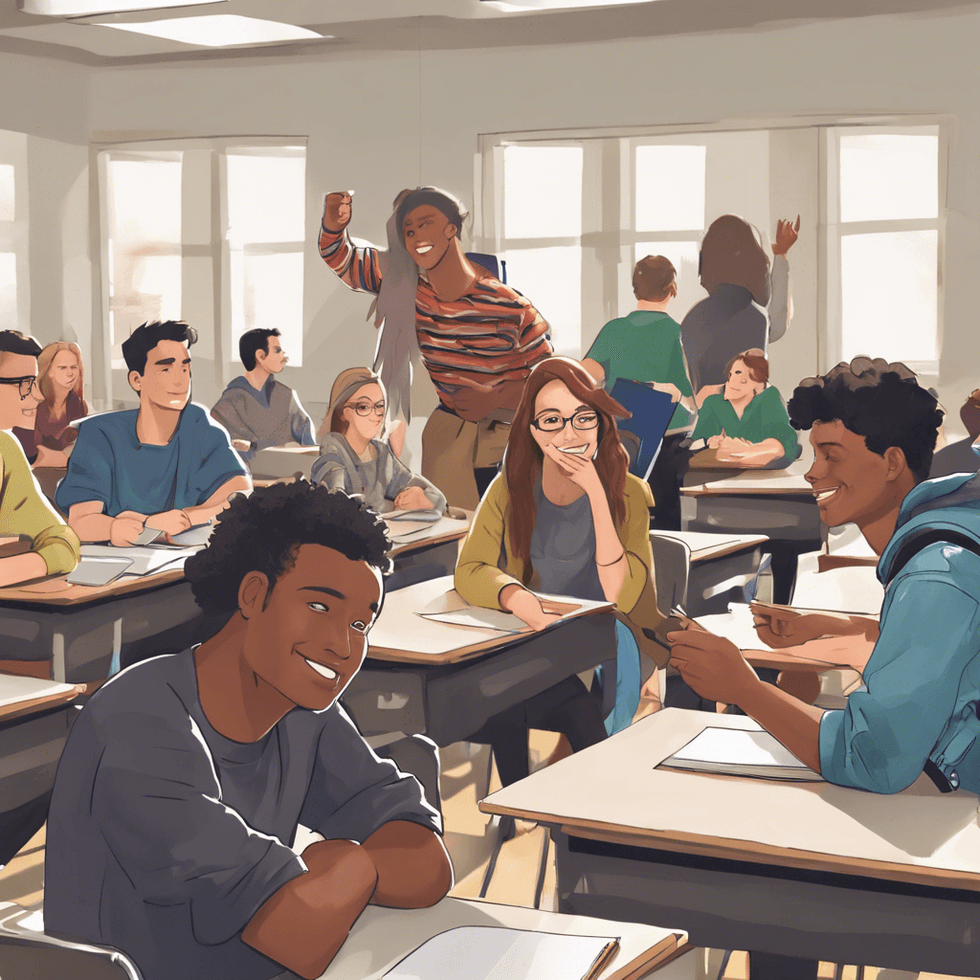Whether you use Python to build applications and websites, automate processes, analyze data, or for data visualization, you almost definitely deal with files. Because of this, being able to manage and write files using Python is surely a useful skill that might spare you from the tiresome chore of managing the files manually.
In this blog, we will learn how to operate and handle files in Python along with some practical applications of this expertise.
What is a File
A file is a vital piece of data stored on a computer. Each file's filename and file extension can be used to identify it. They are utilized to use non-volatile memory to retain data permanently.
This information in a file is stored in a certain format and might be as basic as a text file or as complex as a software executable. There are other file types as well, including directory files, data files, binary files, and graphic files, and each of these file types contains a distinct sort of information. All these files are essentially a continuous group of bytes used to store data. Finally, these byte files are converted into binary 1 and 0 for simpler computer processing.
Create a file
The first step before we move ahead is to understand - How to create a file using python on your system? For that, there are two options that python provides. These are:
- X mode
Using this create mode with the open() method aids in the creation of a new file. This mode additionally checks to see whether there is an existing file in the system and if so, it will return a 'FileExistsError'.
newFile = open("newfile.txt", "x")
2. W mode
Using this create mode with the open() method you can create a new text file regardless of whether a file with the same name already exists in memory. If it discovers an existing file with an identical name, it does not return an error; instead, it overwrites the existing file.
newFile = open("MyFile.txt", "w")
Python: File Handling
In Python, file operations are carried out in the following order:
1. Open a file: Open a file by using different access modes with respect to the operation you want to perform.
file = open('FileName', 'AccessMode')
Python: Access Modes
Python has six ways or access modes that regulate the kind of activities that can be performed on the opened file. These modes additionally indicate the location of the file handle within the file. A file handle, like a pointer, identifies where data should be read or written to the file. It describes how the file will be utilized once it has been opened. The access mode in python are listed in the table below:
Access Mode | Description |
Read Only: r | This mode indicates that the file will only be open for reading. |
Read and Write: r+ | This mode indicates that the file is available for both reading and writing. |
Write Only: w | This mode just allows you to write to the file. Existing files' data is edited and replaced. The handle is at the beginning of the file. If the file doesn't already exist in the folder, it's created. |
Write and Read: w+ | This mode allows you to read and write to the file. |
Append Only: a | In this mode, the file can be opened for writing. Following the previously written data, the newly written data will be added at the end and if the file does not already exist, it is created. |
Append and Read: a+ | This allows you to read and write to the file. If the file does not exist, it is created. Just like access mode- a, the newly written text will be added at the end. |
2. Reading, Writing, and Appending: Once you have opened the file with the right access mode with respect to the kind of operation you want to do on a file, now you can perform various sorts of reading and editing operations on it. There are several functions in Python for reading, writing, and appending files.
Reading
For reading a file, it must be opened in 'r' mode. For just reading a file, python has three methods with varied functionality and these are:
read()
The read() function returns the file's content as output.
file.read() #will open the whole file.
file.read(n) #specifying the value of n will display the first n characters till the file is read earlier
readline()
To read individual lines from a file, the readline() function can be used.
file.readlines() #this function reads a file until the newline character is reached
readlines()
The readlines() function always returns a list of all the lines in our file.
file.readlines() #returns a list of the file's remaining lines
Output looks like - [‘line1’, ‘line2’, ‘line3’]
Writing
Writing into a file is a handy procedure that is commonly performed after opening a file. When writing into a file, the file is normally opened in write 'w' or append 'a' mode.
file = open('file.txt', 'w')
write()
Once the file is opened in the write mode, use the write() for writing into the file. Using the write() method will write the file's content without inserting any unnecessary characters.
file.write(content)
writelines()
writelines() is another method that you can use if you want to write a list in your file.
list_of_lines = [str1, str2, str3]
file.writelines(list_of_lines)
Append
There are certain times when you may wish to add to a file or begin writing at the end of an already populated file. This is simple to accomplish by using the 'a' character in the mode argument:
file = open('myfile.txt', 'a')
file.write('text')
3. Save or Close the file.
Finally, after opening the file and performing the reading, writing, and appending actions, it is critical to shut it. For this, the close() method is used which shuts the file and frees the memory space used by it. It is used when a file is no longer required or when it is to be opened in a different file mode.
file = open("file.txt", 'r')
print(file.read())
file.close()
Conclusion
Working with files is a must when dealing with huge datasets in machine learning tasks. Because Python is a popular data science language, you should be familiar with the many file operations that Python provides. We hope this blog was helpful in giving you a basic understanding of different file-handling operations in python.
If you want to learn more about python and the various operations associated with it, please feel free to enroll in Board Infinity’s learning path - Python Programming Certification Course where industry experts teach you from the basics and take your growth up to the expertise level.

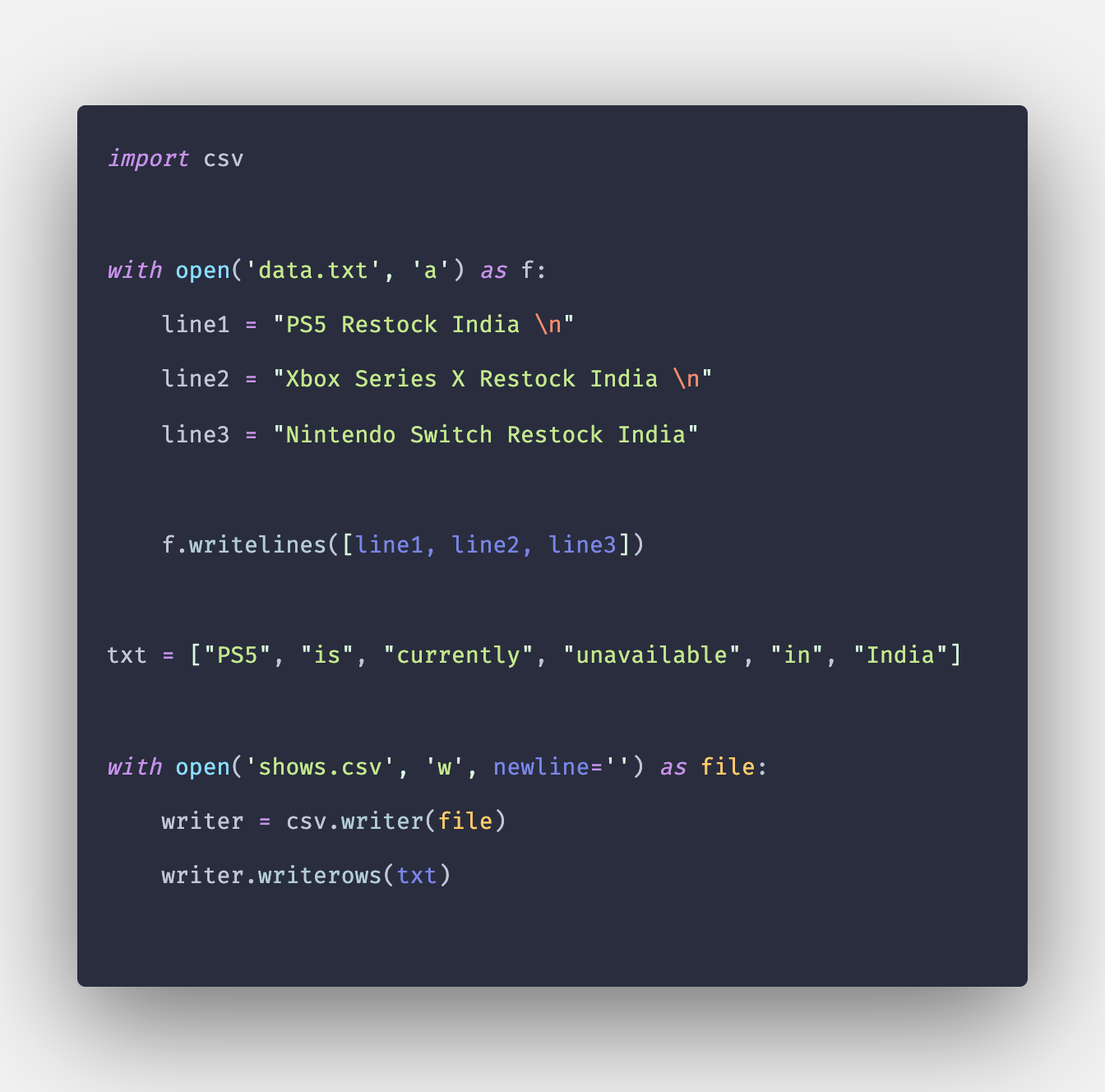

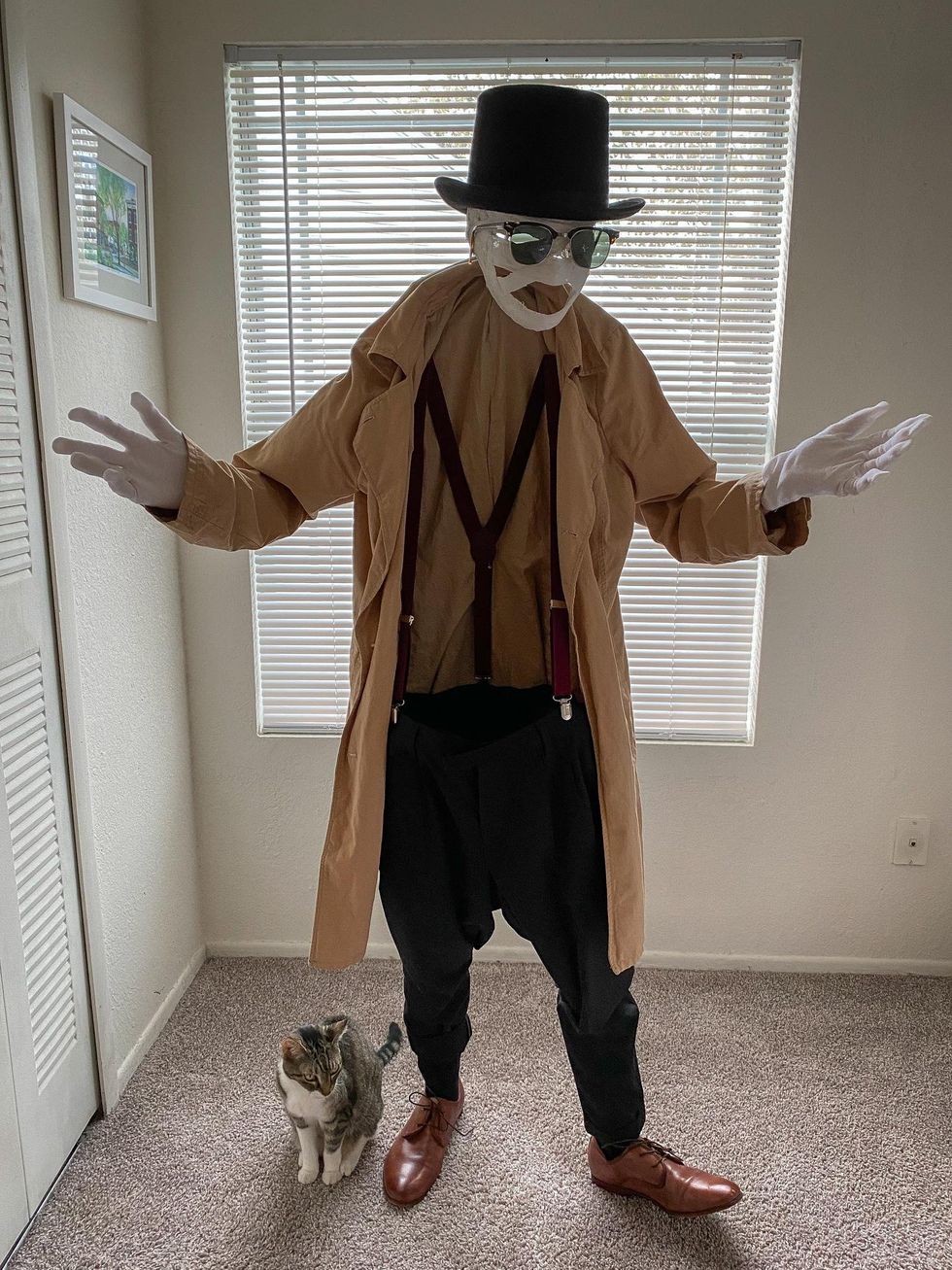

 Going to the cinema alone is good for your mental health, says science
Going to the cinema alone is good for your mental health, says science
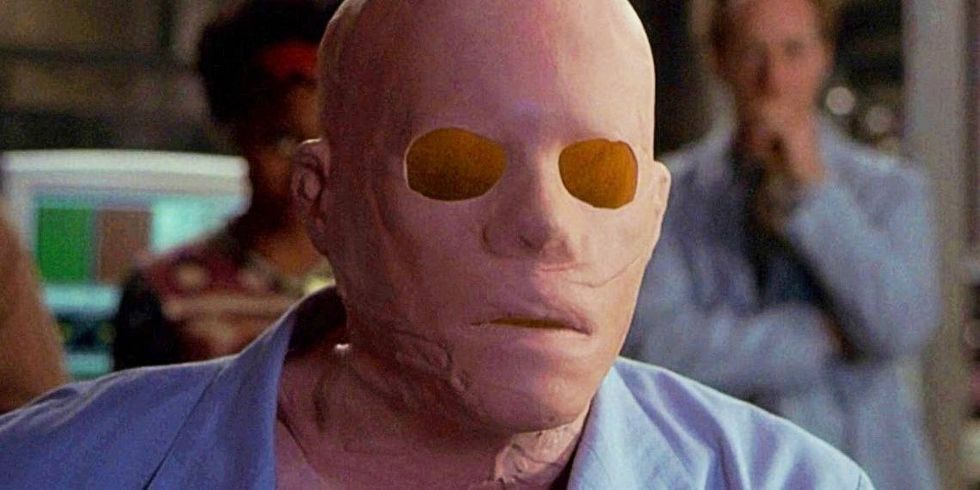






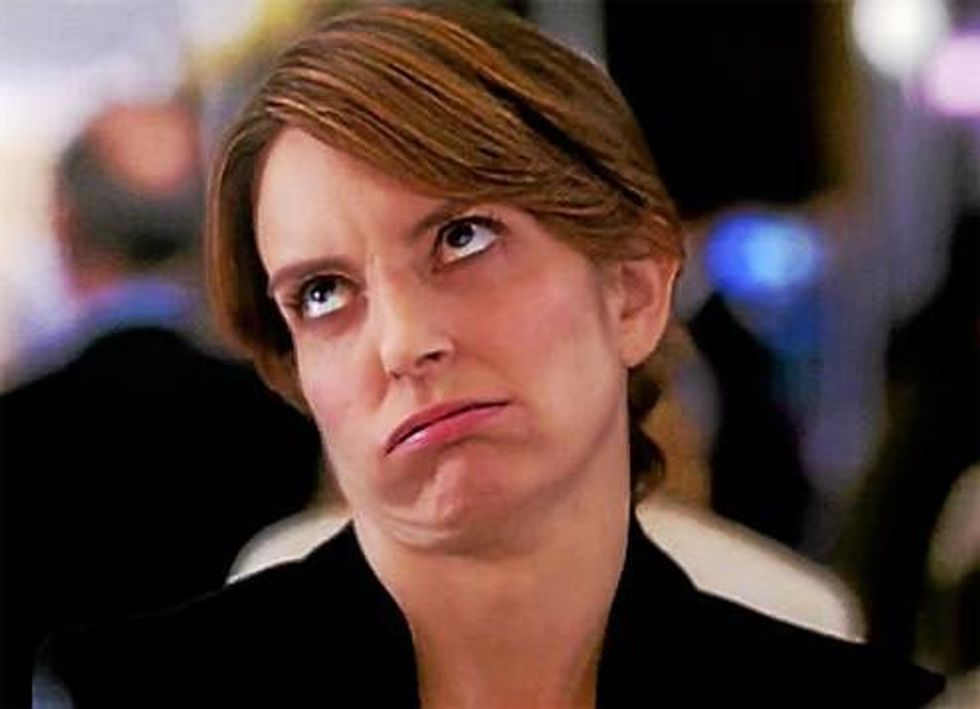




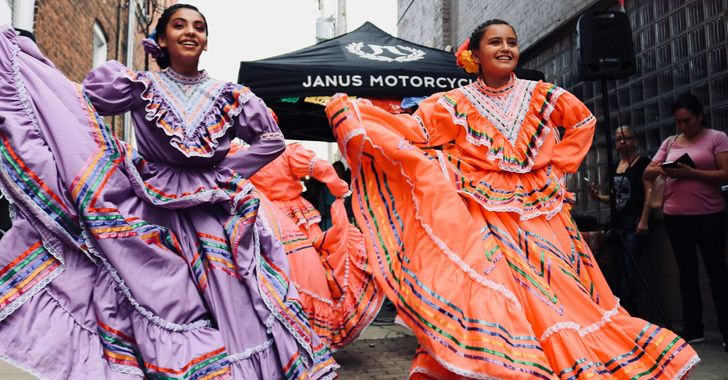 women in street dancing
Photo by
women in street dancing
Photo by  man and woman standing in front of louver door
Photo by
man and woman standing in front of louver door
Photo by  man in black t-shirt holding coca cola bottle
Photo by
man in black t-shirt holding coca cola bottle
Photo by  red and white coca cola signage
Photo by
red and white coca cola signage
Photo by  man holding luggage photo
Photo by
man holding luggage photo
Photo by  topless boy in blue denim jeans riding red bicycle during daytime
Photo by
topless boy in blue denim jeans riding red bicycle during daytime
Photo by  trust spelled with wooden letter blocks on a table
Photo by
trust spelled with wooden letter blocks on a table
Photo by  Everyone is Welcome signage
Photo by
Everyone is Welcome signage
Photo by  man with cap and background with red and pink wall l
Photo by
man with cap and background with red and pink wall l
Photo by 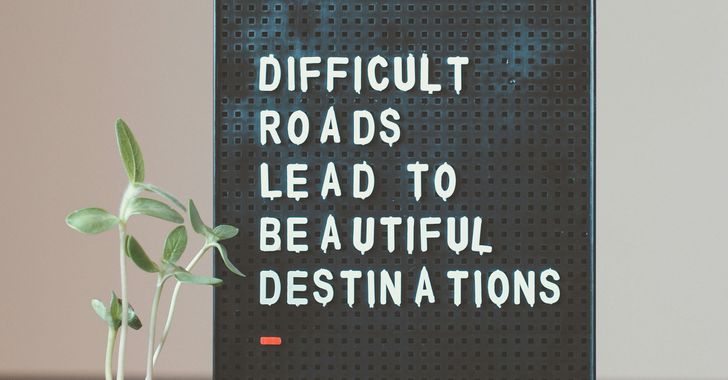 difficult roads lead to beautiful destinations desk decor
Photo by
difficult roads lead to beautiful destinations desk decor
Photo by  photography of woman pointing her finger near an man
Photo by
photography of woman pointing her finger near an man
Photo by  closeup photography of woman smiling
Photo by
closeup photography of woman smiling
Photo by  a man doing a trick on a skateboard
Photo by
a man doing a trick on a skateboard
Photo by  two men
two men  running man on bridge
Photo by
running man on bridge
Photo by  orange white and black bag
Photo by
orange white and black bag
Photo by  girl sitting on gray rocks
Photo by
girl sitting on gray rocks
Photo by  assorted-color painted wall with painting materials
Photo by
assorted-color painted wall with painting materials
Photo by  three women sitting on brown wooden bench
Photo by
three women sitting on brown wooden bench
Photo by 
 Photo by
Photo by  Photo by
Photo by  Photo by
Photo by  Photo by
Photo by 
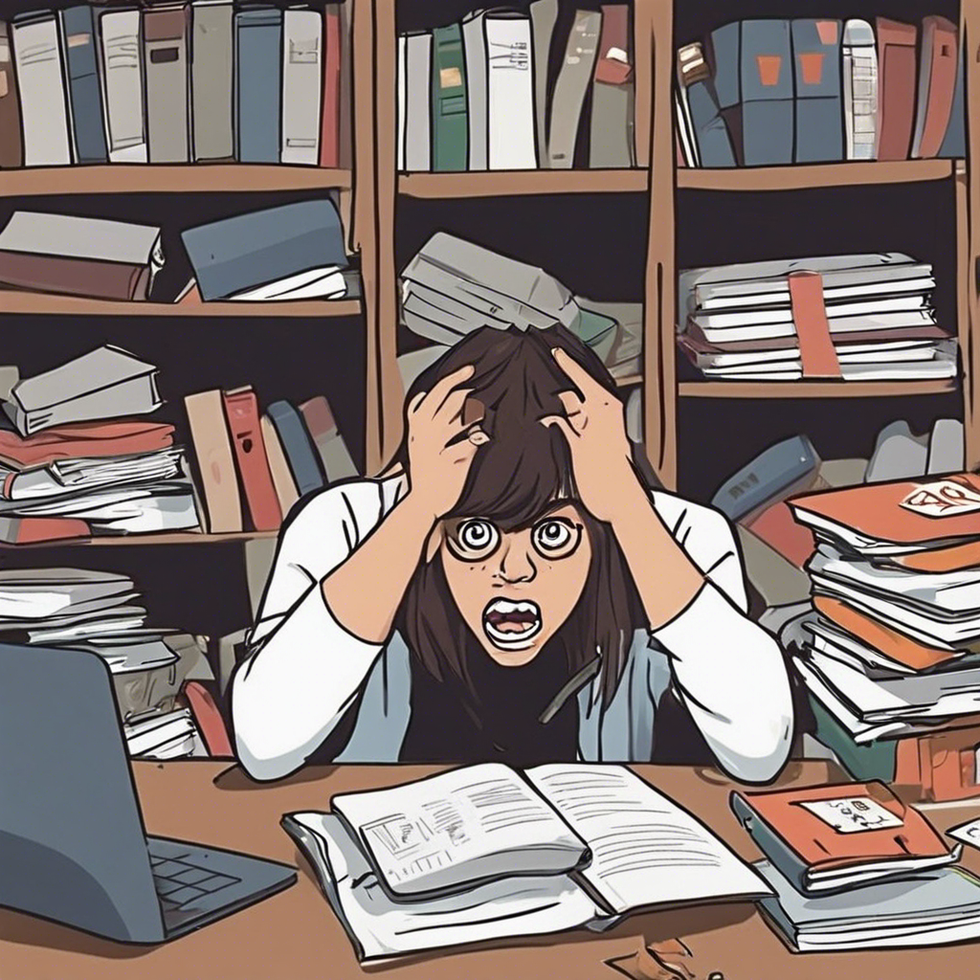
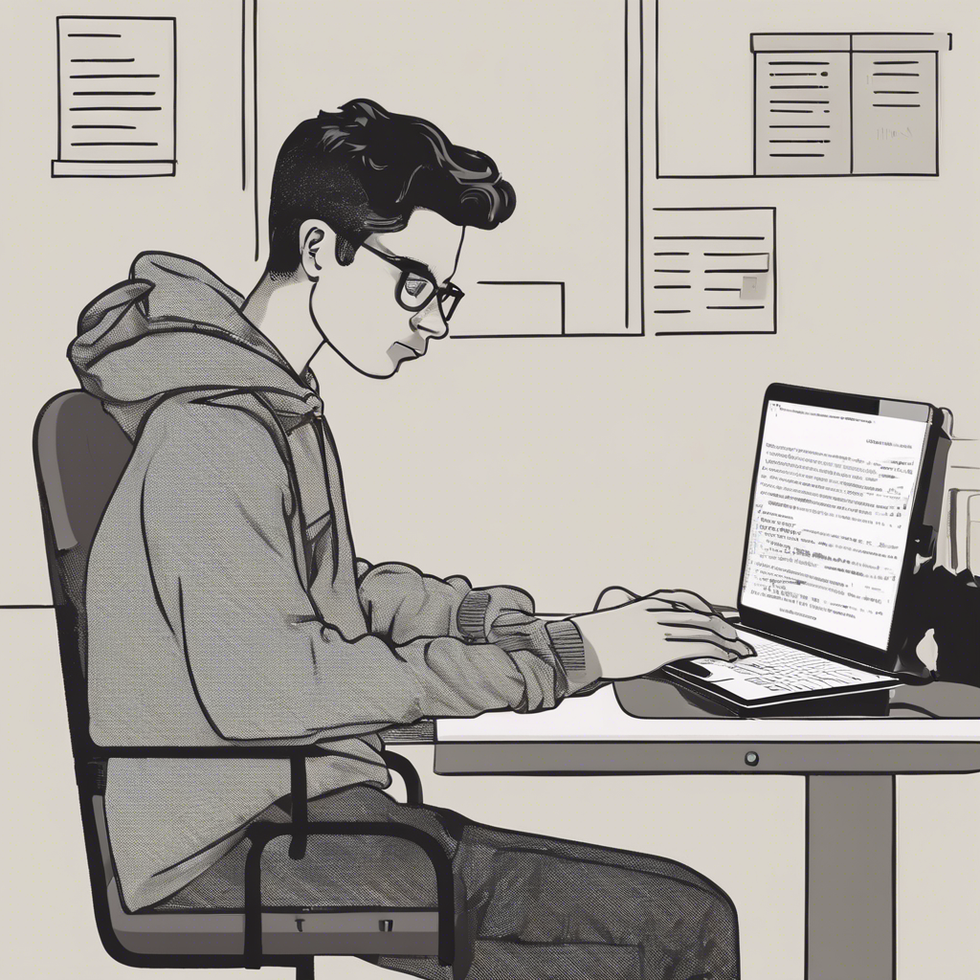
 people sitting on chair in front of computer
people sitting on chair in front of computer