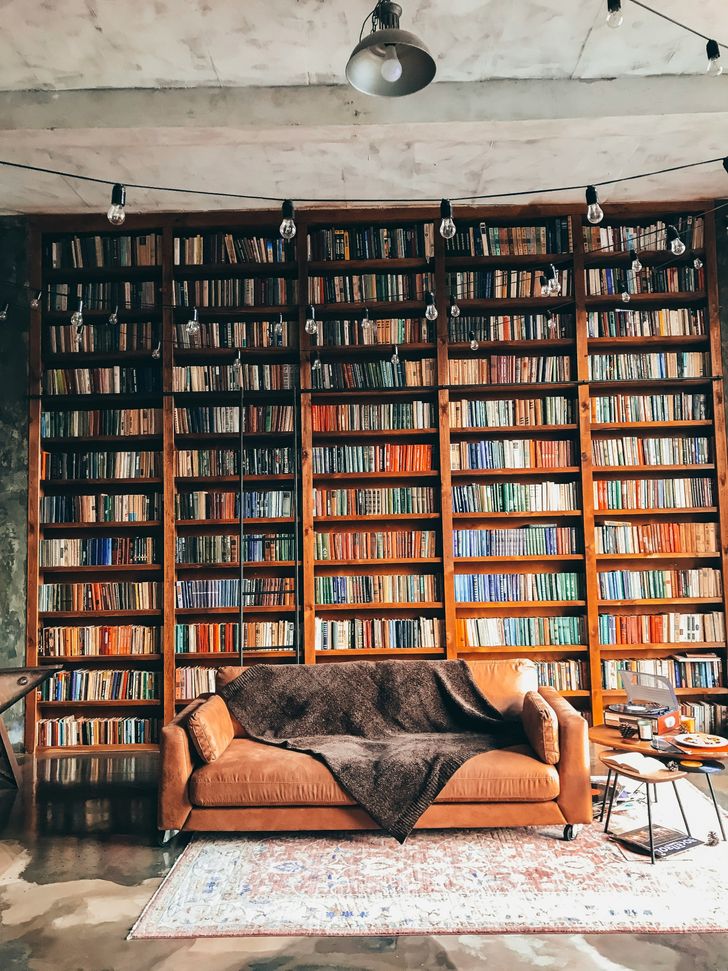With finals fast approaching, I thought I'd share some of my favorite ways of staying productive when the stress gets turned up. These are most useful during the school year, but can be adapted for use year-round.
1. Quizlet
If you haven't already heard of Quizlet, you're missing out! It's basically online flashcards, but it's really so much more than that.
How It Works:
Once you create an account, you can make as many study sets as you need. Each set has two columns: term and definition. You fill those in to create the set. After that, you can use any or all of Quizlet's tools to study: flashcards, write, spell, match, gravity, test, and learn. My favorite feature is the 'learn' tool. It's like taking a test, except you find out the correct answer right after you answer, and you aren't graded. You just keep going until you've studied everything thoroughly. The questions are multiple choice, written, and flashcards. There are multiple rounds and the questions get more difficult as you go. Questions you struggle with will show up more. If you don't wait until the day before to study, then you can input your test date and Quizlet will send you reminders of when to study (this only works on the app).
When to Use It:
I use Quizlet for everything, but I think it works best with vocabulary words and translations. If you need to know definitions for a test or quiz, or if you're taking a foreign language and want to learn what a word means in your language, I definitely recommend Quizlet.
Details:
Quizlet is available both online and as an Apple and Android app. It is free to use unless you sign up for premium, which is $1.67/month and contains additional features.
2. Pomodoro
This technique was developed in the 1980s to break work into intervals. It is helpful for keeping track of how much time you are spending on each subject.
How it Works:
When you're ready to start working, you start the timer. It will run for 25 minutes (unless you change the duration). Once time is up, you are allotted a 5-minute break. After that, you return for another 25 minutes of work. After four rounds, you get a 15-minute break. While there are many websites and apps for Pomodoro timers, I prefer to use an app called Flat Tomato.
When to Use It:
The Pomodoro timer works best when used for multiple subjects. For example, if you have four finals to study for, then you can spend 25 minutes studying for each one with a 5-minute break in-between them. Once we start studying, it can be tempting to keep going until we feel like we've learned everything. The Pomodoro timer allows you to break up your work so you aren't overwhelming yourself with one subject.
Details:
Flat Tomato is available for free on the App Store. It has an abundance of helpful features, which you can learn more about on their website.
3. Lock Screen Reminders
What do we spend most of our day looking at? Our phones! So, why not make them more useful with lock screen reminders? Instead of a picture of your dog or a celebrity, make your lock screen work for you!
How It Works:
Using an app, create a lock screen with text telling you what you need to do. My go-to app is Word Swag, but it costs $4-$5, so I'll give you a quick tutorial with a free app, Typorama. Once you've downloaded the app, pick a picture to write on. You can choose from their gallery or your camera roll. When it asks how you want to use your creation, swipe until you find the iPhone Wallpaper option. If you have an iPhone Plus or an iPhone X, there are also options for those. Next, move your photo to the desired position within the frame. Then double-tap the default text to change it to whatever you need a reminder of. It can range from one word to a few lines. You can even list multiple things. Then comes the fun part! You get to choose the font and color of your text. It's tempting to spend a lot of time deciding, but that kind of defeats the purpose. Once you've chosen, you need to make sure the text is placed properly. If it's at the top of the picture, it'll get covered up by the time and date on your lock screen. Depending on your phone, I recommend moving the text a third of the way down the picture. When you're ready, hit 'Ok, Share!' and tap 'save'. You can find the picture in your camera roll and, from there, make it your lock screen!
When to Use It:
Lock screen reminders are best for when you don't know exactly what time you can do a task. If you need to do something at a specific time, you can set an alarm. But if you need to do laundry or call your mom at some point during the day, make it your lock screen!
Details:
Typorama is available on the App Store for free. There will be something at the bottom of the picture that says 'Made with TYPORAMA'. You can pay to remove it, but it shouldn't get in the way on your lock screen. If you are an Android user, I'm sure there are similar apps on the Google Play store.
I hope you find these resources helpful as you prepare for finals. Good luck and happy studying!