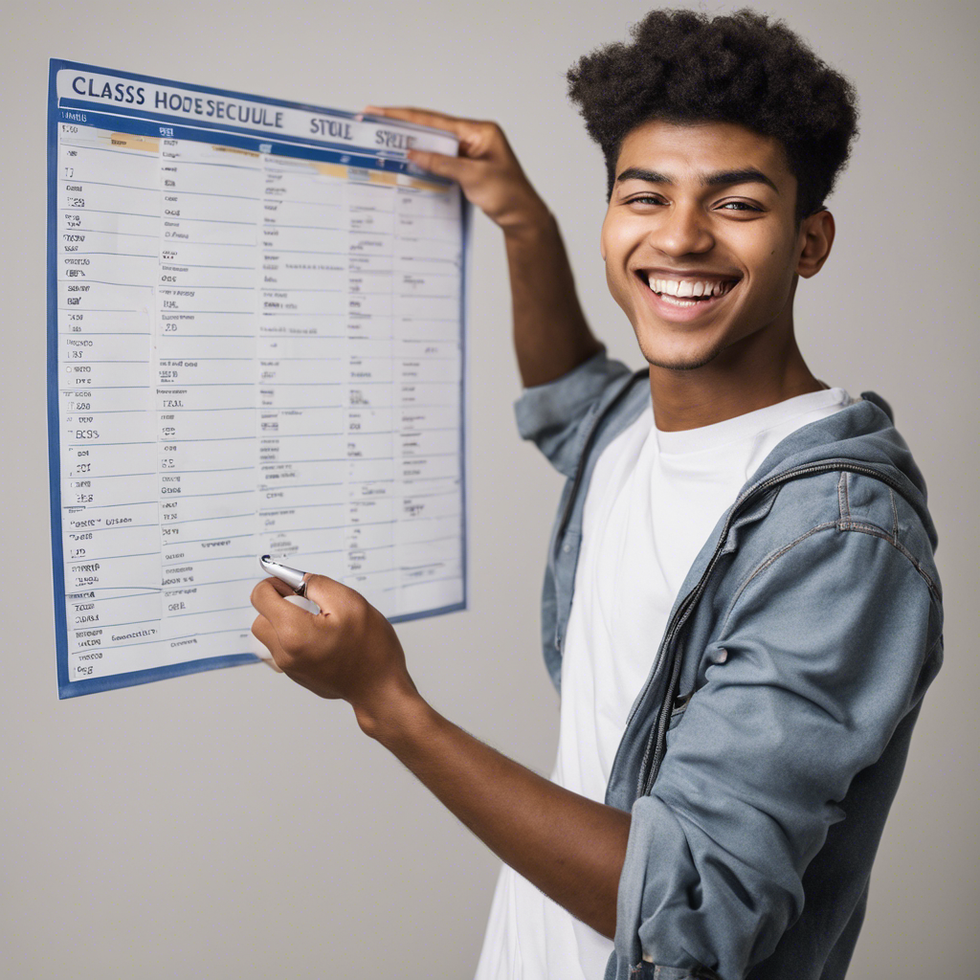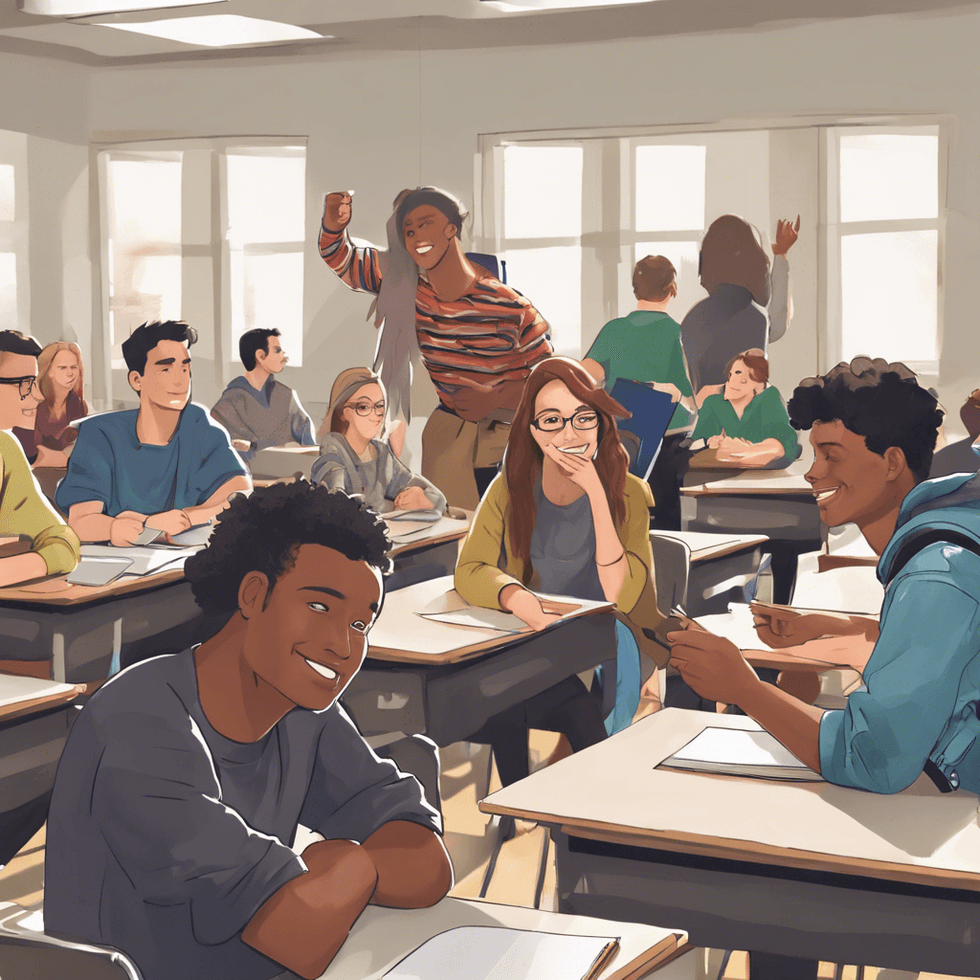Hello there! We are sure that you are in desperate need of a best gaming laptop charger and it even might be so that you are reading this article and running out of battery at the same time. So let's get to the point ASAP.
But let us first be very clear: charging a laptop using other methods is not a good idea since it affects the battery's health; nevertheless, if you have important work to complete, who cares about the power supply?
Laptops and computer technologies are becoming more innovative every day. Regrettably, without a battery, there are very few options for charging your laptop.
However, we'll show you how to charge your laptop without a charger, which can come in handy in an emergency but don't use these techniques on a daily basis since they will shorten the life of your laptop's battery.
So let us begin-
How to Charge Laptop without a Charger
1) How to charge a laptop with USB-C
Is it possible to charge the laptop via USB? If you have a Type C charging compatible laptop, the answer to that is yes, you can charge it using USB.
Type C is used for transmitting huge amounts of data and can perform both power input and output power, unlike the traditional USB connection, which can only transfer data and receive power output but not offer power input.
Nevertheless, you will need an adapter to utilize this approach since attaching a type C connection to your laptop without one is pointless because it would demand a power source, which requires an adapter.
How to charge a laptop using a phone?
Your phone can charge your laptop, but you'll need a type C to type C connection. Connect your phone and laptop after that. Go to your phone's settings and turn on the provide power option.
Your phone will now function as a power bank, but we recommend that you don't use it too much because it will harm the health of your phone's battery.
2) How to charge your laptop with a power bank
Charging your laptop battery using a power bank is one of the simplest methods, but only if the power bank is suitable.
Because power banks come in a variety of sizes, some are less powerful, such as a type C power bank, which is 18 V, and others are more powerful, such as a type-A power bank, which is exclusively for mobile phones with tiny batteries.
Therefore, if you are the type of person who constantly drains your battery, you have two options: acquire a replacement battery or a power bank that is compatible with your laptop voltage measurement.
The nicest part about charging your laptop with a power bank is that it eliminates the need for a power outlet. They can be charge later when used and can charge your laptop 1 to 2 times according to their power storage capacities.
3) How to charge your laptop in a car
Is it possible to charge your laptop in a car? Yes, absolutely! There are several ways to charge your laptop using a vehicle battery.
An AC adapter is the first option for charging a laptop from a car. On one end of the AC adapter is a USB type A connector, while on the other end is a USB type C connector.
Simply connect the USB end to a car, start the engine, then connect the Type C end to a laptop.
The second technique for charging a laptop from a car necessitates some ingenuity and the use of a built-in voltage regulator, which is found in most cars.
You'll need to hardwire the laptop to your car's fuse box for this. The issue is that while a laptop takes its native adaptor AC, it cannot reduce the voltage arriving in it.
However, here is where our voltage regulator comes in. We can now reduce the voltage to the required voltage for our laptop, and that's all there is to it; you're done.
A power inverter is the third option for charging a laptop from a vehicle. The power inverter may be plugged into the cigarette lighter port in your automobile. It will offer enough power to keep your laptop running.
4) Charge your Laptop Using Universal Adapter
What should you do to charge your laptop if it is an older model and the charger is no longer available? In this instance, a Universal adapter will suffice.
These are AC/DC adapters with a number of replaceable tips that work with a wide range of brands.
If you're prone to misplacing items, don't panic; the adapter tips may be purchased individually.
Some universal adapters may also charge your laptop by connecting to the cigarette connection in your automobile.
The universal adapter functions in the same way as the original adapter, but it must be handled with caution. The laptop battery might be damaged if the ampere rate is set too high.
How to Use Universal Adapter for Charging Laptop without battery:
Step 1: Check the universal adaptor's tip voltage and choose the one that is suitable for your laptop's battery.
Step 2: Insert the appropriate tip into the charging port on your laptop.
Step 3: Insert the adaptor into a power outlet.
5) How to Charge Laptop without a Charger Using External Charger
If the battery on your laptop is detachable, you can charge it with an external charger. These external chargers will immediately charge your battery.
They're tiny wires that connect straight to your battery and then to a power outlet.
However, bear in mind that they are usually brand-specific, so make sure you choose one that is suitable for your laptop if you have difficulty powering it.
How to Use external Charger for Changing Laptop:
Step 1: Take a laptop's battery out.
Step 2: Connect the external charger to the battery and the charger to the Socket.
Step 3: The charging light will flash, indicating that the battery is charging; after 2 to 3 hours, remove the battery.
Step 4: Replace the battery in the laptop, and that's all there is to it.
Frequently asked Question
When it comes to charging your laptop without a charger, the following questions are commonly posed.
Is it possible to charge a laptop using a USB port?
Indeed, you may charge your laptop using a USB port, but only if you have a type C cable. Most modern laptops now include USB ports, but you must ensure that the cable has an appropriate adaptor that can be plugged into the power socket.
What is the best way to charge a laptop via HDMI?
You cannot charge your laptop via HDMI since no circuitry in the laptop can charge the battery using HDMI. HDMI is exclusively intended to transmit audio and visual signals.
Is it possible to charge a laptop with any charger?
Yes, any charger that fits the laptop's charging area and has the same or greater voltage as the laptop may be used to charge it. Different laptop brands are sometimes incompatible with one another. Their pin and voltage are identical. It's not a good idea to charge your laptop with a different charger since it might shorten the life of your battery.
What is the best way to charge a laptop using another laptop?
Unfortunately, you cannot charge the laptop with another laptop because a short circuit will occur, causing irreversible damage to the motherboard. You may also try putting your battery in another laptop and charging it, but be sure you use the same battery voltage as you did with the original.
How long do I need to charge my laptop?
If you have a brand new laptop, charge it for a maximum of 4 to 5 hours since the new battery requires considerable power; however, if you want to know the hours for normal usage, we recommend charging it for an hour and a half.
Is it possible to use a laptop without a battery?
Sure, the laptop can function without the need for a battery. This is because laptops are built to run on both batteries and AC (Alternate Current) current adaptors. As a result, if you don't have a battery, an AC converter will suffice.
How to charge a laptop with a TV?
Step-by-step instructions for charging your laptop through HDMI:-
Step 1: Connect the HDMI cable to your HDMI-enabled television.
Step 2: Attach the HDMI cable to the Type C connector.
Step 3: Connect the Type C end of the connection to your laptop and you're set.
My laptop charger broke how can I change it?
Charge your laptop by using the methods below:-
- Use an external Adaptor
- Use a type C cable
- Use your mobile phone
- Use a universal adaptor
- Use a power bank
- Use your car batteries
Final words
First, don't lose your initial charger, and make absolutely sure to charge your laptop using it. This will keep your laptop's battery healthy. If you need to charge your laptop and don't have the charger, simply use any of the above methods and be careful. Remember to only use these methods when you don't have any other option. That was all from our side!



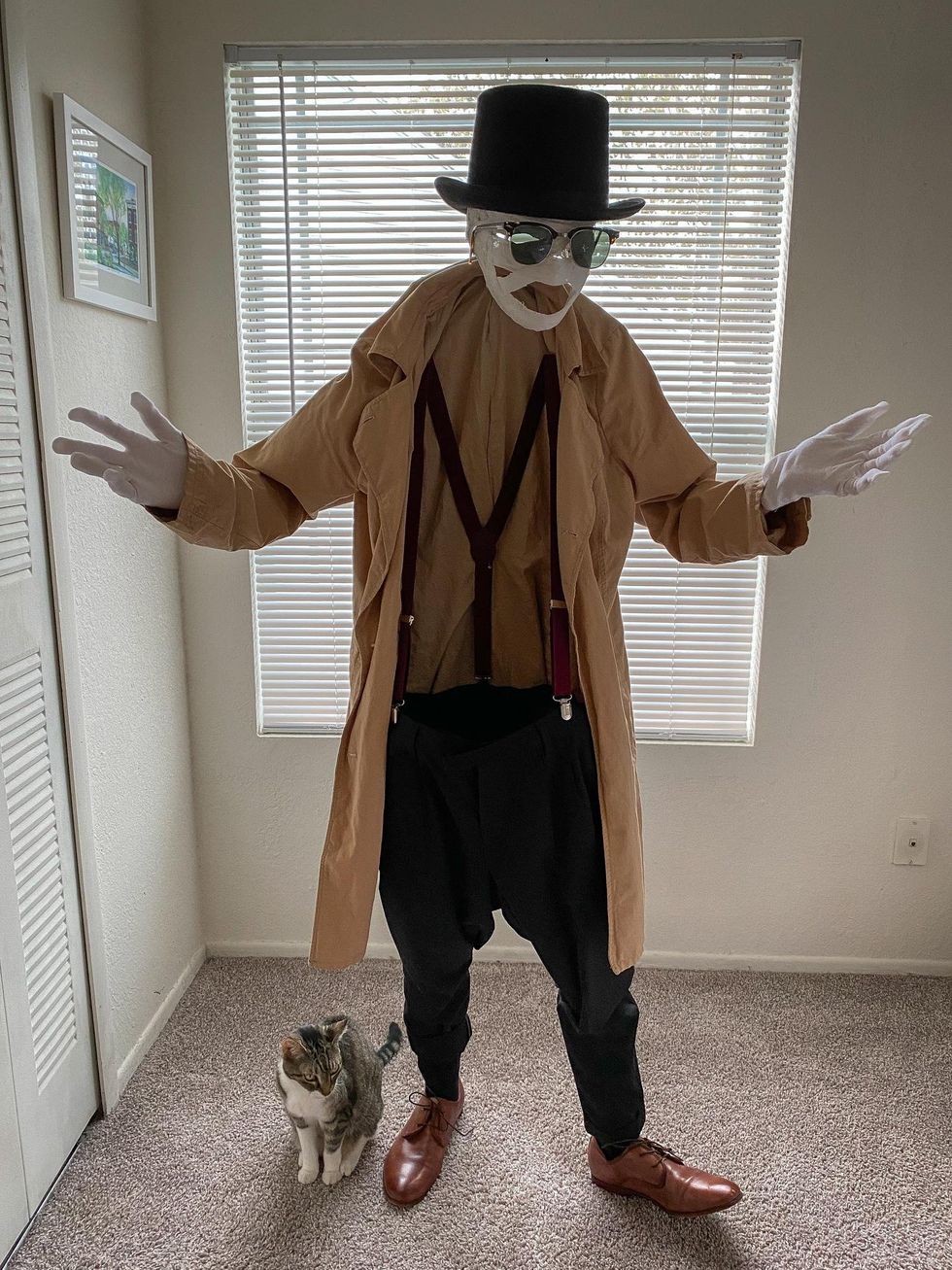

 Going to the cinema alone is good for your mental health, says science
Going to the cinema alone is good for your mental health, says science
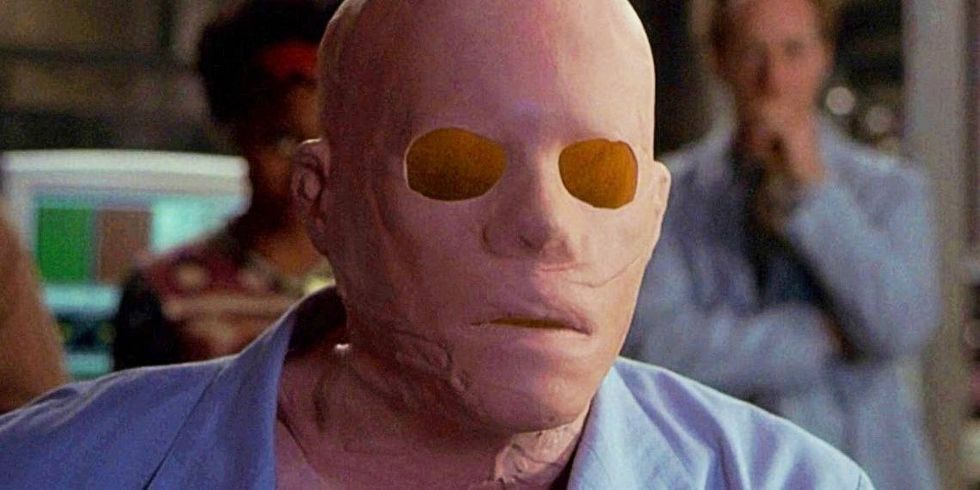






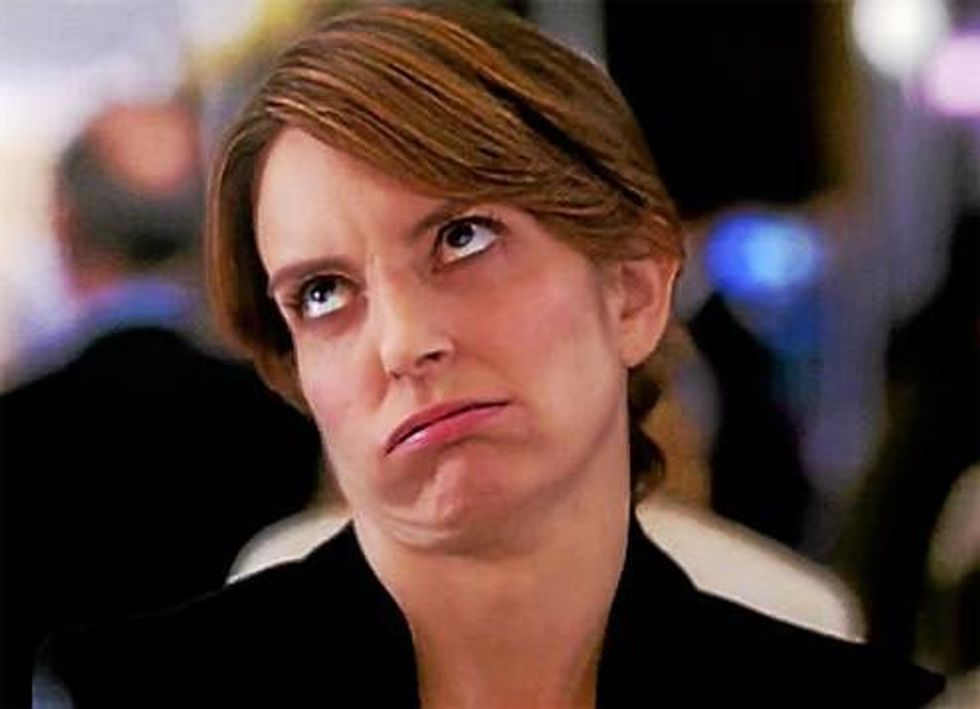




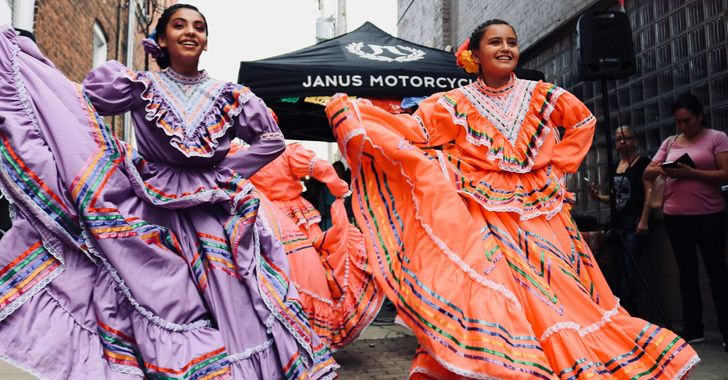 women in street dancing
Photo by
women in street dancing
Photo by  man and woman standing in front of louver door
Photo by
man and woman standing in front of louver door
Photo by  man in black t-shirt holding coca cola bottle
Photo by
man in black t-shirt holding coca cola bottle
Photo by  red and white coca cola signage
Photo by
red and white coca cola signage
Photo by  man holding luggage photo
Photo by
man holding luggage photo
Photo by  topless boy in blue denim jeans riding red bicycle during daytime
Photo by
topless boy in blue denim jeans riding red bicycle during daytime
Photo by  trust spelled with wooden letter blocks on a table
Photo by
trust spelled with wooden letter blocks on a table
Photo by  Everyone is Welcome signage
Photo by
Everyone is Welcome signage
Photo by  man with cap and background with red and pink wall l
Photo by
man with cap and background with red and pink wall l
Photo by 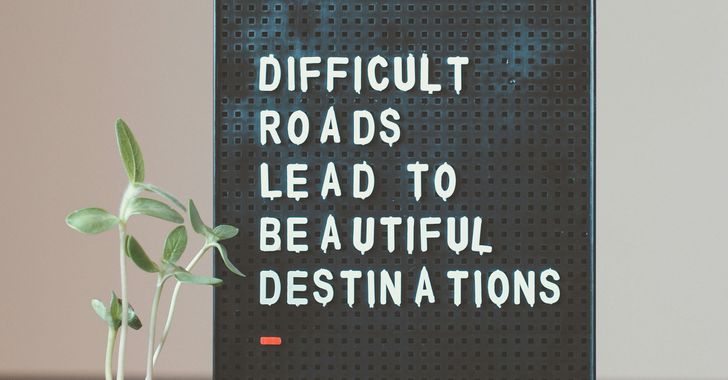 difficult roads lead to beautiful destinations desk decor
Photo by
difficult roads lead to beautiful destinations desk decor
Photo by  photography of woman pointing her finger near an man
Photo by
photography of woman pointing her finger near an man
Photo by  closeup photography of woman smiling
Photo by
closeup photography of woman smiling
Photo by  a man doing a trick on a skateboard
Photo by
a man doing a trick on a skateboard
Photo by  two men
two men  running man on bridge
Photo by
running man on bridge
Photo by  orange white and black bag
Photo by
orange white and black bag
Photo by  girl sitting on gray rocks
Photo by
girl sitting on gray rocks
Photo by  assorted-color painted wall with painting materials
Photo by
assorted-color painted wall with painting materials
Photo by  three women sitting on brown wooden bench
Photo by
three women sitting on brown wooden bench
Photo by 
 Photo by
Photo by  Photo by
Photo by  Photo by
Photo by  Photo by
Photo by 
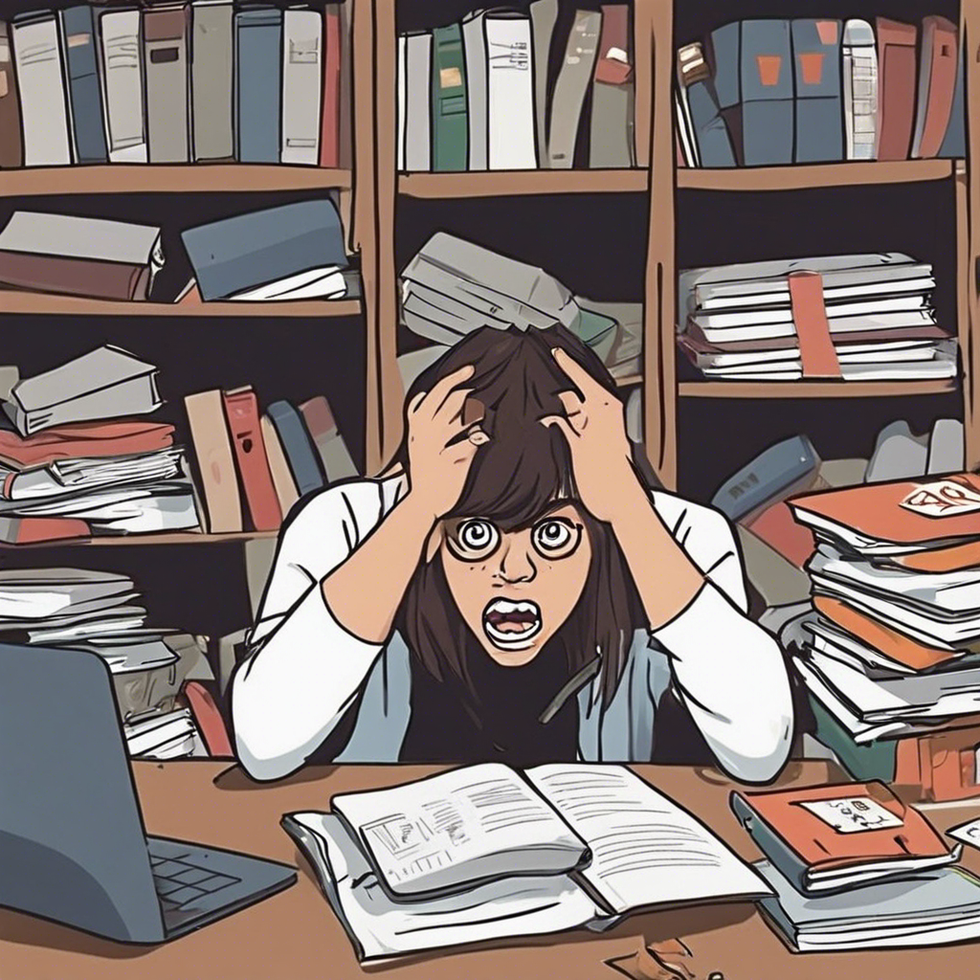
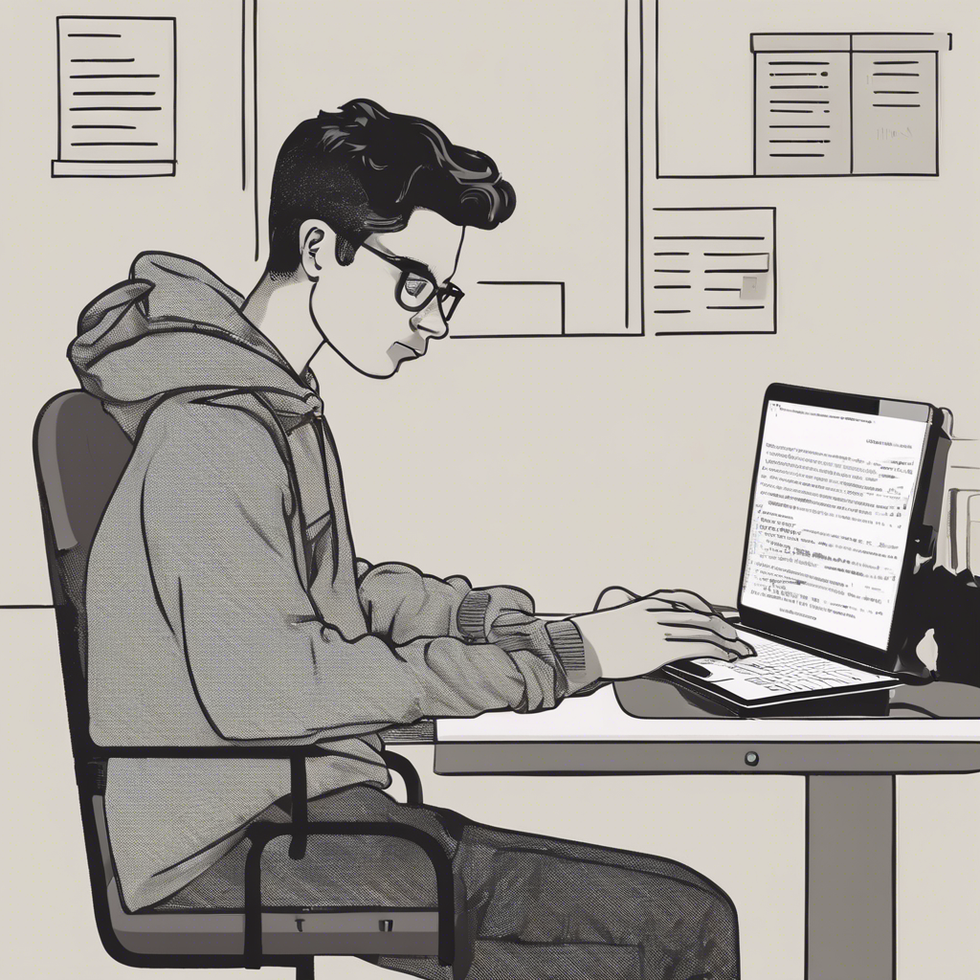
 people sitting on chair in front of computer
people sitting on chair in front of computer