With this ever-growing audience, especially among users aged 18 to 44, it is an excellent opportunity for you to promote your company's products and services.
Regardless of whether you are a manager who wants to show the culture of your company, a marketer in the ecommerce industry or someone who wants to take their Instagram to a more advanced level, from HubSpot we want to help you get the most out of this social network. Therefore, we put together a list of different tips including the lesser known functions of this application.
1. How to turn Instagram notifications on and off for a specific user
Don't you want to miss an Instagram post from your favorite users again? Don't worry, as you can receive a notification every time a specific user posts a new photo or video. All you have to do is activate the notifications for each user individually.
To activate notifications for a specific user, you must visit the user's profile and open one of their posts. Next, click on the ellipsis in the upper right corner of the publication and a menu will appear in which you must select the option "Activate publication notifications".
Do you want to disable notifications for a user? It is very easy, because you just have to follow these steps and the deactivate box will appear.
Note. If you completed these instructions and still do not receive notifications, make sure you have activated the notifications option of the Instagram app in your phone's settings. For it:
To activate notifications on an iPhone / iPad. Go to "Settings" and then to "Notifications". Select "Instagram" and then activate the "Allow notifications" option.
To activate notifications on Android. Go to 'Settings', scroll down, select 'Applications' and then 'Instagram'. Select the option to turn on notifications.
2. How to see your "likes" on Instagram
Have you ever wanted to see all the posts you liked in one place? You can do it! You just have to go to your profile and click on the "Settings" button. Once you access the "Account" options, select "Posts you liked".
How to remove a "like" on Instagram? To remove a "like" from any post you liked, just go to that post and uncheck the heart symbol below the image. The user will not receive any notification when you remove a "like" from their post.
3. How to use more than one account on Instagram
To add additional accounts to your application, you just have to enter your profile and click on your name, in the upper left. There you will see the "Add account" button, which will take you to a new login.
You can always change from one profile to another in the same option, so you will no longer have complications if you manage more than one account.
4. How to upload a GIF to Instagram
GIFs give you the opportunity to create an emotional connection with your audience. To upload a GIF, follow these steps:
1.Download the Giphy app (you can find it both in the Apple store and in Google Play).
2.Find and choose a GIF that connects with your audience and is relevant to your message.
3.Press the paper airplane icon, located between the heart icon and the three dots.
4.Press the Instagram icon.
5.Indicate if you want to share the GIF in your Feed or in Stories.
6.If you will put it in your feed, complete your publication on a regular basis: select a filter, write your message and click "Share". If it will be in your story, it will take you to publish it and that's it!
5. Using Snoopreport
Snoopreport is an Instagram activity tracking application that allows their user to track the activities of any Instagram user you can See what someone likes on Instagram. This is a very useful tool for someone who has just started an Instagram account.
Snoopreport allows you to view what another Instagram user is doing with their account and how they are growing it. Snoopreport gives their users the ability to:
- View the posts the user has liked
- View who the user has liked the most posts of
- View the new accounts the user has recently followed, along with the date and time
- View the recently and frequently used hashtags by the user
- View the interests of the user, based on the type of posts the user interacts with
Snoopreport can be used really efficiently. If you are someone who has just started an Instagram account, you can use Snoopreport to track the activities of an already famous account that is similar to yours. You can see how they grew their account and use the same techniques on your account and grow it yourself.
Snoopreport also makes sure that their users always stay anonymous.





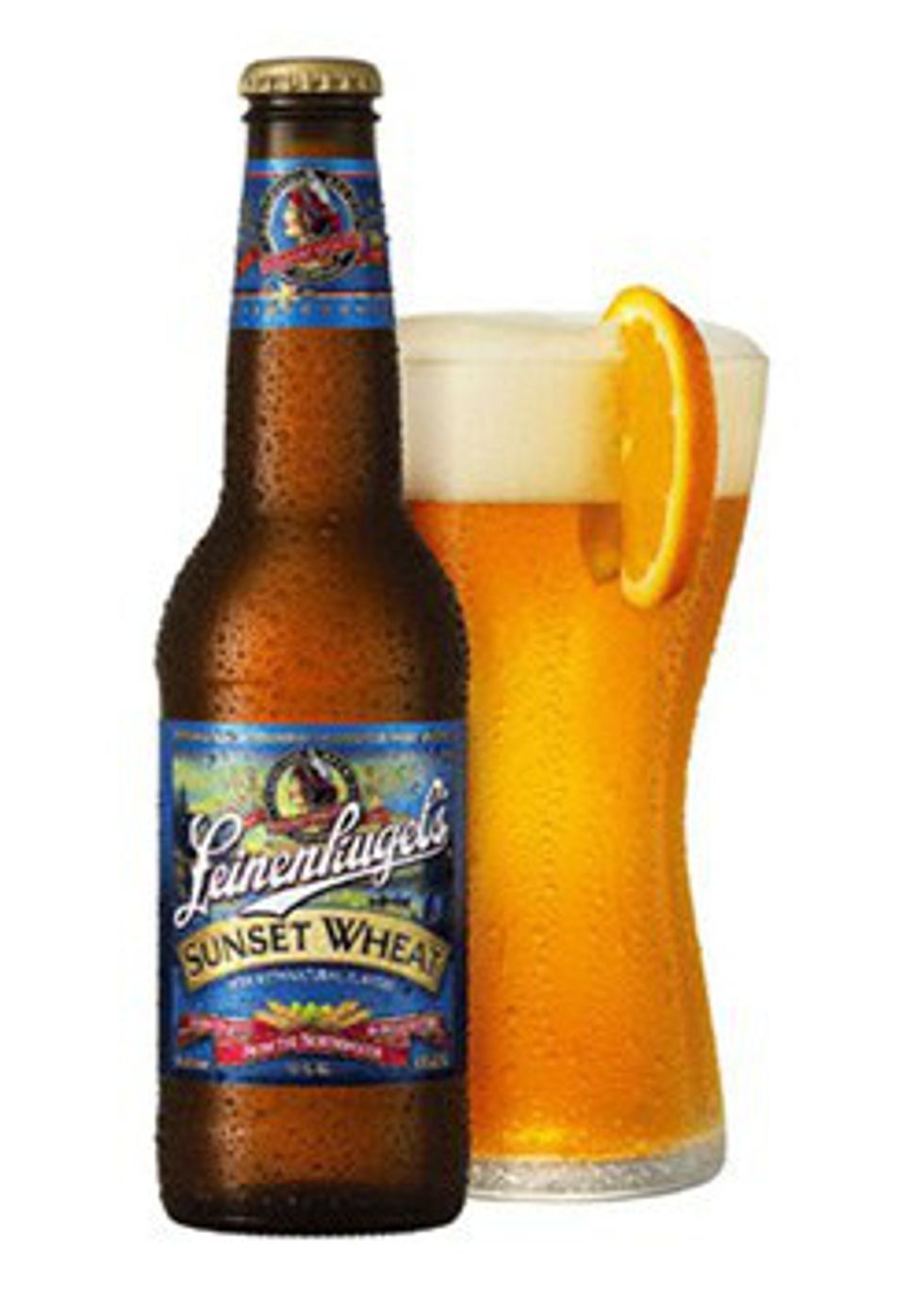



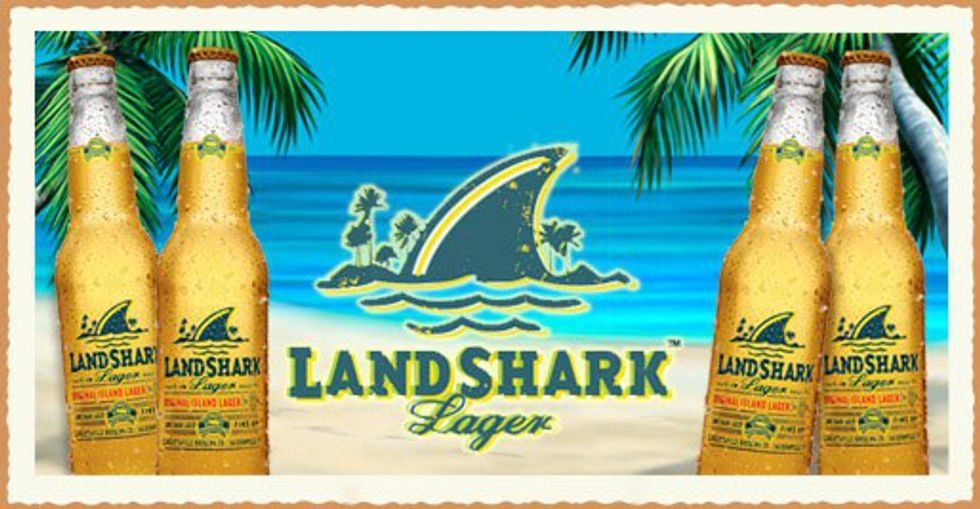


 Photo by
Photo by  Photo by
Photo by  Photo by
Photo by  Photo by
Photo by  Photo by
Photo by  Photo by
Photo by  Photo by
Photo by 


 File:Hampton Beach, New Hampshire - low tide - panoramio.jpg ...
File:Hampton Beach, New Hampshire - low tide - panoramio.jpg ... fire on fire pit during night time
Photo by
fire on fire pit during night time
Photo by  Free Images : american lobster, dish, new england clam bake ...
Free Images : american lobster, dish, new england clam bake ... vanilla flavor ice cream with chocolate syrup
Photo by
vanilla flavor ice cream with chocolate syrup
Photo by  File:Celebrity Silhouette (ship, 2011) 002.jpg - Wikimedia Commons
File:Celebrity Silhouette (ship, 2011) 002.jpg - Wikimedia Commons



