However, today Emotn TV Store helped everyone solve this problem.Emotn TV Store, this is an application store specifically for Android TV, Android set-top boxes and Android projectors.
Let's take the Amazon TV box as an example to teach users how to install Emotn TV Store on Android TV to install Tik Tok TV version.
1. Install the "Downloader" in Google Play.
First of all, back to the home of Android TV, then click "Apps" to "Get more apps". (Be sure to log in to a Google account before entering Google Play.)
2. Type "downloader" in the search bar, and then install it in users' Android TV.
3. Open "Downloader", then type"Emotn TV Store_Emotn TV Store APK Download" in the search bar.
4. Now users can see the official web page, move the mouse on the page to find the"Download" button. Click to download the Emotn TV Store and install it in users' Android TV.
5. If users' Android TV asks for access or install permissions, turn on "Apps from Unknown Sources".
Usually, the Android TV will pop up to ask for users' permission. If not and users can't install apps successfully, go back to home and find the settings in these steps: Settings>Device Preference>Security & restrictions>Unknown sources.
6. Open the Emotn TV Store, then users can download and install Tik Tok TV version here.
Emotn TV Store is specially built for over-the-top media services, from where users can find apps of all kinds of fields such as entertainment, music& audio, news & magazine, education, and sports, etc. It's really convenient for users' Android TV! Here are the download addresses of Emotn TV Store.
Emotn TV Store:https://app.emotn.com/



 Photo by
Photo by  Photo by
Photo by  Photo by
Photo by  Photo by
Photo by 
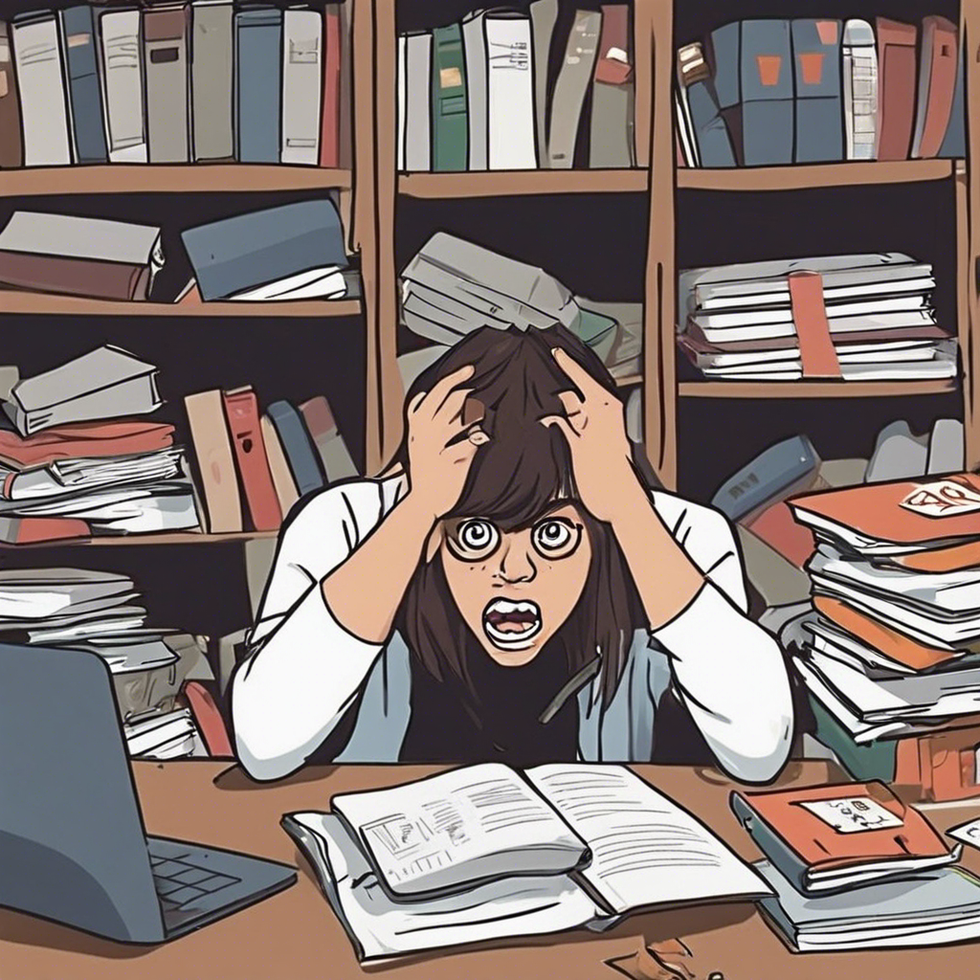
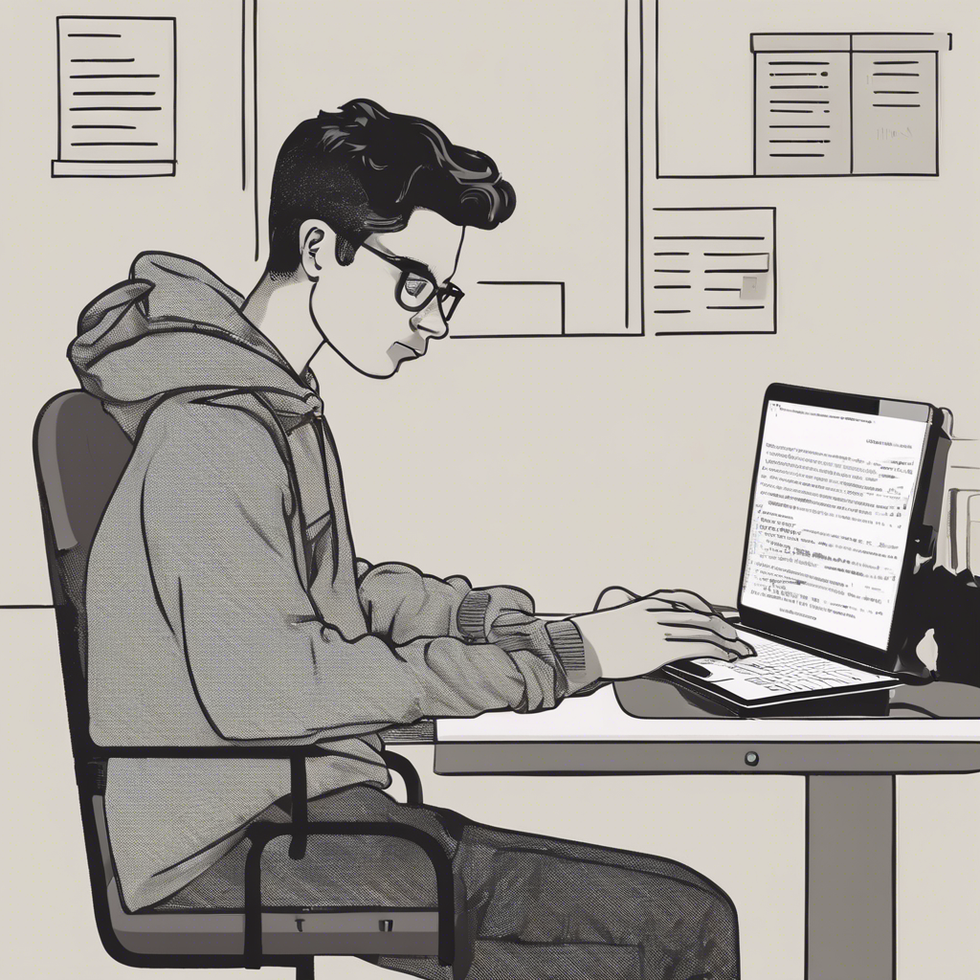
 people sitting on chair in front of computer
people sitting on chair in front of computer
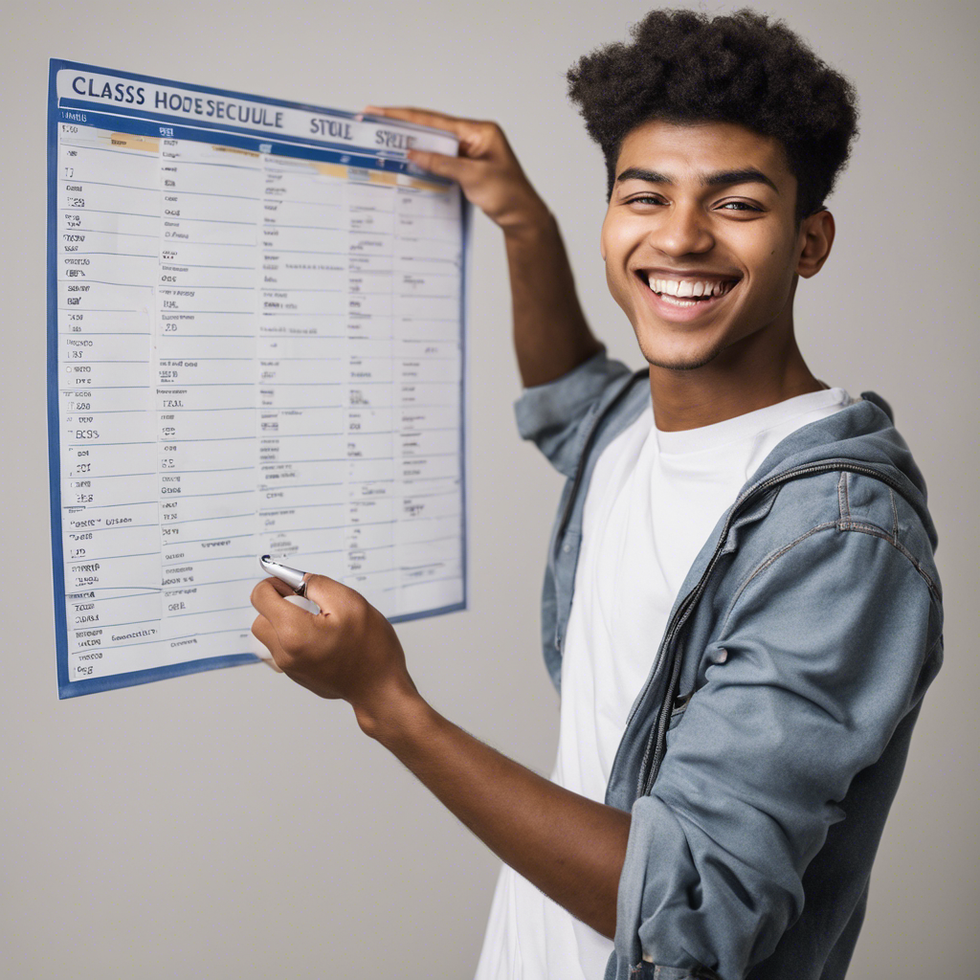
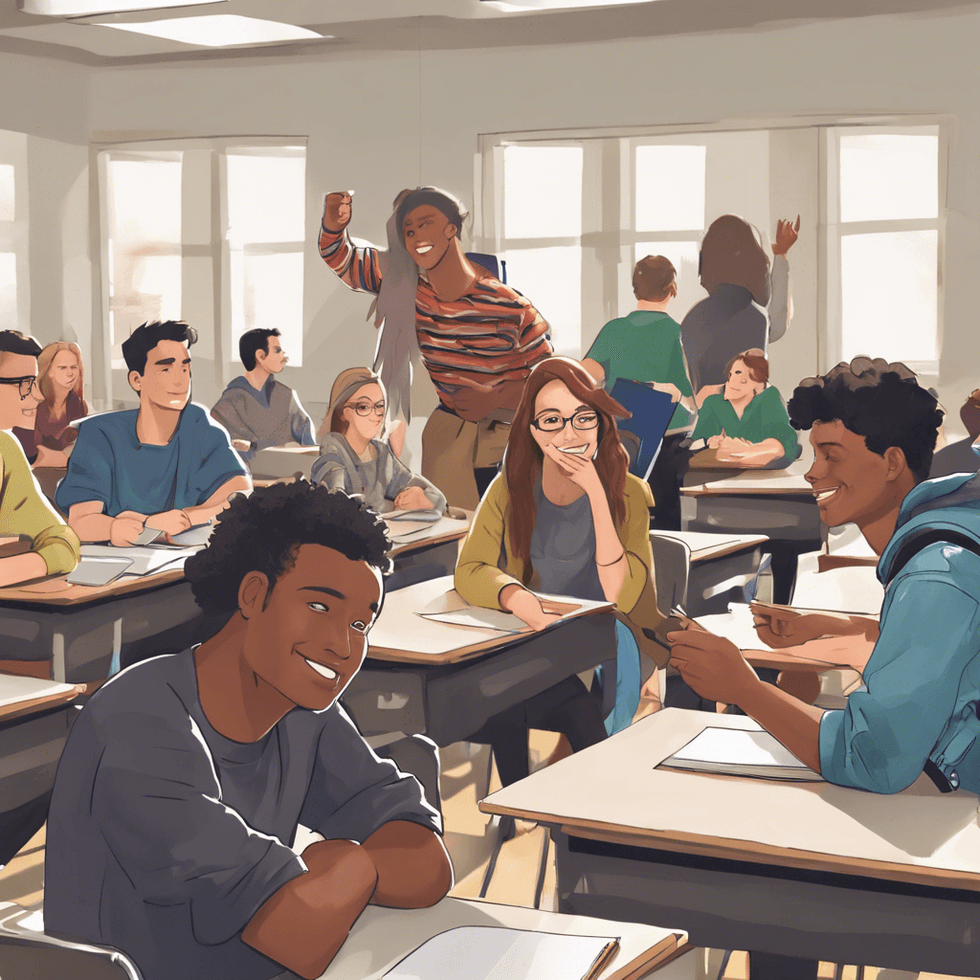

 all stars lol GIF by Lifetime
all stars lol GIF by Lifetime two women talking while looking at laptop computerPhoto by
two women talking while looking at laptop computerPhoto by  shallow focus photography of two boys doing wacky facesPhoto by
shallow focus photography of two boys doing wacky facesPhoto by  happy birthday balloons with happy birthday textPhoto by
happy birthday balloons with happy birthday textPhoto by  itty-bitty living space." | The Genie shows Aladdin how… | Flickr
itty-bitty living space." | The Genie shows Aladdin how… | Flickr shallow focus photography of dog and catPhoto by
shallow focus photography of dog and catPhoto by  yellow Volkswagen van on roadPhoto by
yellow Volkswagen van on roadPhoto by 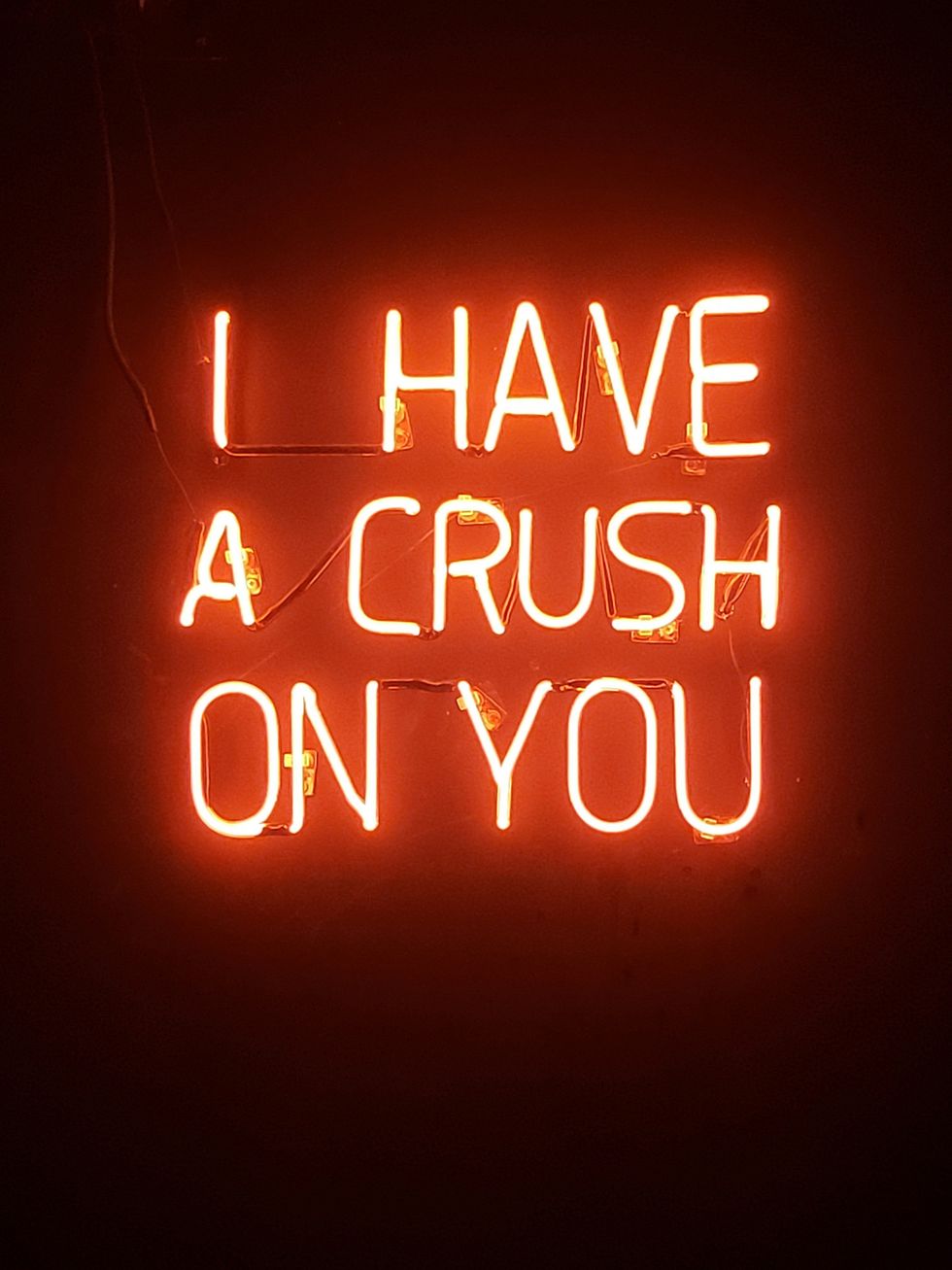 orange i have a crush on you neon light signagePhoto by
orange i have a crush on you neon light signagePhoto by  5 Tattoos Artist That Will Make You Want A Tattoo
5 Tattoos Artist That Will Make You Want A Tattoo woman biting pencil while sitting on chair in front of computer during daytimePhoto by
woman biting pencil while sitting on chair in front of computer during daytimePhoto by  a scrabbled wooden block spelling the word prizePhoto by
a scrabbled wooden block spelling the word prizePhoto by 
 StableDiffusion
StableDiffusion
 StableDiffusion
StableDiffusion
 StableDiffusion
StableDiffusion

 women sitting on rock near body of waterPhoto by
women sitting on rock near body of waterPhoto by 








