A slow laptop doesn't always need to be replaced. There is still a way to speed it up through either a few hardware upgrades/adjustments or through software tune-up. As you keep using your computer, you keep gathering a ton of files and programs that you don't need, at the same time these files and the temporary files created by them start cluttering the file system and the active memory. While the newer software will also become more resource intensive, it will need better hardware to function properly.
But before you jump into your car and go looking for a new replacement for your laptop, there are quite a few fixes you can try to get your old laptop back up and running for another year or two.
Here are the few fixes that can help you
1. Adding a Solid State Drive (SSD)
Replacing your regular hard drive with a solid state drive, or by simply adding a new SSD to work along with the old drive, provided the laptop allows it, is one of the quickest fixes that can boost up the response time and overall speed of your laptop.
Everything from booting time, to the launching of programs and processes like copying or moving data will become so much quicker.
Nowadays, most of the laptops come with built-in SSD's, but for an old laptop, it's one upgrade that can really make a huge impact.
2. Adding more RAM
About 8GB's of RAM is the bare minimum required to meet the needs of today's computing environment. Hence, the best idea is to always go for a laptop that has that much of RAM on the very least. However, if you have an old laptop that is low on that, then you can always add more RAM or replace the previous chip with a newer faster one if supported by your system. This can quickly get you up and running with better speed and is another cost-effective trick to boost up your old laptop.
If you add both an SSD and RAM, then that's the best boost you can give your old Internet surfing buddy.
3. Cleanup the startup programs
What programs are loaded when starting Windows or another OS, can significantly affect the bootup and responsiveness of the computer. The more software you install, the more chances some of it will change the settings to have Windows load it automatically when it's started. But you don't need any of those and can quickly get rid of them all from loading automatically, and only start them when needed.
Which can be done by manually by checking through the settings of the software which you know bootups automatically with Windows, or by using a free tool like CCleaner, for example, to remove extra programs from loading automatically. This is even more beneficial for laptops for gaming, as they need every bit of free memory and CPU resource to help you play your game at its best.
4. Getting rid of unused Software and Apps
The more software you install, the more clogged up the hard drives will become until they are low on free space. Which can negatively affect the performance of your laptop due to the information it has to go through and keep track of to locate what and when is needed. Clearing up unnecessary software, and then cleaning up the registry through free software as mentioned above, can greatly improve the performance of the system.
5. Scan for Malware
Scanning and getting rid of malware that runs in the background and keeps your processing power occupied can also substantially boost the performance of your laptop apart from removing any privacy and security risks.
There are several free Malware removal tools out there like Malwarebytes Antimalware.
6. Defragmenting your hard drive partitions.
Defragmenting your hard drive partitions after cleaning them up from the unnecessary programs and files is a sure way to boost up the responsiveness of the laptop.
7. Updating the drivers for the hardware
If your hardware is still running on the old drivers that it came with, then you definitely lack various updates and improvements in the drivers that have been released ever since.
Visiting the website of the manufacturer of the laptop and locating the drivers with the model number, and then installing them can also affect the speed of the computer and help it function like new.



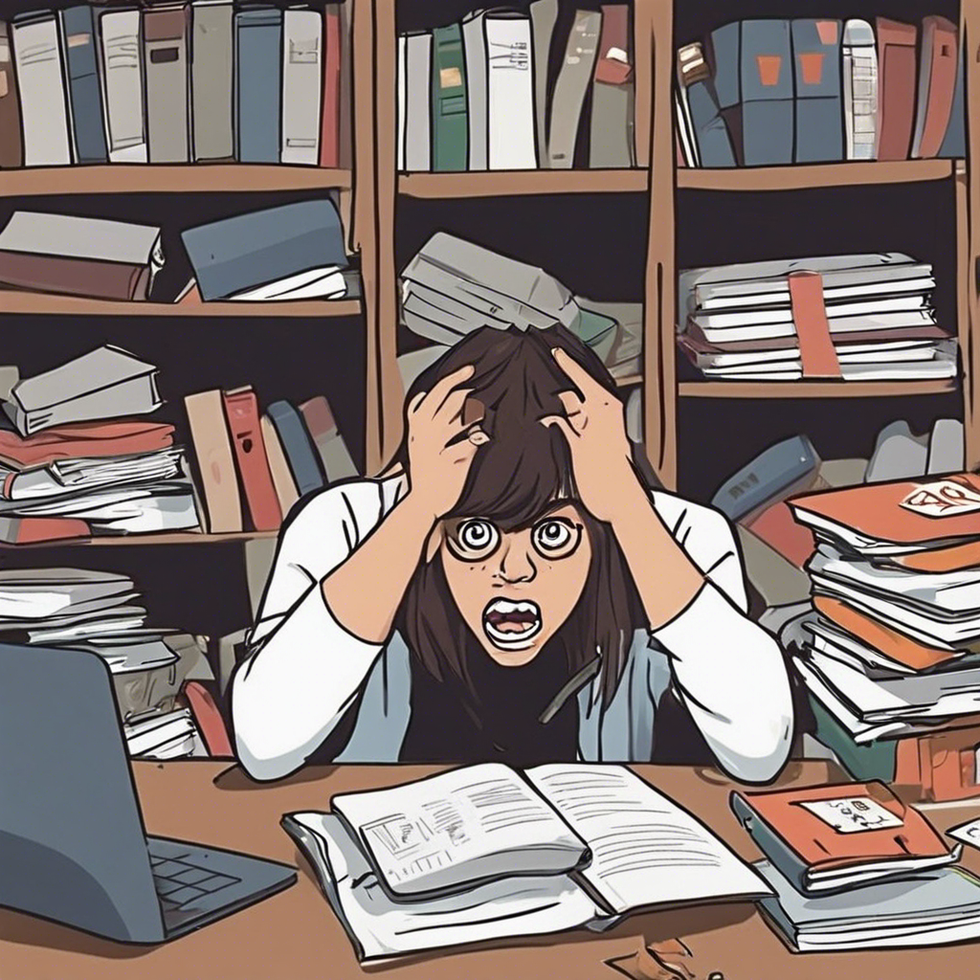
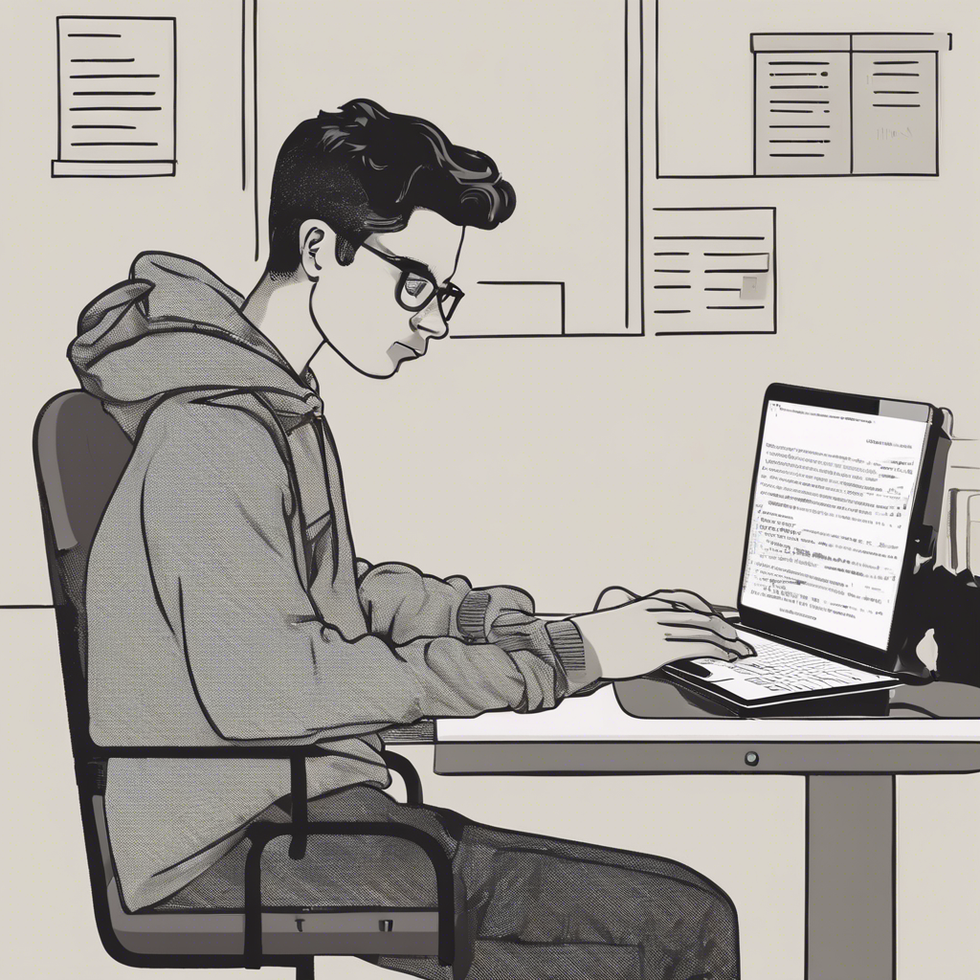
 people sitting on chair in front of computer
people sitting on chair in front of computer
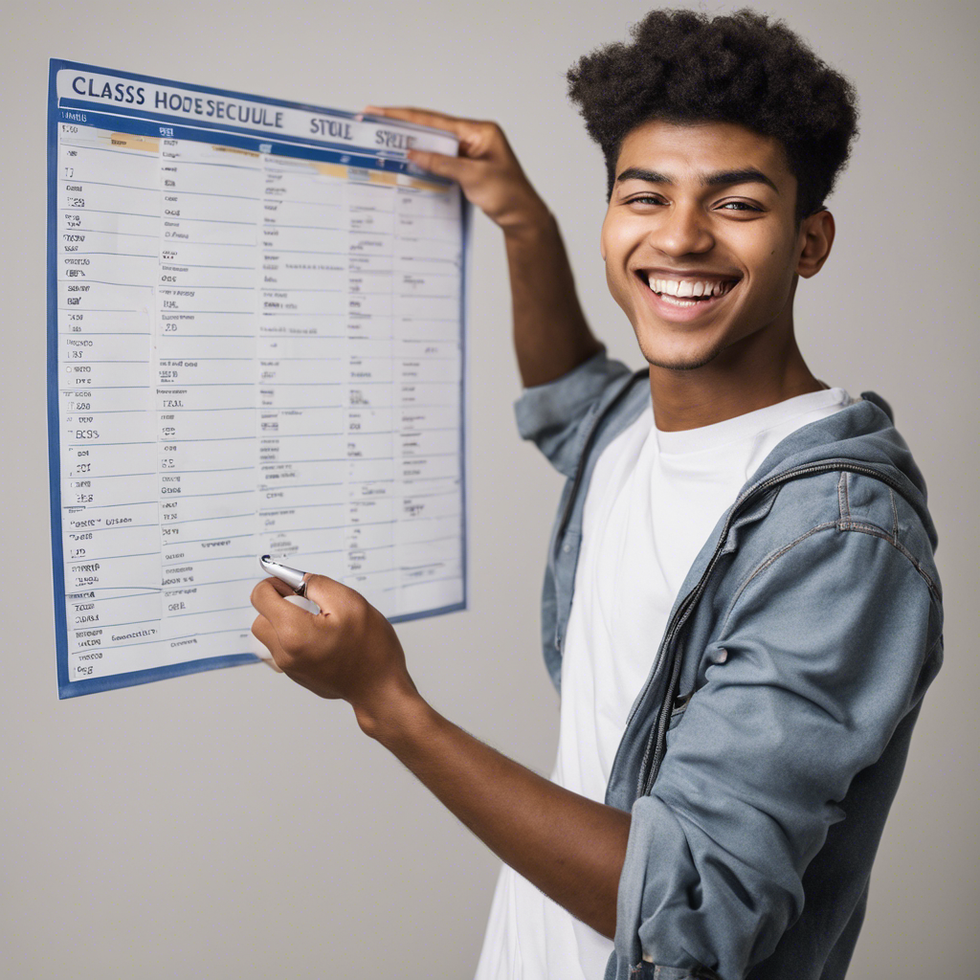
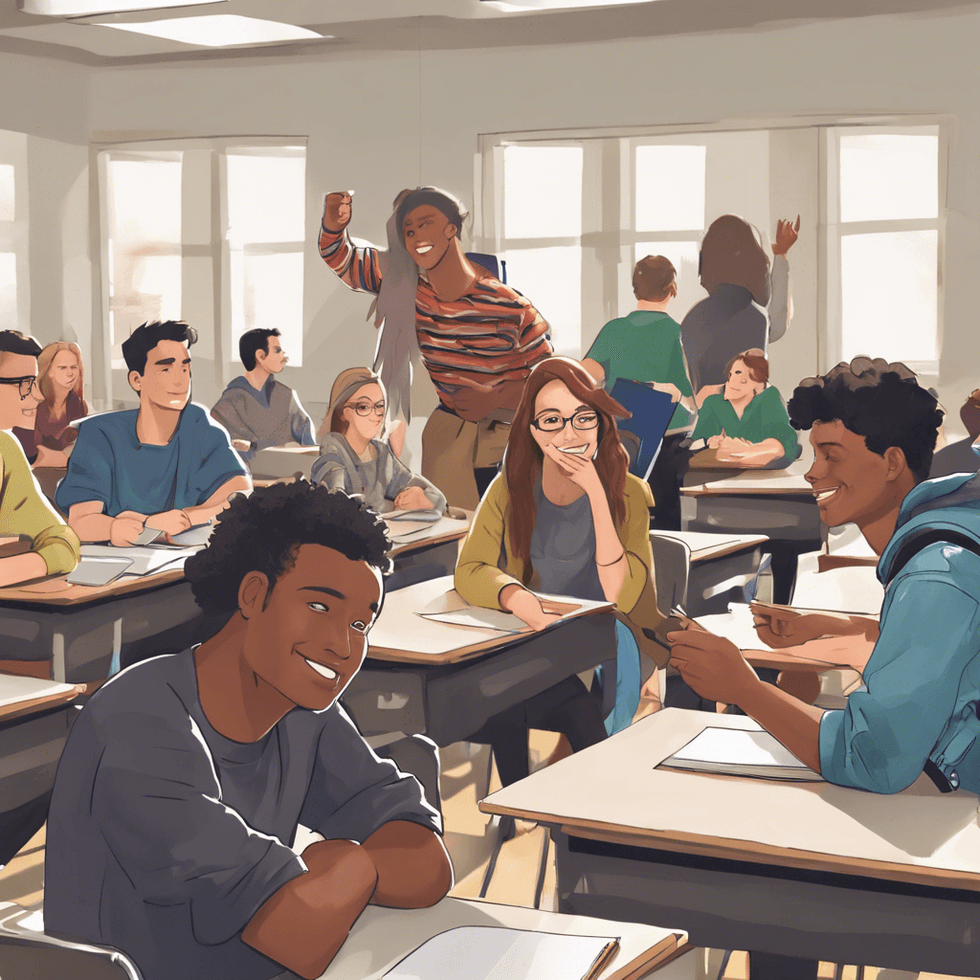

 all stars lol GIF by Lifetime
all stars lol GIF by Lifetime two women talking while looking at laptop computerPhoto by
two women talking while looking at laptop computerPhoto by  shallow focus photography of two boys doing wacky facesPhoto by
shallow focus photography of two boys doing wacky facesPhoto by  happy birthday balloons with happy birthday textPhoto by
happy birthday balloons with happy birthday textPhoto by  itty-bitty living space." | The Genie shows Aladdin how… | Flickr
itty-bitty living space." | The Genie shows Aladdin how… | Flickr shallow focus photography of dog and catPhoto by
shallow focus photography of dog and catPhoto by  yellow Volkswagen van on roadPhoto by
yellow Volkswagen van on roadPhoto by 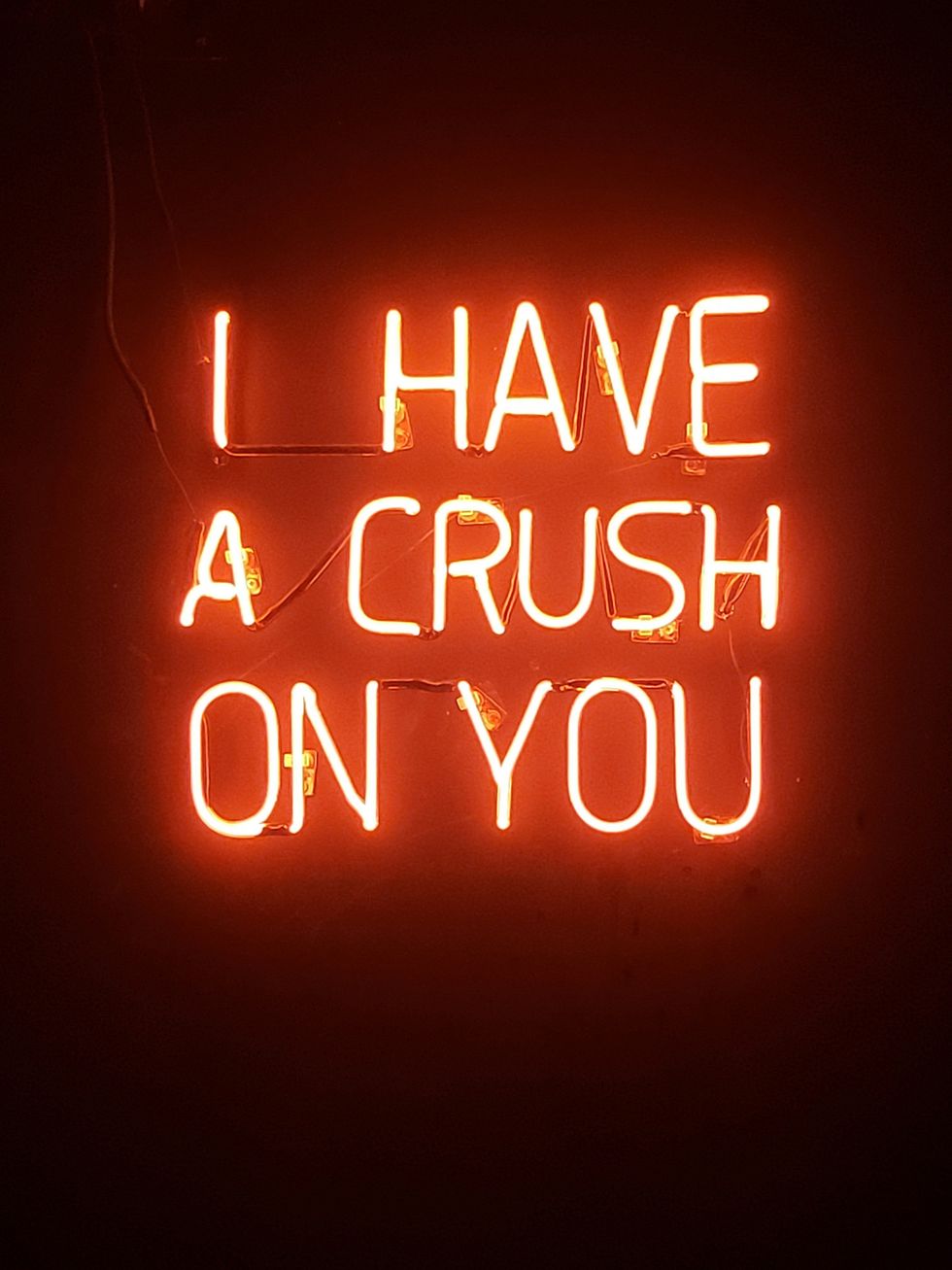 orange i have a crush on you neon light signagePhoto by
orange i have a crush on you neon light signagePhoto by  5 Tattoos Artist That Will Make You Want A Tattoo
5 Tattoos Artist That Will Make You Want A Tattoo woman biting pencil while sitting on chair in front of computer during daytimePhoto by
woman biting pencil while sitting on chair in front of computer during daytimePhoto by  a scrabbled wooden block spelling the word prizePhoto by
a scrabbled wooden block spelling the word prizePhoto by 
 StableDiffusion
StableDiffusion
 StableDiffusion
StableDiffusion
 StableDiffusion
StableDiffusion

 women sitting on rock near body of waterPhoto by
women sitting on rock near body of waterPhoto by 
 Photo by
Photo by 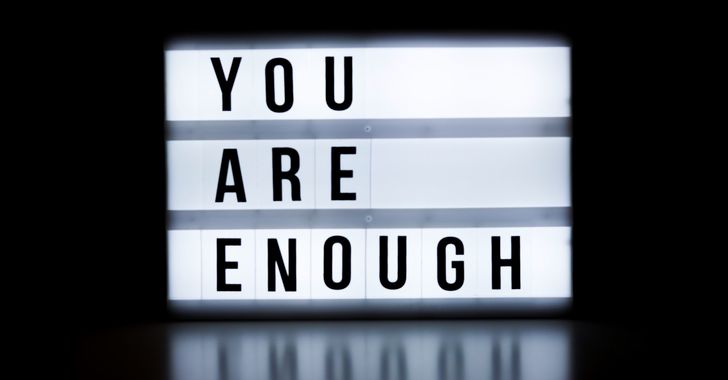 Photo by
Photo by  Photo by
Photo by  Photo by
Photo by  Photo by
Photo by  Photo by
Photo by 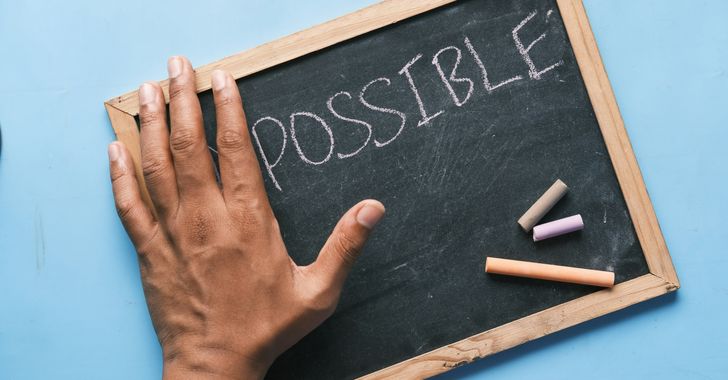 Photo by
Photo by 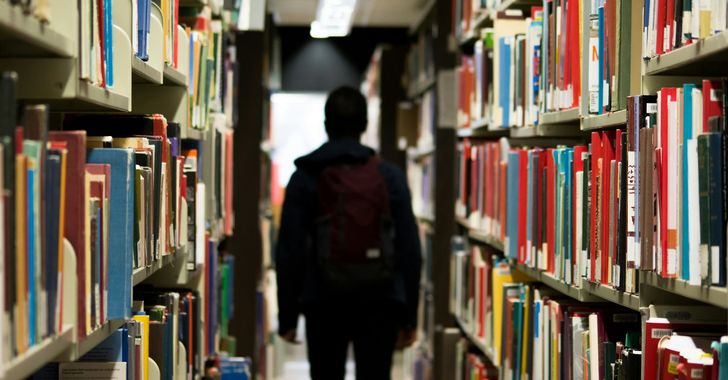 Photo by
Photo by  Photo by
Photo by  Photo by
Photo by 








