Summary:
DVDFab DVD Copy is the perfect tool for copying DVDs. It can copy a DVD to your hard drive in lossless quality, meaning that you won't lose any of the original quality when you make the copy. Learn more about DVDFab DVD Copy and how to use it with this step-by-step guide.
Introduction:
Have you ever wanted to make a backup copy of your favorite DVD but didn't want to sacrifice quality? Wondering how to copy a DVD in lossless quality? There are many ways to copy a DVD, but DVDFab DVD Copy is the best tool for the job. DVDFab DVD Copy is a powerful DVD copying software that can copy any DVD to your hard drive, or a blank DVD, in original quality. In this guide, we'll show you in detail about DVDFab DVD Copy and how to use it to copy a DVD. So, read on to learn more about this great tool.
What is DVDFab DVD Copy? Is DVD Copy and DVD Ripper the Same?
If you're looking to make a copy of your favorite DVD, you've probably come across the terms "DVD Copy" and "DVD Ripper." But what exactly do these terms mean? And more importantly, which one is right for you?
To put it simply, DVD Copy is a tool that allows you to duplicate the structure of your original DVD on a blank disc or convert it to an ISO/Folder on your computer, for example. DVD Ripper, on the other hand, refers to converting the content and data of your existing DVD so that it may be viewed on various media players and devices. For instance, copying a DVD will give you an identical replica of your original disc. But if you want to watch your DVD on a mobile device, you'll need to rip it first. Furthermore, with DVD Copy, the original quality of your DVD will be preserved, while with DVD Ripper, the quality will be compressed. So, if you want to make a replica of your DVD in lossless quality, DVDFab DVD Copy is the best tool.
DVDFab DVD Copy Features:
DVDFab DVD Copy software is a simple-to-use and user-friendly program that lets you easily copy your DVDs to Blank Disc, ISO, or Folder. It comes with six copy modes, so you can choose the one that suits your needs. For instance, if you want to make a perfect backup of your DVD, you can use the Full Disc or Main Movie mode. But if you're short on space, you can use the Customize or Split mode to copy only the parts you want. You can also clone your DVD with DVDFab DVD Copy. This is useful if you want to make an identical copy of your original disc. Furthermore, with merge mode, you can combine two DVDs into one.
The best part is that it may easily remove cinavia watermarks from DVDs. Cinavia is a copy-protection system to prevent the illegal copying of movies. But the problem is that it also prevents legal copies from being made. DVDFab DVD Copy is one of the few software that can remove this watermark. So, clean audio featured by AC3 5.1 can be expected when DVDFab DVD Copy is used. Not only this, but it also removes any DVD protection, so you can copy any DVD, whether it's a commercial disc or not. Whatever, CSS, APS, DADC or RC, DVDFab DVD Copy can handle it.
DVDFab DVD Copy can also automatically save meta info of DVDs like titles, directors, actors/actresses, and more. This is useful if you want to keep track of your DVD collection. And with fast lightning speed and batch mode, you can copy multiple DVDs simultaneously. So, never again will you have to wait for hours to copy a single DVD. DVDFab DVD Copy is truly the best tool for copying DVDs
How to Use DVDFab DVD Copy to Copy a DVD?
Now that you know all about DVDFab DVD Copy let's look at how to use it. DVDFab DVD Copy is very easy to use, and even beginners can use it without hassle. Just follow the steps below, and you'll be able to copy your DVDs in no time.
Step #1: Download and install DVDFab DVD Copy on your computer.
Step #2: Launch DVDFab and select the "Copy" option from the main interface.
Step #3: Load the DVD that you want to copy. You can do this by clicking the "Add button" or dragging and dropping the files into DVDFab.
Step#4: Select the copy mode that you want to use. You can choose from Full Disc, Main Movie, Customize, Clone/Burn, Merge and Split modes.
Step #5: Select the output format and destination. DVDFab DVD Copy offers various options like Blank Disc, ISO, Folder, etc. Choose the one that suits your needs.
Step #6: Finally, click on the "Start" button to begin copying your DVD. That's it! DVDFab DVD Copy will do the rest.
Frequently Asked Questions:
Q: Can I try DVDFab DVD Copy for free?
A: Yes, DVDFab offers a free 30-day trial so that you can try DVDFab DVD Copy before buying it.
Q: What are the Minimum System Requirements for DVDFab DVD Copy?
A: DVDFab DVD Copy works on Windows 7 to 11. As for the hardware requirements, DVDFab DVD Copy needs a Pentium II 500 MHz CPU, 2GB Ram, and 20GB of free hard drive
Q: Is it Legal to copy a DVD?
A: It depends on the country you're in and how you're using the copied DVD. However, if you're copying or creating a DVD for your use, there is no problem. Therefore, legal concerns are not necessary.
The Bottom Line:
So, if you're looking for a tool to copy your DVDs in lossless quality, DVDFab DVD Copy is the best option. It's simple to use and has various features that make it the ideal choice. It allows you to copy DVD-9 and DVD-5 video and audio streams in a 1:1 ratio without quality loss and compresses DVD-9 to DVD-5. And with its fast speed and batch mode, you can copy multiple DVDs simultaneously. So, what are you waiting for? Go ahead and try DVDFab DVD Copy today. You won't be disappointed.



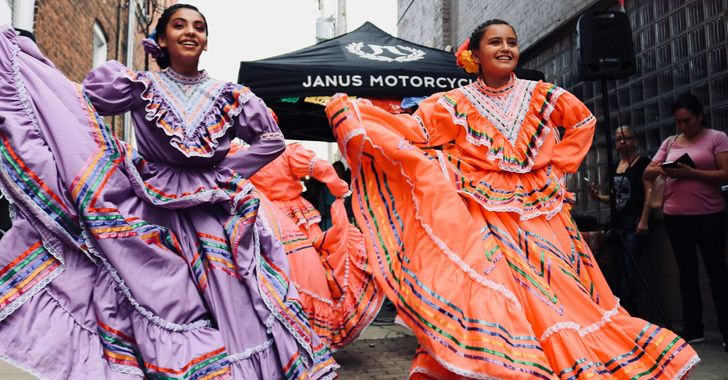 women in street dancing
Photo by
women in street dancing
Photo by  man and woman standing in front of louver door
Photo by
man and woman standing in front of louver door
Photo by  man in black t-shirt holding coca cola bottle
Photo by
man in black t-shirt holding coca cola bottle
Photo by  red and white coca cola signage
Photo by
red and white coca cola signage
Photo by  man holding luggage photo
Photo by
man holding luggage photo
Photo by  topless boy in blue denim jeans riding red bicycle during daytime
Photo by
topless boy in blue denim jeans riding red bicycle during daytime
Photo by  trust spelled with wooden letter blocks on a table
Photo by
trust spelled with wooden letter blocks on a table
Photo by  Everyone is Welcome signage
Photo by
Everyone is Welcome signage
Photo by  man with cap and background with red and pink wall l
Photo by
man with cap and background with red and pink wall l
Photo by 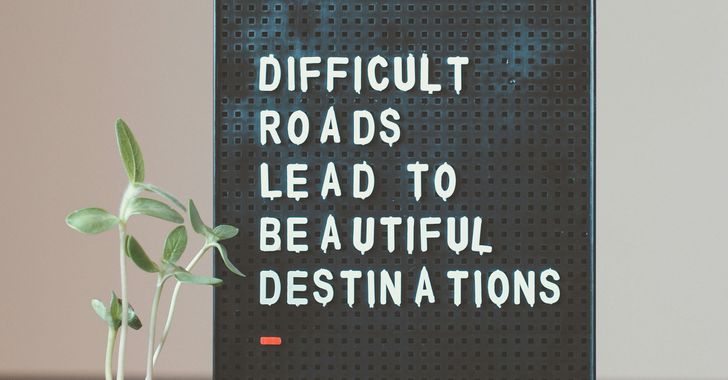 difficult roads lead to beautiful destinations desk decor
Photo by
difficult roads lead to beautiful destinations desk decor
Photo by  photography of woman pointing her finger near an man
Photo by
photography of woman pointing her finger near an man
Photo by  closeup photography of woman smiling
Photo by
closeup photography of woman smiling
Photo by  a man doing a trick on a skateboard
Photo by
a man doing a trick on a skateboard
Photo by  two men
two men  running man on bridge
Photo by
running man on bridge
Photo by  orange white and black bag
Photo by
orange white and black bag
Photo by  girl sitting on gray rocks
Photo by
girl sitting on gray rocks
Photo by  assorted-color painted wall with painting materials
Photo by
assorted-color painted wall with painting materials
Photo by  three women sitting on brown wooden bench
Photo by
three women sitting on brown wooden bench
Photo by 
 Photo by
Photo by  Photo by
Photo by  Photo by
Photo by  Photo by
Photo by 
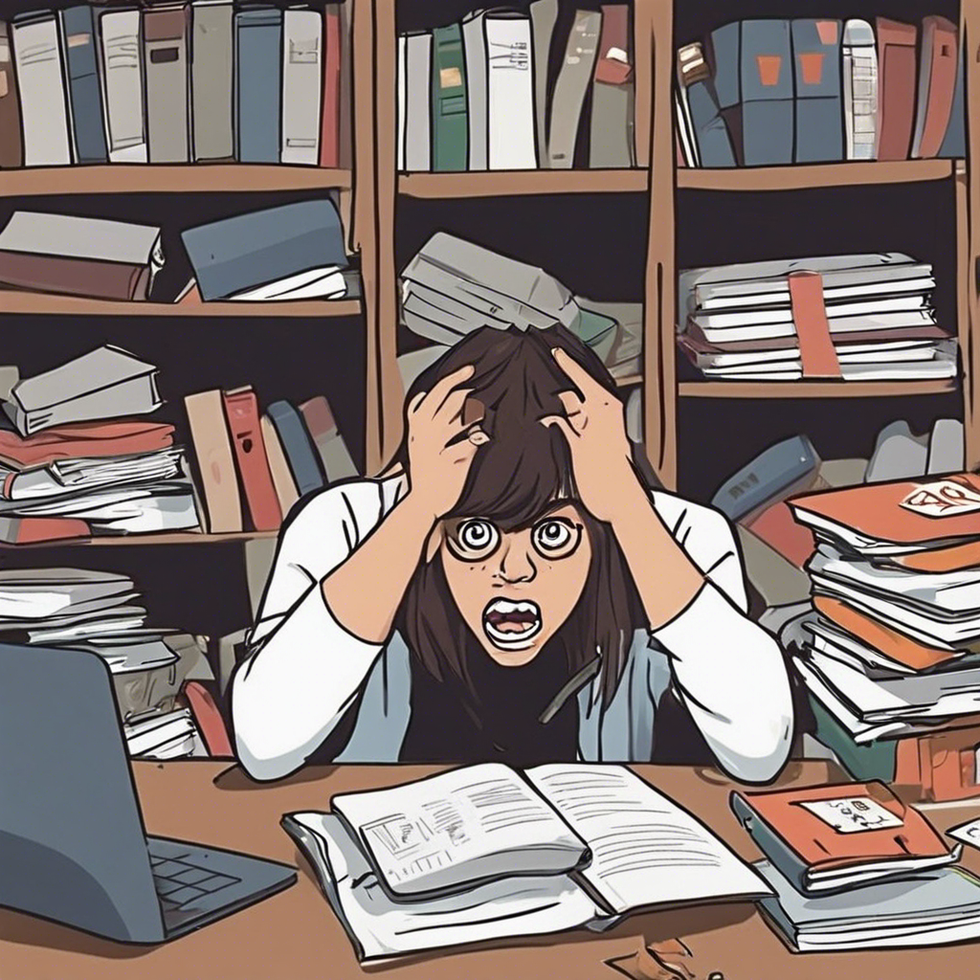
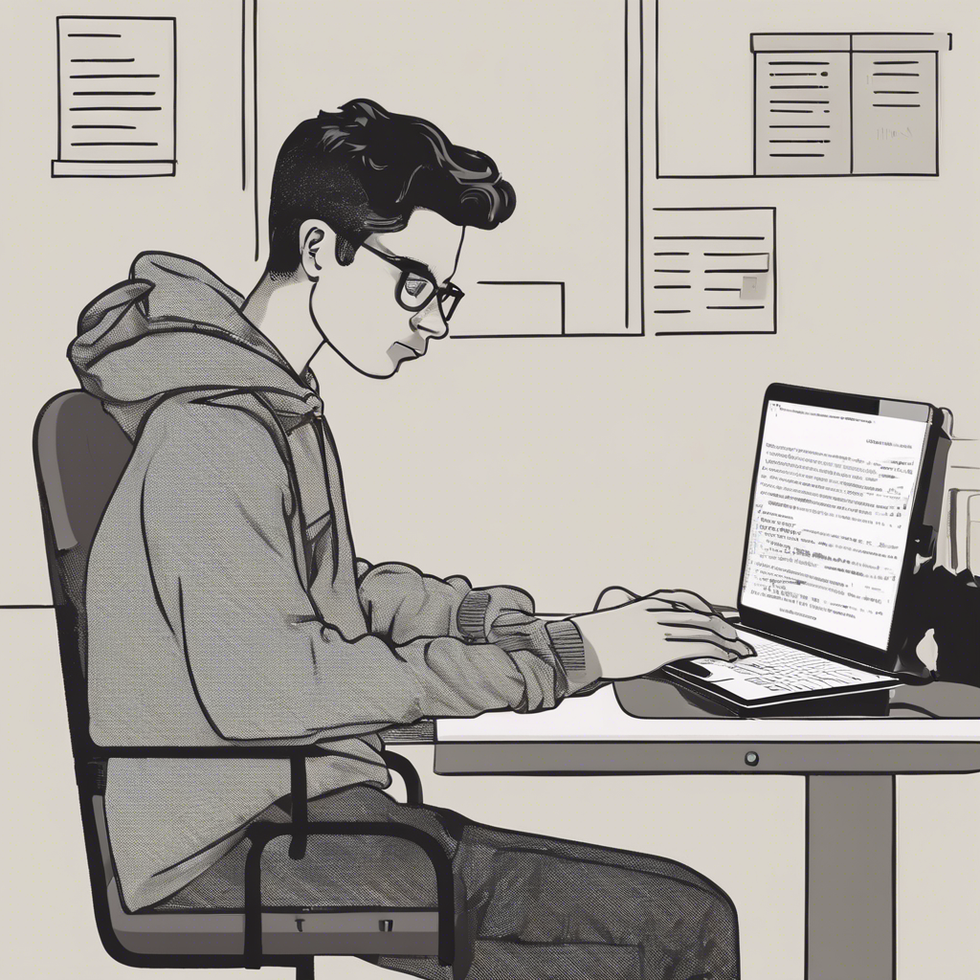
 people sitting on chair in front of computer
people sitting on chair in front of computer
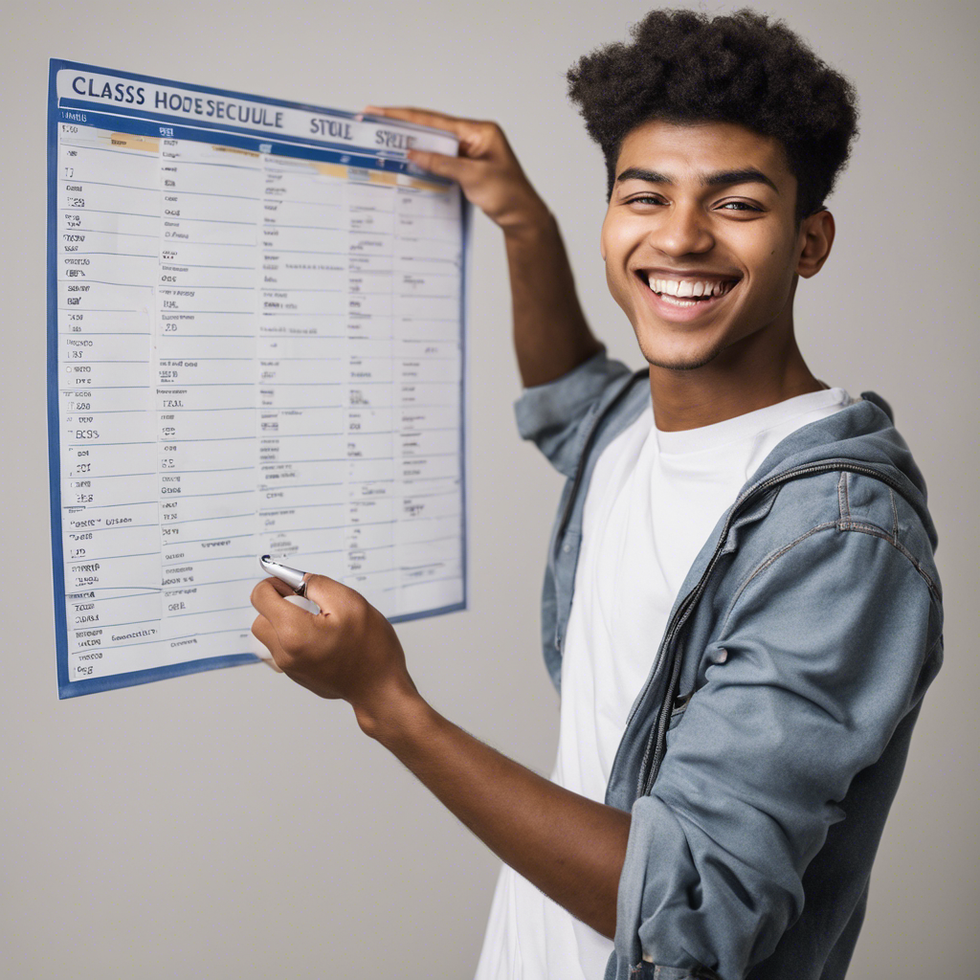
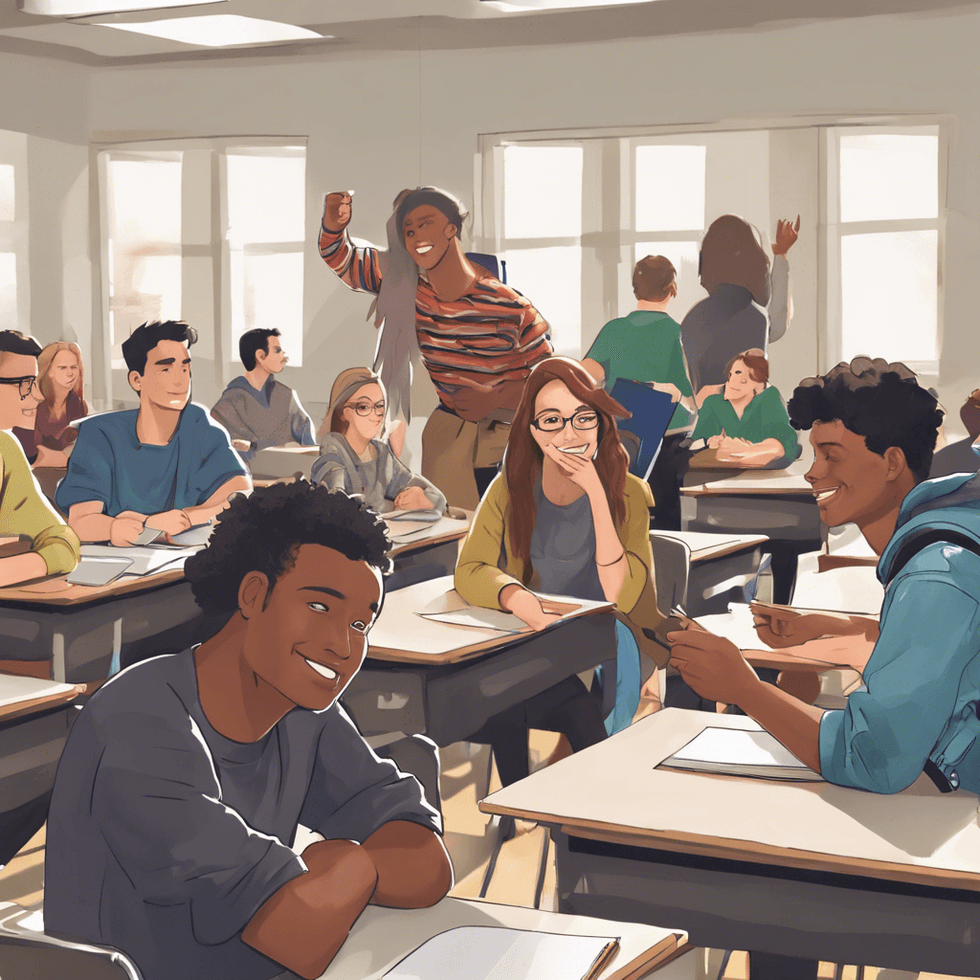

 all stars lol GIF by Lifetime
all stars lol GIF by Lifetime two women talking while looking at laptop computerPhoto by
two women talking while looking at laptop computerPhoto by  shallow focus photography of two boys doing wacky facesPhoto by
shallow focus photography of two boys doing wacky facesPhoto by  happy birthday balloons with happy birthday textPhoto by
happy birthday balloons with happy birthday textPhoto by  itty-bitty living space." | The Genie shows Aladdin how… | Flickr
itty-bitty living space." | The Genie shows Aladdin how… | Flickr shallow focus photography of dog and catPhoto by
shallow focus photography of dog and catPhoto by  yellow Volkswagen van on roadPhoto by
yellow Volkswagen van on roadPhoto by 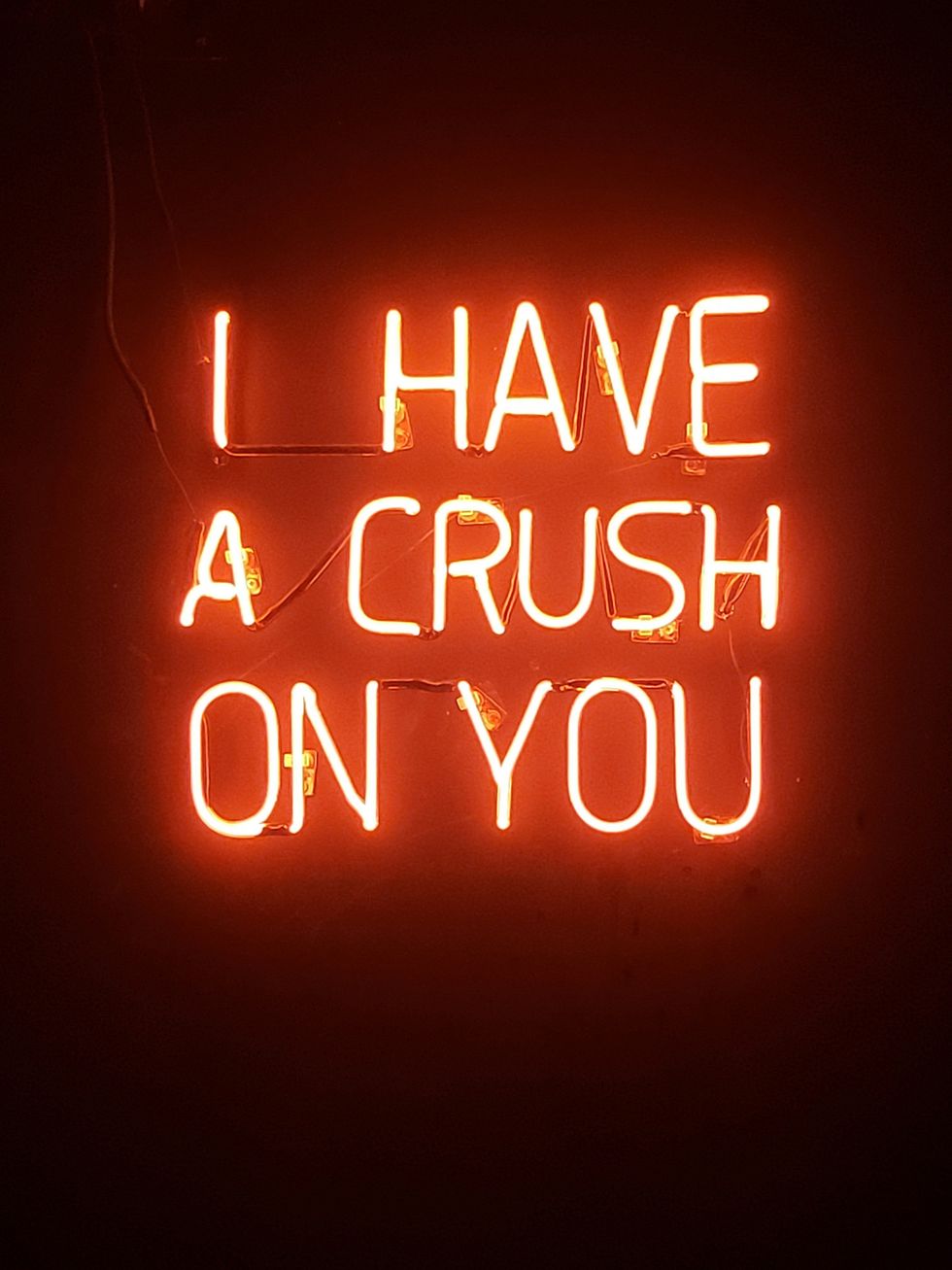 orange i have a crush on you neon light signagePhoto by
orange i have a crush on you neon light signagePhoto by  5 Tattoos Artist That Will Make You Want A Tattoo
5 Tattoos Artist That Will Make You Want A Tattoo woman biting pencil while sitting on chair in front of computer during daytimePhoto by
woman biting pencil while sitting on chair in front of computer during daytimePhoto by  a scrabbled wooden block spelling the word prizePhoto by
a scrabbled wooden block spelling the word prizePhoto by 
 StableDiffusion
StableDiffusion
 StableDiffusion
StableDiffusion
 StableDiffusion
StableDiffusion





